
nUMS for iPhone lets you remotely monitor and control your video security system over a Wi-Fi or LTE connection directly from your iPhone, iPad, or iPod Touch

nUMS(v1.0.0)
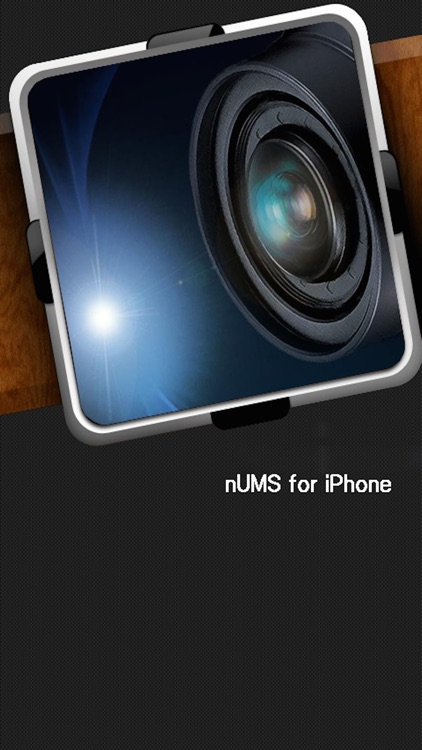


What is it about?
nUMS for iPhone lets you remotely monitor and control your video security system over a Wi-Fi or LTE connection directly from your iPhone, iPad, or iPod Touch. Have peace of mind by keeping an eye on your home or business anytime from anywhere in the world.
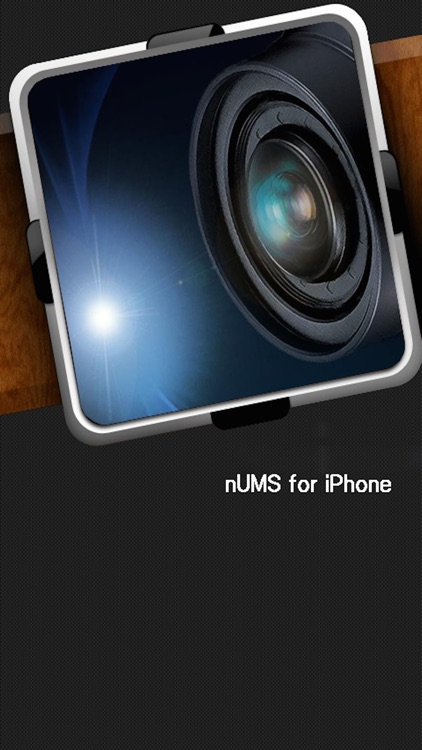
App Store Description
nUMS for iPhone lets you remotely monitor and control your video security system over a Wi-Fi or LTE connection directly from your iPhone, iPad, or iPod Touch. Have peace of mind by keeping an eye on your home or business anytime from anywhere in the world.
Compatibility
nUMS for iPhone works with the following DVRs:
N-Series, HD-Series, CM-Series, ND-Series, UH-Series, AF-Series..
It includes following functions.
- View up to 16 cameras at one location.
- Monitor multiple locations from one app.
- View in portrait or landscape mode.
- Digital zoom on full screen.
- Max. 16 channels can be selected to display split screen.
- Single or split screen display. (To change from split screen to full screen, just tap the display twice. Double tapping the display again returns to split screen.)
- PTZ support.
- Playback support.
- P2P support.
AppAdvice does not own this application and only provides images and links contained in the iTunes Search API, to help our users find the best apps to download. If you are the developer of this app and would like your information removed, please send a request to takedown@appadvice.com and your information will be removed.