Accepting new generation mobile payments
Nuvei Point of Sale (POS)


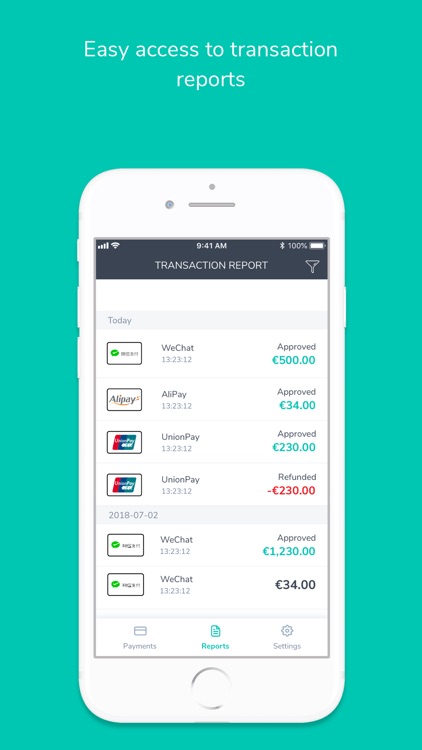
What is it about?
Accepting new generation mobile payments

App Details
App Store Description
Accepting new generation mobile payments
Global travelers use their smartphones as a wallet while shopping. A large percentage of these shoppers prefer new generation payment methods that are easy to use and convenient. WeChat Pay and Alipay are a popular QR code based payments that provide a frictionless tap and go experience.
Nuvei Point of Sale app enables businesses to increase revenue by making it easy for shoppers to pay with the methods they are accustomed to. Accept WeChat Pay and Alipay payments wherever you are; at a retail shop, a pop-up store or an outdoor market.
Why choose Nuvei Point of Sale App
• Start accepting WeChat Pay and Alipay payments as soon as you download the app
(Nuvei Merchant Account is required)
• Easily accept WeChat Pay and Alipay payments wherever you are
• Secure payment processing
• All transaction data syncs with your merchant panel
• Instant confirmation to your customers
How to use Nuvei Point of Sale App
Using the Nuvei Point of Sale app is as easy as 1,2,3
1. The merchant enters the transaction amount and selects the preferred payment method
2. The merchant or the shopper generates a QR code to process the payment
3. The shopper authorises the purchase
The process of accepting payment via the Nuvei Point of Sale app is easy and the QR code can be generated by either the shopper or the merchant.
HOW DOES IT WORK
• The shopper selects the desired payment method (WeChat Pay etc.) on the device.
• The merchant enters the transaction amount and selects the relevant payment method.
• Either the merchant or the shopper generates a QR code and the other scans it. E.g if the merchant generates the QR code, then the shopper scans it or vice versa.
• The shopper then confirms the payment.
• A confirmation status (approved or declined) is presented on the merchant’s app with the Nuvei transaction number.
• The merchant completes the transaction.
• Merchant receives the transaction report and other details for ledger maintenance
Nuvei
Nuvei Limited is an Electronic Money Institution authorised and regulated by the Central Bank of Cyprus and is a principal member of MasterCard, Visa and Unionpay International (CUP). Nuvei Financial Services Limited is authorised and regulated by the Financial Conduct Authority as a Payment Institution. Both Nuvei companies are wholly owned by Nuvei International Group Limited.
© 2007 - 2018 Nuvei International Group Limited.
All rights reserved
AppAdvice does not own this application and only provides images and links contained in the iTunes Search API, to help our users find the best apps to download. If you are the developer of this app and would like your information removed, please send a request to takedown@appadvice.com and your information will be removed.