NVPAP Application
NVPAP Scanner
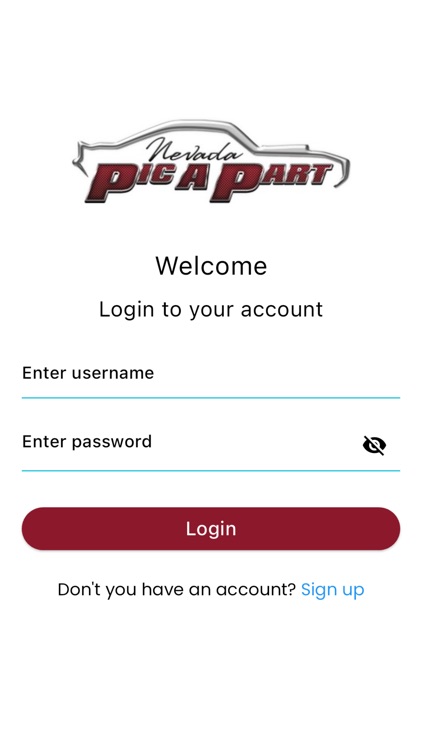

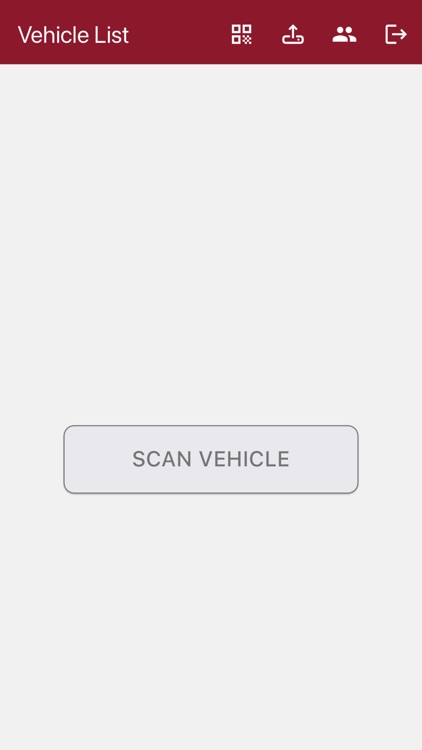
What is it about?
NVPAP Application
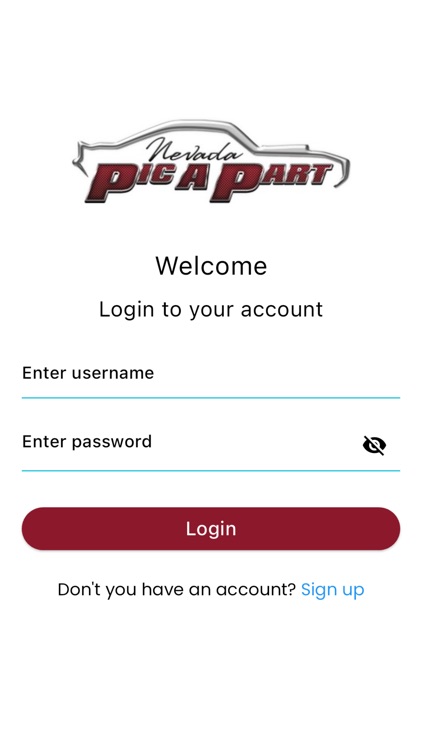
App Screenshots
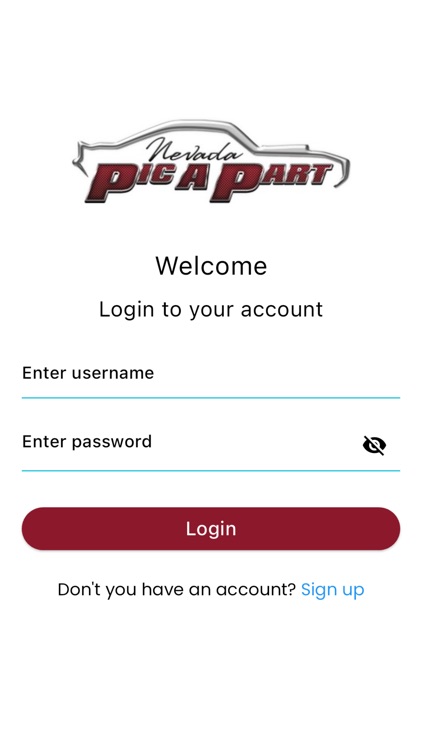

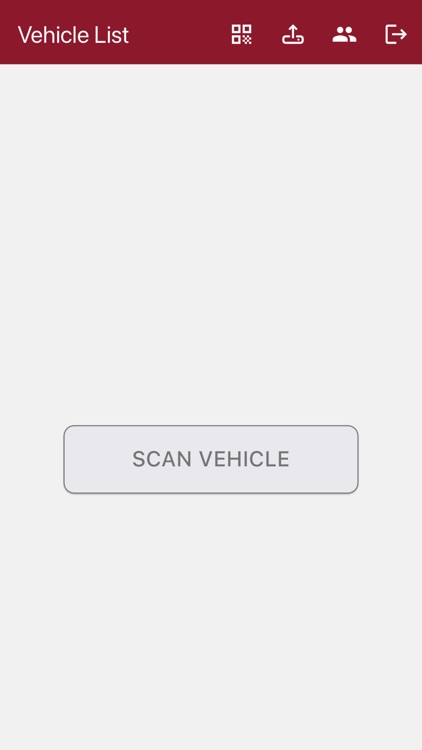
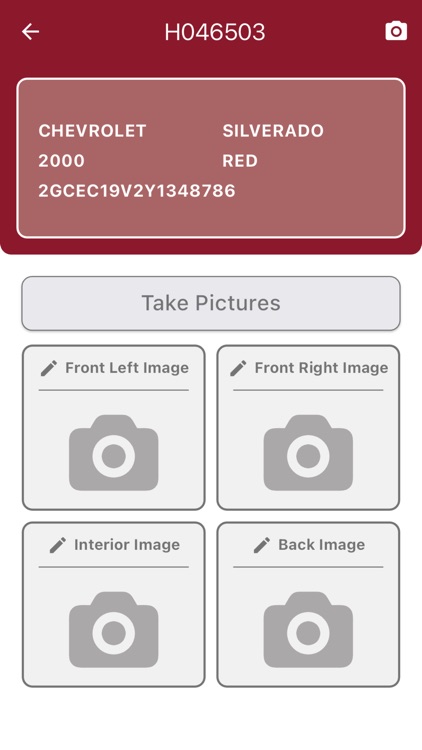

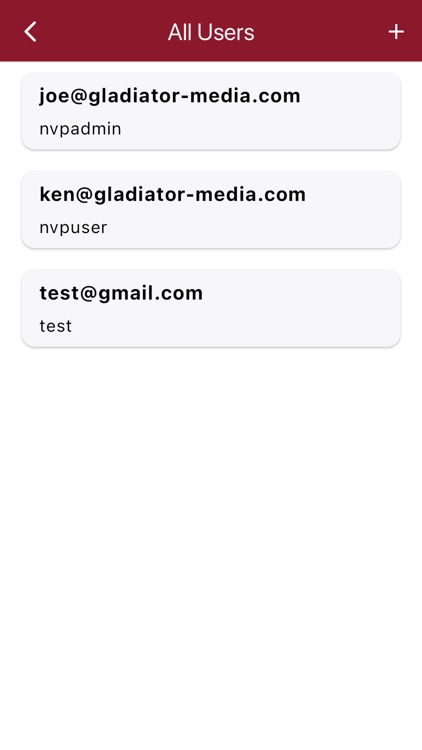
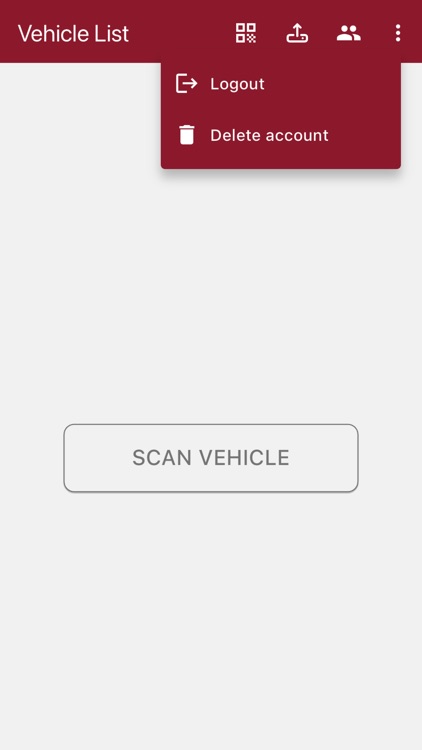
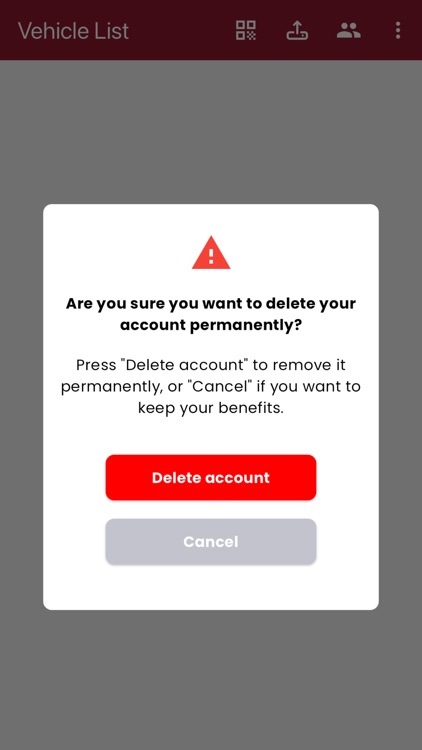
App Store Description
NVPAP Application
The NVPAP Application is designed for seamless inventory management, accessible to everyone. With a user-friendly interface, anyone can efficiently manage their inventory.
Key Features:
1. Signup and Login: Users can easily sign up create an account, and then log in to start managing their inventory.
2. Scanner Functionality: Scan barcodes and capture images using your device's camera.
3. Inventory Management: Add inventory items effortlessly with the option to capture four types of images per item—one required and three optional. This ensures comprehensive documentation for each entry.
4. Offline Support: In the event of network issues, data is securely stored locally on your device. Once connectivity is restored, the app automatically synchronizes with the server, ensuring data integrity.
5. User Permission Management: Assign and manage user roles and permissions within the application. Define access levels based on roles for enhanced security and control.
How it Works:
- Signup: Create a new account to start using the app.
- Login: Access the app using your credentials to start managing your inventory.
- Scan & Capture: Utilize the built-in scanner to scan barcodes and capture images relevant to inventory items.
- Offline Storage: Add new inventory items even without an internet connection. Data is stored locally and synchronized with the server once connectivity is established.
- User Roles: Admins can assign specific roles and permissions to users, ensuring secure and efficient application management.
Creating a Demo Barcode:
To create a demo barcode for testing the scanner functionality:
1. Click on this link => https://barcode.tec-it.com/en/Code128?data=H048431.
2. We have Generated the barcode for demo purposes and used it to test the scanning feature in the NVPAP Application.
Experience efficient inventory management with the NVPAP Application. Simplify your processes and stay organized effortlessly.
AppAdvice does not own this application and only provides images and links contained in the iTunes Search API, to help our users find the best apps to download. If you are the developer of this app and would like your information removed, please send a request to takedown@appadvice.com and your information will be removed.