
This version of the application has been superseded by the new Objective Connect iOS application available in the App Store, providing users with full Workspace functionality, extending on the overall Objective Connect experience on mobile and tablet devices

Objective Connect (superseded)

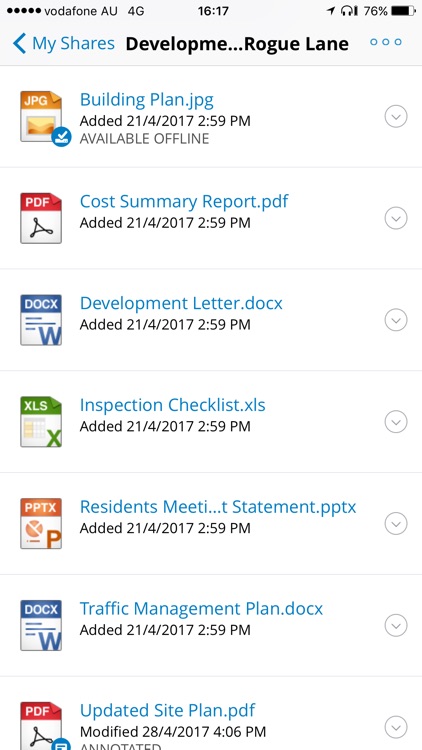

What is it about?
This version of the application has been superseded by the new Objective Connect iOS application available in the App Store, providing users with full Workspace functionality, extending on the overall Objective Connect experience on mobile and tablet devices.

App Screenshots

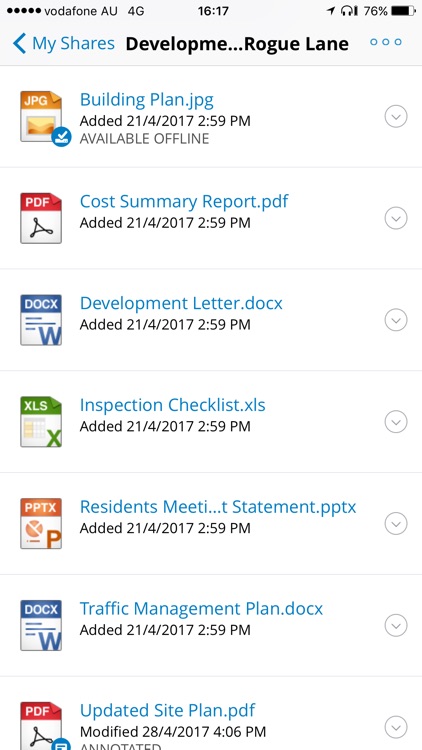

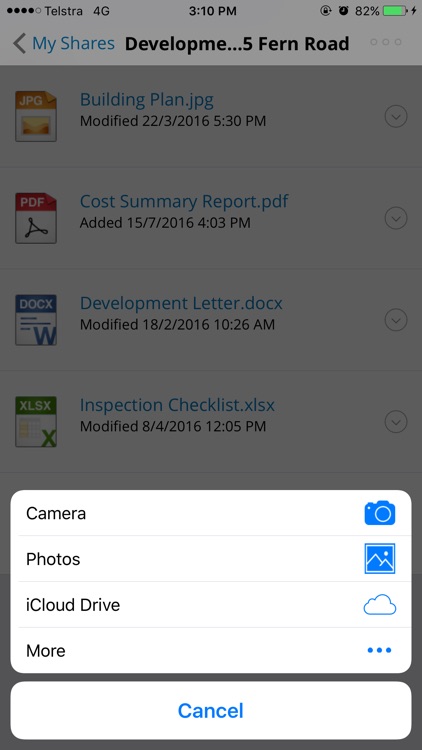
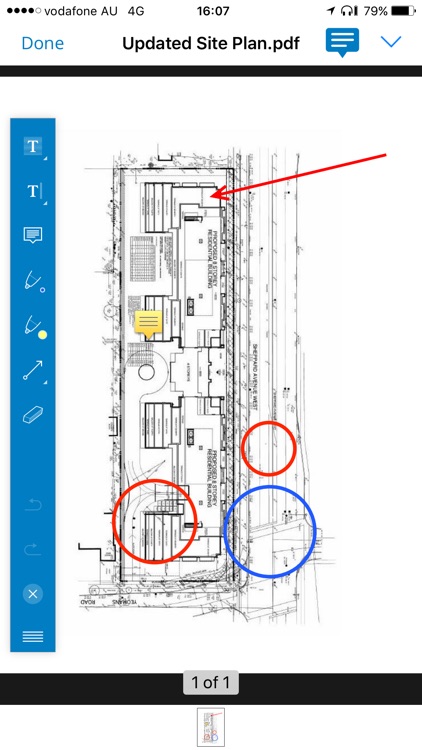
App Store Description
This version of the application has been superseded by the new Objective Connect iOS application available in the App Store, providing users with full Workspace functionality, extending on the overall Objective Connect experience on mobile and tablet devices.
Objective Connect for iPhone and iPad makes it even easier to access the information that is important to you, no matter where you are - out of the office, on the road or even on a plane. This companion app is designed for existing Objective Connect users. With simplified navigation, the ability to access documents offline and document encryption, the Objective Connect app is perfect for anyone on the go.
• Mobile access to documents stored in Objective Connect
• Application level authentication and encryption ensures your documents are always safe
• Download documents to your device for offline access
• Perfect for board papers – add notes, highlight text and free draw with Private annotations
• Ideal for your team in the field – share annotations with anyone participating in the Workspace
• Upload photos, audio and video files from your iPhone or iPad
AppAdvice does not own this application and only provides images and links contained in the iTunes Search API, to help our users find the best apps to download. If you are the developer of this app and would like your information removed, please send a request to takedown@appadvice.com and your information will be removed.