You are using an outdated browser. Please
upgrade your browser to improve your experience.
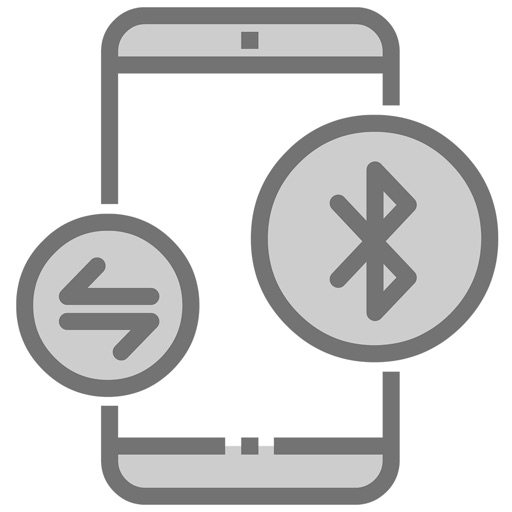
This app is used to test the OBU Bluetooth LE transmission rate

OBU BLE Debug Tool
by xiong lct
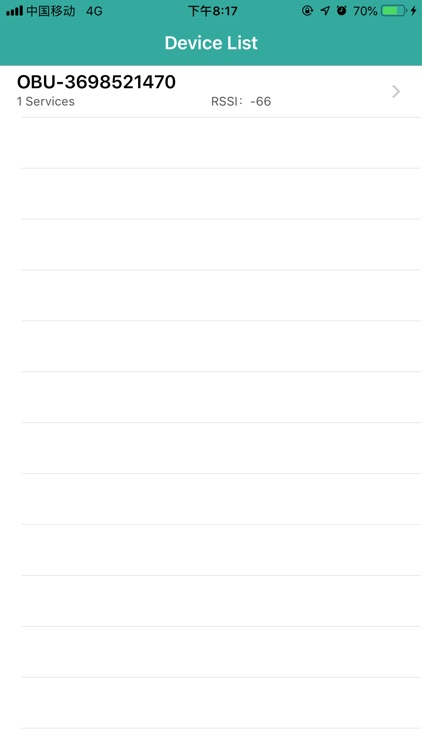
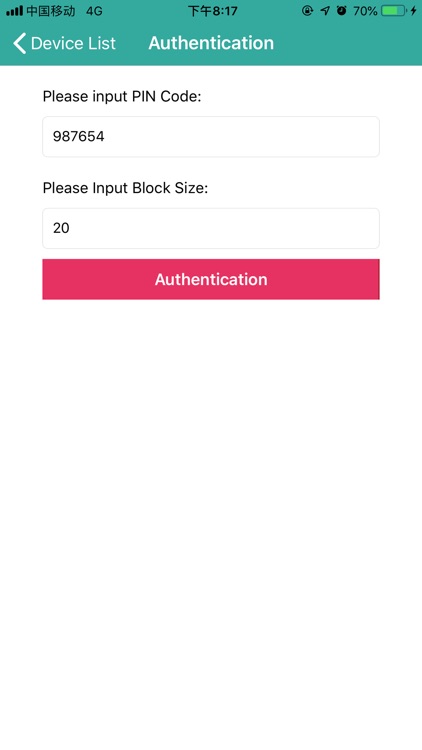
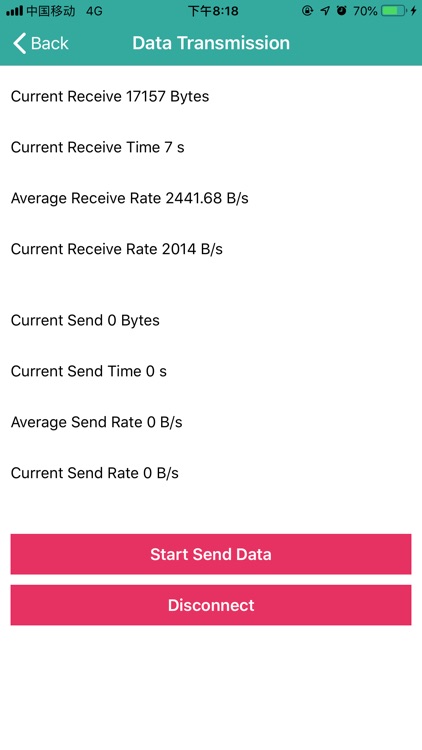
What is it about?
This app is used to test the OBU Bluetooth LE transmission rate.
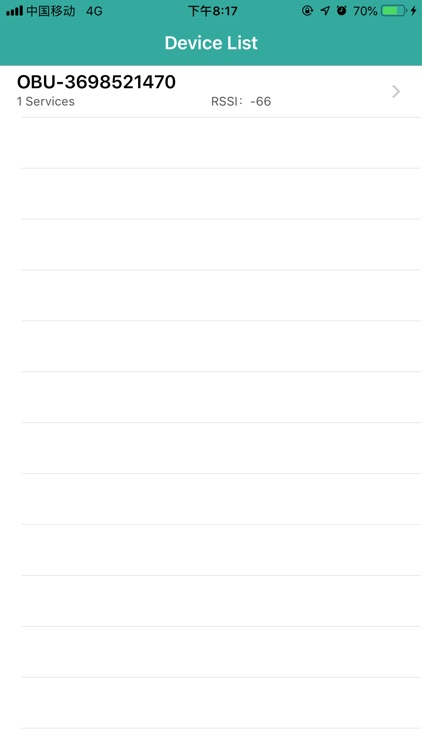
App Screenshots
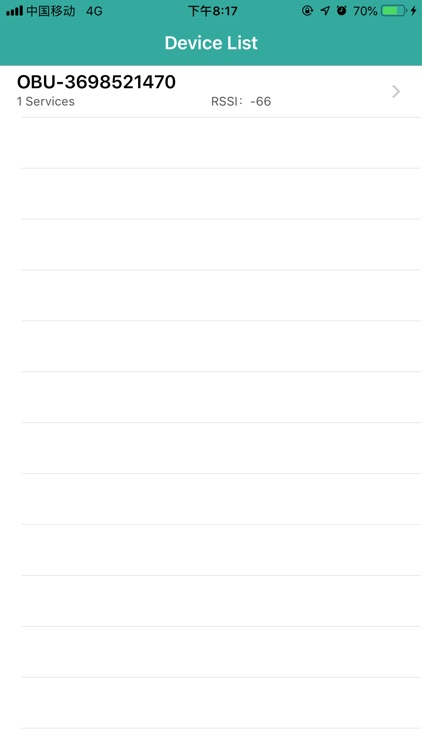
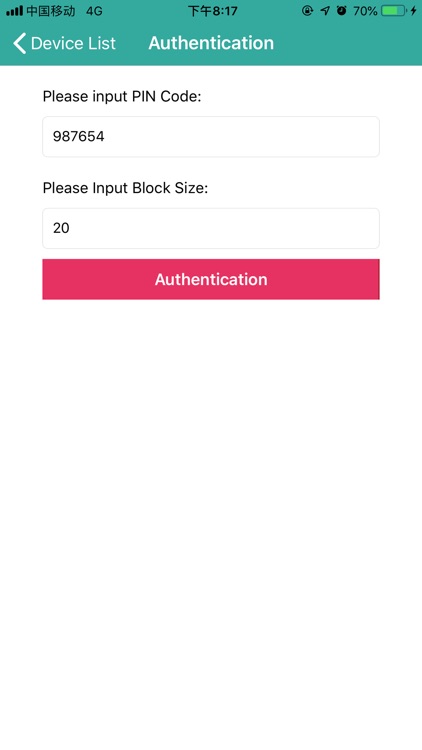
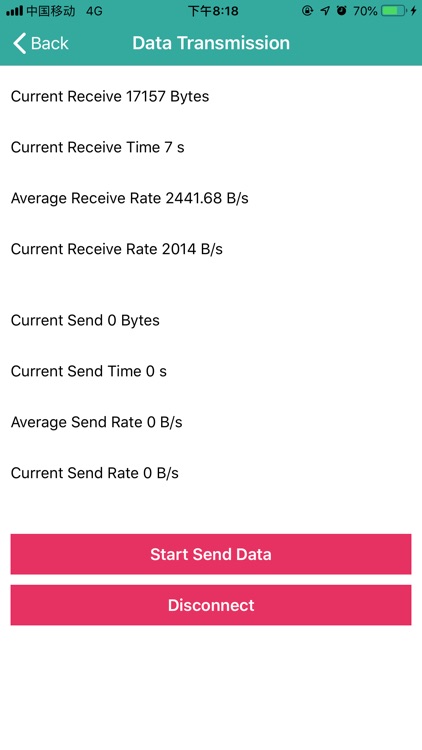
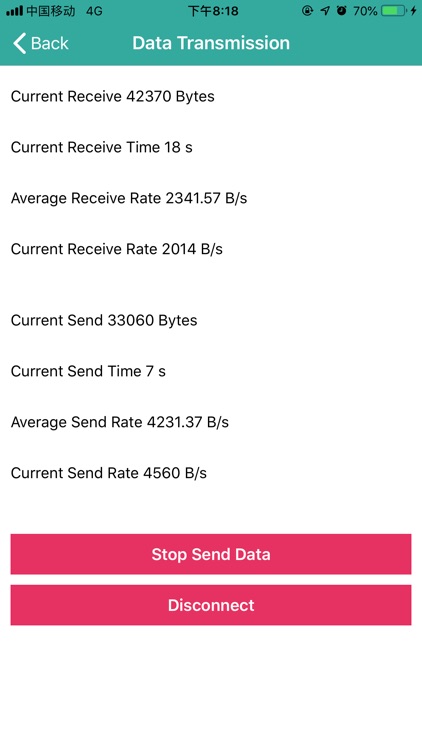
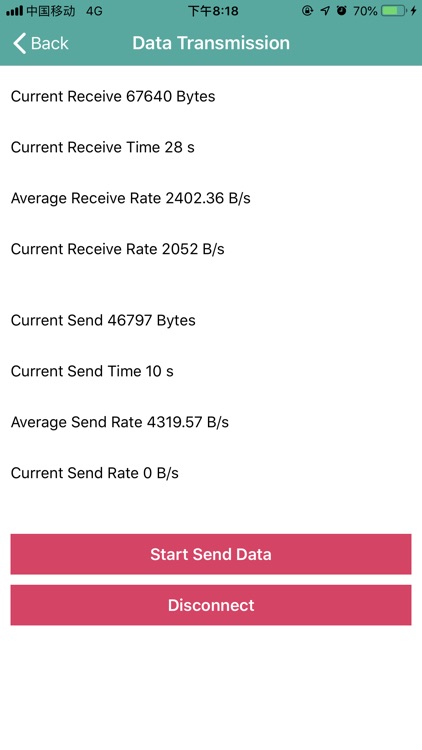
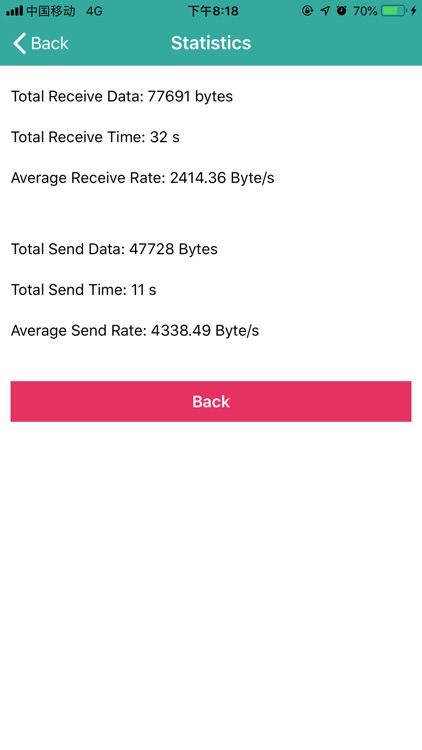
App Store Description
This app is used to test the OBU Bluetooth LE transmission rate.
1. Power on OBU BLE Device.
2. Open app and automatically search for devices starting with OBU String.
3. Select a specific device and connect
4. Enter the authentication code and block size, then authenticate.
5. After the authentication succeeds, the data sent by the OBU device is accepted, and the data can be sent to the OBU device. The App collects the data received and sent, and calculates the rate. The Send Data button can pause and continue to send data.
6. When disconnected, the information of the final data received and sent is counted.
This app is only for customers' OBU devices.
Disclaimer:
AppAdvice does not own this application and only provides images and links contained in the iTunes Search API, to help our users find the best apps to download. If you are the developer of this app and would like your information removed, please send a request to takedown@appadvice.com and your information will be removed.
AppAdvice does not own this application and only provides images and links contained in the iTunes Search API, to help our users find the best apps to download. If you are the developer of this app and would like your information removed, please send a request to takedown@appadvice.com and your information will be removed.