
Text Scanner will help you scan paper documents, edit the text, and share it via TXT or PDF format

OCR Text Scanner Pro & PDF

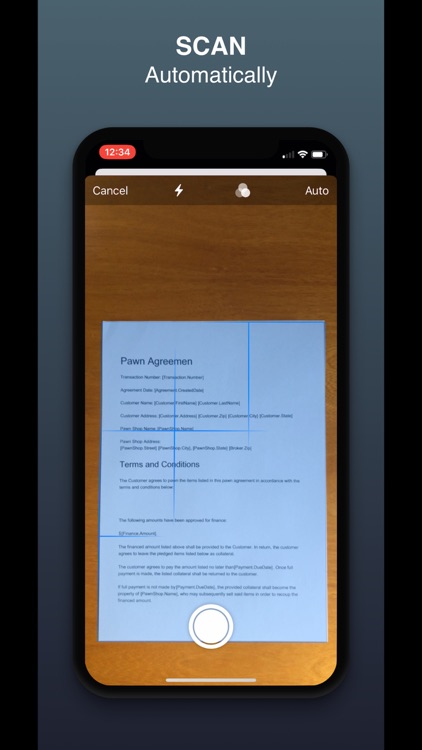
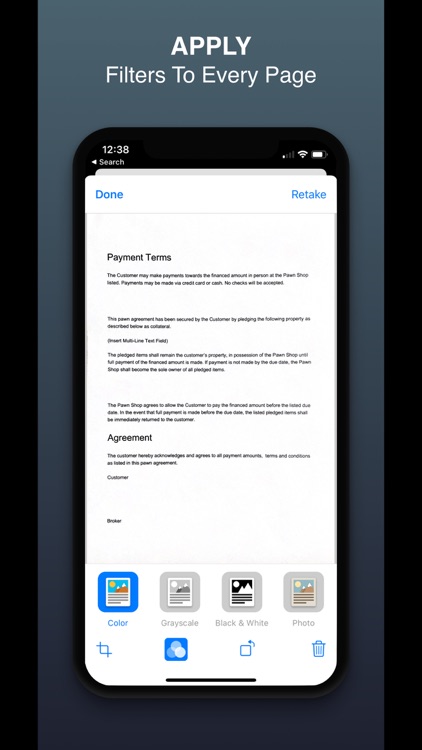
What is it about?
Text Scanner will help you scan paper documents, edit the text, and share it via TXT or PDF format.

App Screenshots
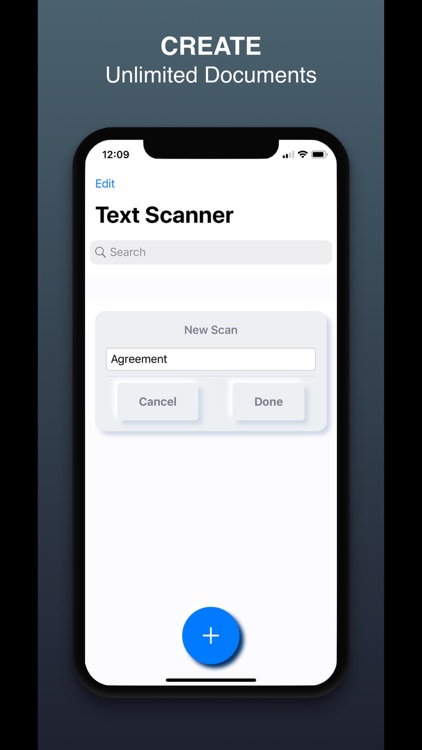
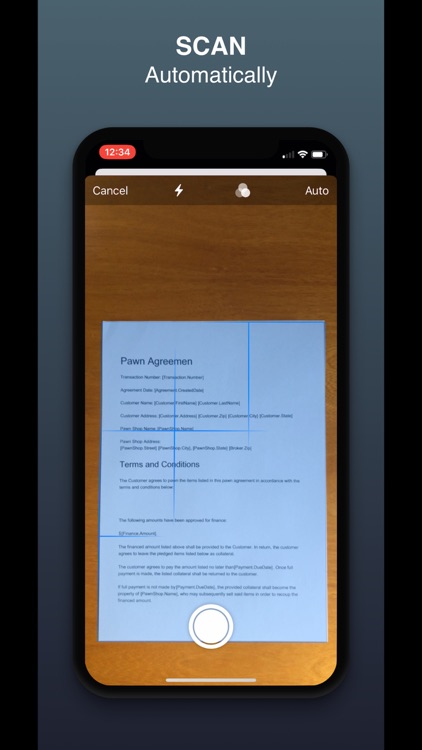
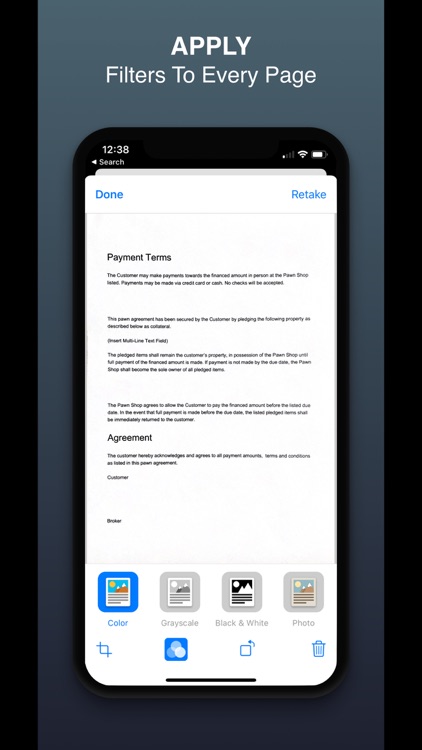
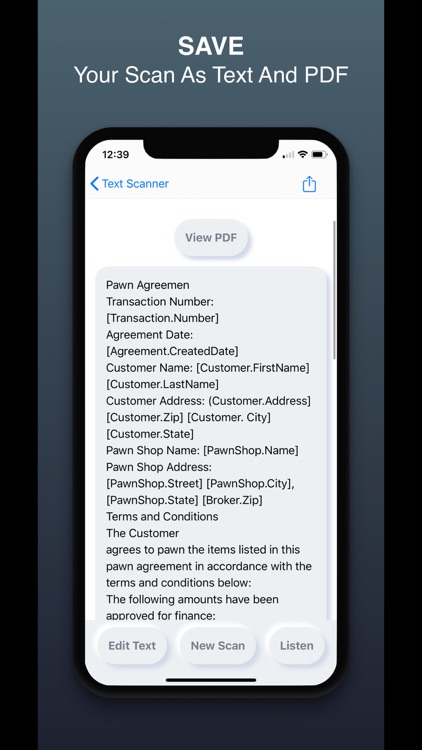
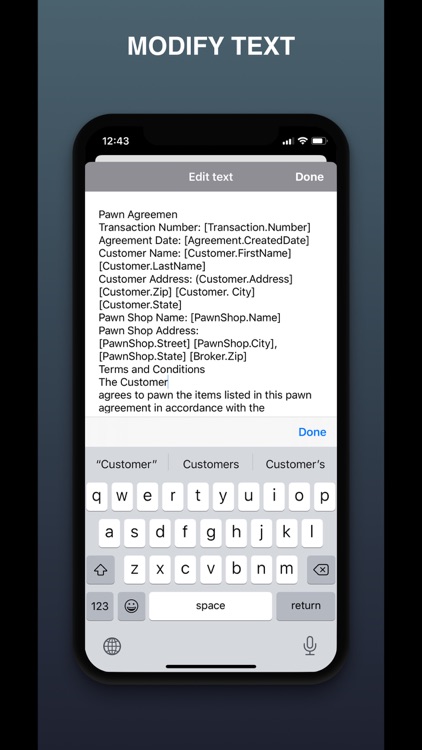
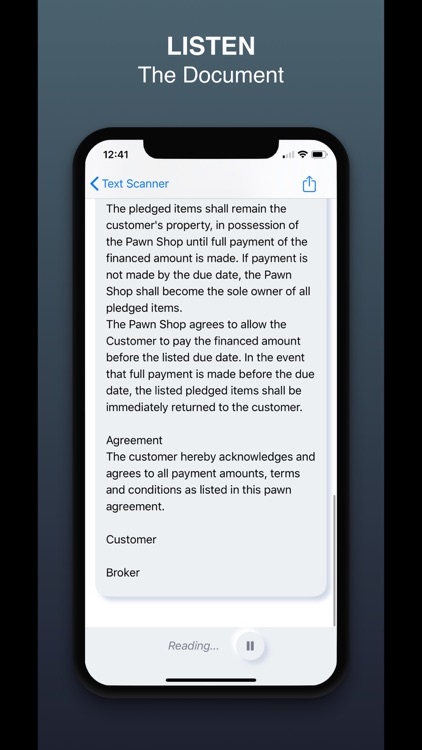


App Store Description
Text Scanner will help you scan paper documents, edit the text, and share it via TXT or PDF format.
It is a must have for students, accountants, writers, managers, and lawyers. It can also scan books, receipts, magazine articles and more. There are no internal subscriptions or any other charges after installing the app.
Features
• OCR. The app recognizes the text automatically at every scan. You can edit the text after the scan and share it. Everything works offline.
• PDF. All scans are automatically saved as PDF. You can view the PDF from the app and share it with any other app that accepts PDFs. You can also remove the PDF from the app and keep only the text.
• AUDIO PLAYER. After scanning a document you can let the app read it for you. You can pause and resume the reading whenever you want.
• MULTIPAGE DOCUMENTS. You can scan as many pages as you want for every document, they will all be saved inside the app.
• INTERNAL FILE STORAGE. All documents will be saved in the app and can be deleted at any time. Search for any document using the top search bar.
• AUTO SCAN. The scanner will automatically find the boundaries of the and capture the scan. Scans can be converted to color, greyscale or black and white. After taking each scan you can check all previous scans and modify them as you want.
• 1 TIME PAYMENT: Unlike other apps, there are no payments to make after downloading the app. You will forever have a scanner app without having any monthly charges or unwanted payments.
• Many more cool features coming soon.
For any suggestions, feedback, or questions contact me at any time.
AppAdvice does not own this application and only provides images and links contained in the iTunes Search API, to help our users find the best apps to download. If you are the developer of this app and would like your information removed, please send a request to takedown@appadvice.com and your information will be removed.