
Remember the Interstellar computer TARS

Octopus Finance
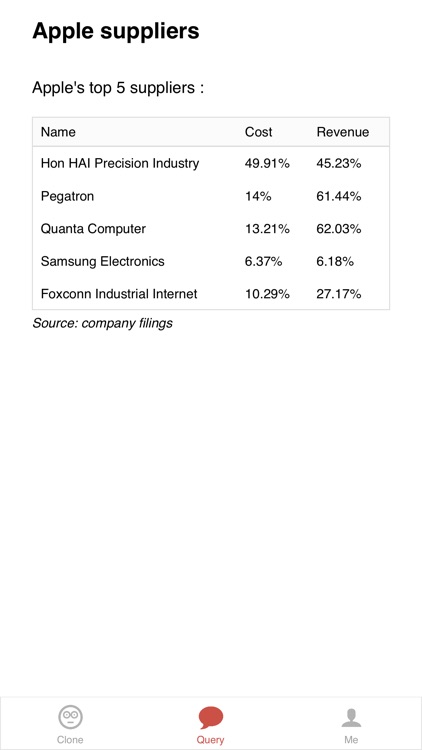
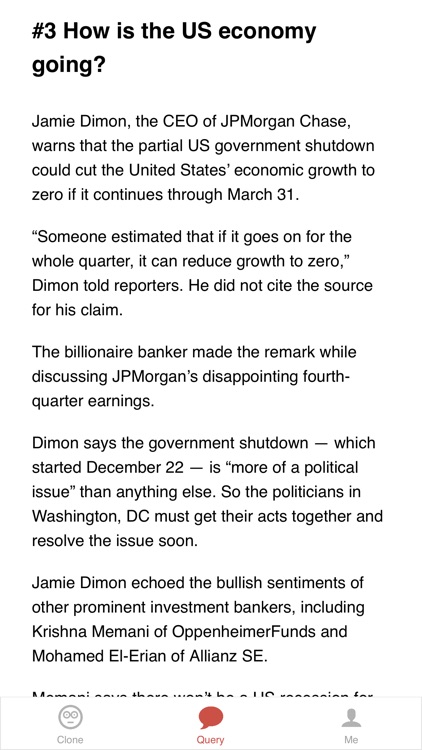
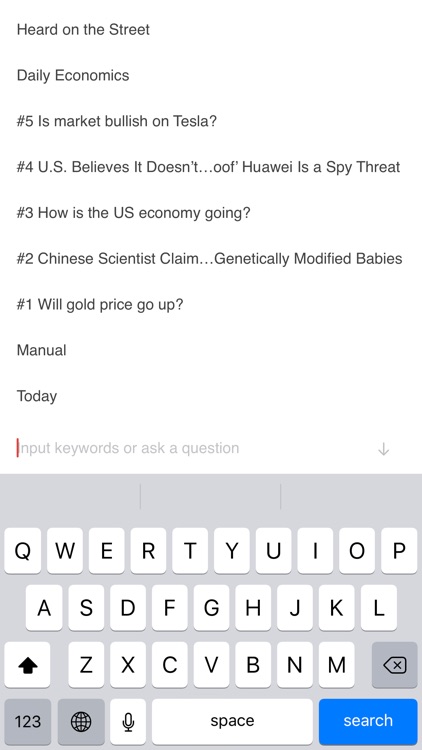
What is it about?
Remember the Interstellar computer TARS? It's finally happening with Octopus. Empowered by our proprietary AI technologies, Octopus is becoming the world's first Financial AI that really understands both human language and finance.
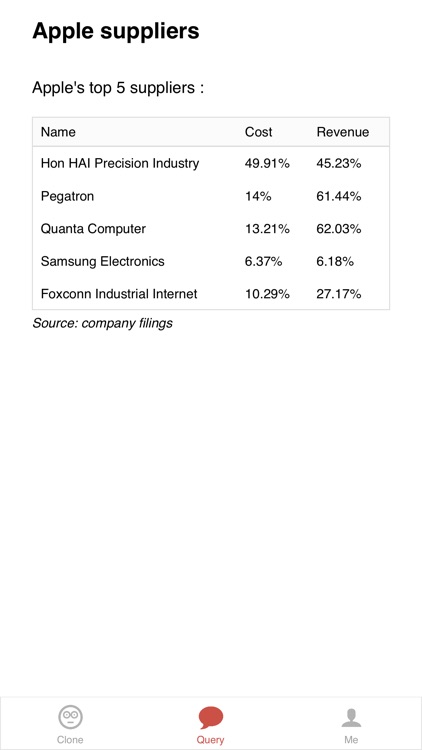
App Screenshots
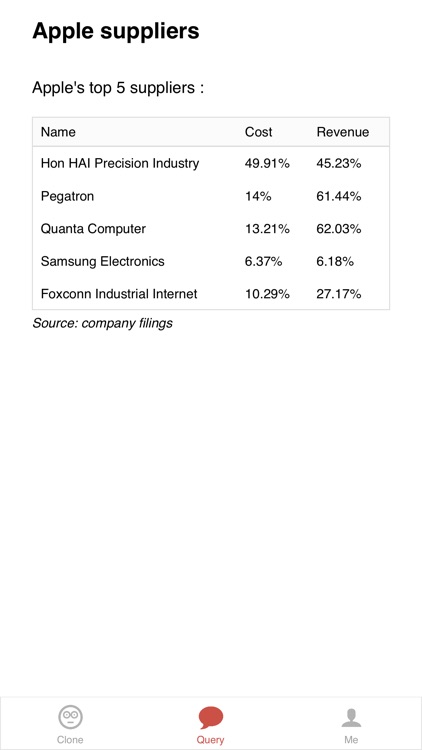
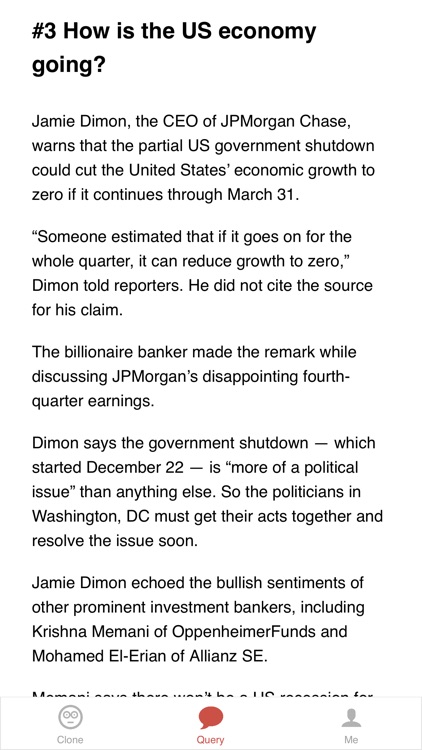
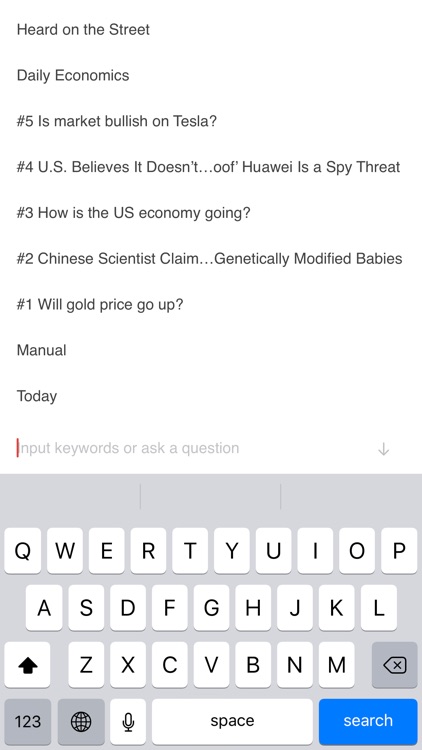
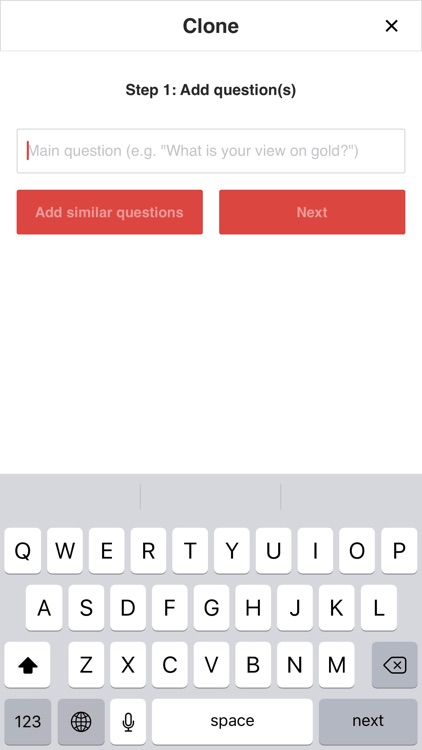
App Store Description
Remember the Interstellar computer TARS? It's finally happening with Octopus. Empowered by our proprietary AI technologies, Octopus is becoming the world's first Financial AI that really understands both human language and finance.
• Register
You need to register an account before you can use Octopus. Tap "+" button and then "Ask" button and you will have an input textfield where you can type "register" to start the process.
• AI can be your clone
You can teach AI knowledge. It will be your clone and answer questions on your behalf. Tap the "Clone" button to get started. Type "Talk to [username]" to specify which AI you'd like to talk to.
• AI can summarize texts
AI can summarize texts (e.g., research report, news article, etc.) for you. Copy a text to pasteboard and tap the "Summarize" button to summarize. How to copy a text to pasteboard? Just select texts in other apps and tap "Copy".
• AI can read company filings
AI can answer questions based on company filings. It responds to keyword combinations such as "Apple P/E", "Apple EPS", and "Apple suppliers." It also answers questions like "Who is Apple's boss?" or more complex ones such as "What was Apple's net asset value in 2017?", "What is Apple's forecasted P/E for 2020?" and "How profitable is Apple?" This version of AI can answer queries about 100 US-listed companies and 400 HK-listed companies. It will expand in the future.
• AI can read research reports
AI can read research reports to answer your questions. This version of AI is optimized with gold and oil knowledge.
Step 1: Download research reports. You should have a URL of a PDF or ZIP file and then type, for example, "Download http://example.com/report.pdf" or "Download http://example.com/report.zip".
Step 2: Process research reports. Just type "Process" after AI finishes downloading.
If you don't have a URL, you can use FileZilla to upload PDF files to have a URL. If you upload a file named "report.zip" to the root directory, the file's URL will be "http://cloudpublic.test.upcdn.net/report.zip" Your uploaded files will be accessible by all users unless you buy a premium account. Your FTP login information is below.
Host: v0.ftp.upyun.com
Port: 21
Login type: Normal
Username: public/cloudpublic
Password: 9VNxfNJjAINBg6bEYBqErscpjVBP8JhW
• AI can search
G [keywords] (Use Google to search)
B [keywords] (Use Baidu to search)
• Advanced commands
There is a command you can use to instruct AI to read and use only the PDFs whose filenames contain the string you specify. For example, if you input "filename contains: metal", AI will use only the PDFs whose filenames contain "metal" to answer your questions. To remove this constraint, just input "remove filename constraint".
You can choose whose files to use by inputting "Use my files", "Use AI files", or "Use all files". Furthermore, you can list files by inputting "List all files", "List all processed files", or "List unprocessed files". Below is a list of commands.
Process
Download [url]
Filename contains: [keywords]
Remove filename constraint
List all files
List all processed files
List all unprocessed files
List AI files
List AI processed files
List AI unprocessed files
List my files
List my processed files
List my unprocessed files
Use all files
Use AI files
Use my files
• Get in touch
If you have any questions or you think there are better ways to leverage our technology to help you, please don't hesitate to email admin@equalr.com.
AppAdvice does not own this application and only provides images and links contained in the iTunes Search API, to help our users find the best apps to download. If you are the developer of this app and would like your information removed, please send a request to takedown@appadvice.com and your information will be removed.