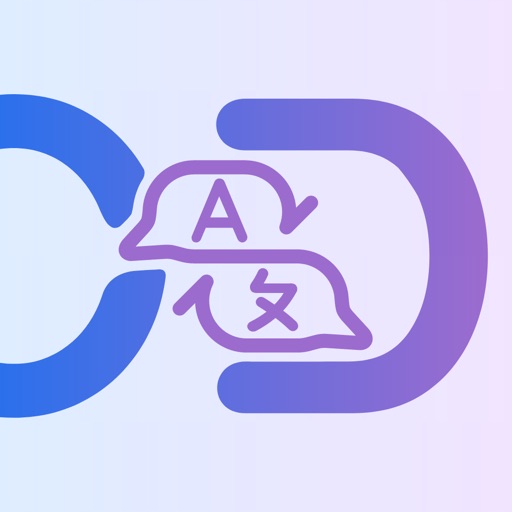
You have an important appointment with a lawyer

Odis

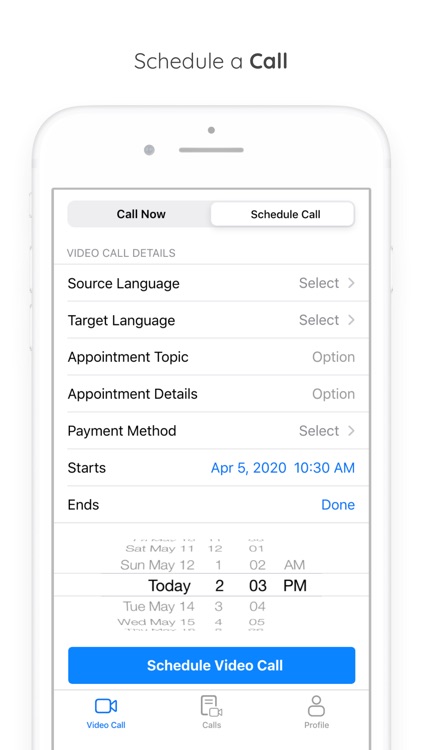
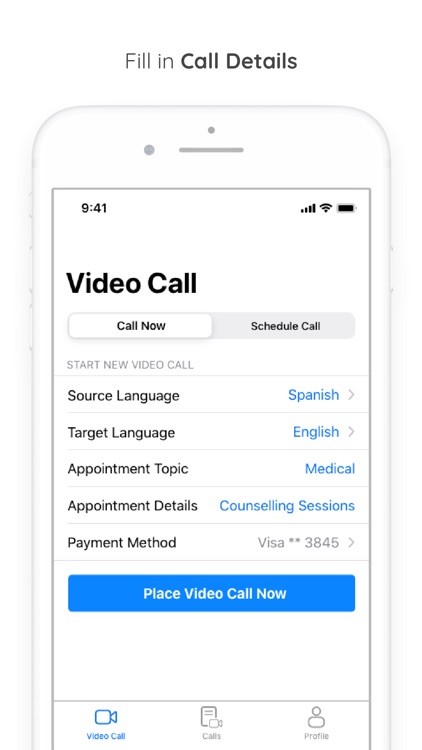
What is it about?
You have an important appointment with a lawyer. Although your understanding of English is okay, you need to make sure you understand the lawyer and explain yourself perfectly. So, you log on to the ODIS app and schedule a call for your appointment.

App Screenshots

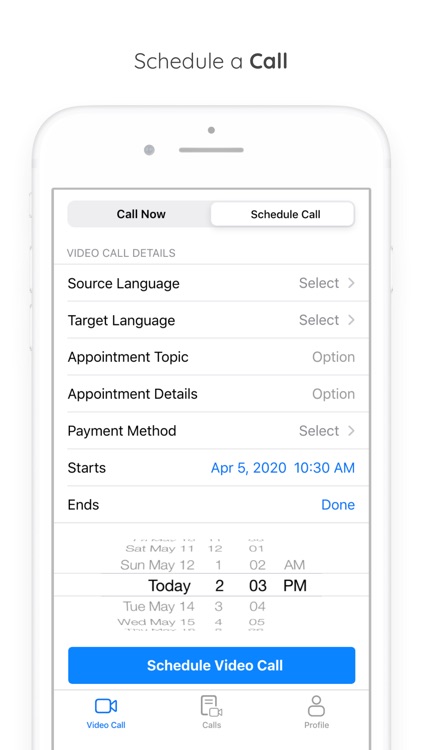
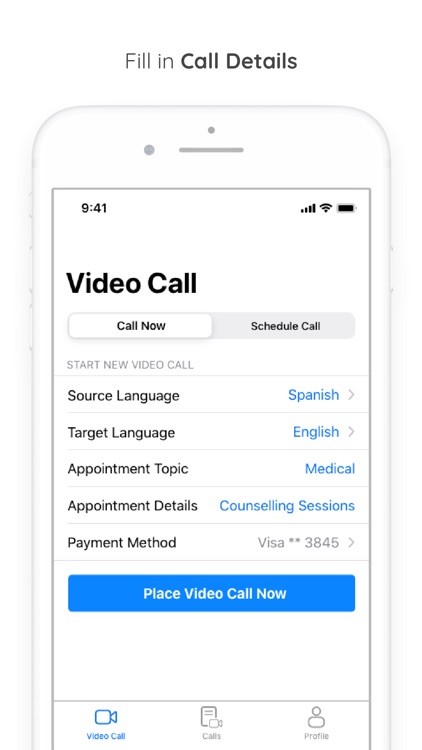
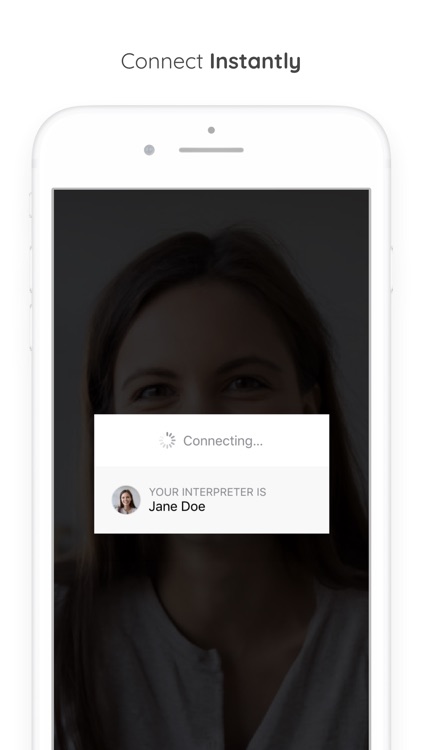
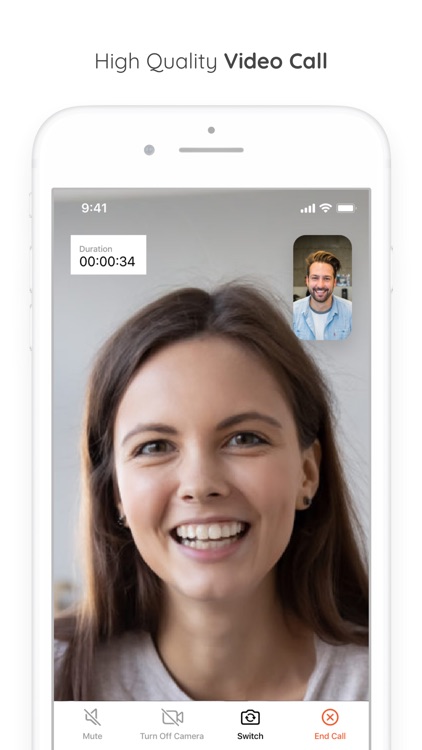
App Store Description
You have an important appointment with a lawyer. Although your understanding of English is okay, you need to make sure you understand the lawyer and explain yourself perfectly. So, you log on to the ODIS app and schedule a call for your appointment.
On-demand interpretation, which allows the client and interpreter to connect via audio or video call is what you need. We’re removing third-party intervention and replacing it with a much faster and more secure app.
Our mobile app, ODIS, will allow users to connect to an interpreter in less than a minute. By removing the third party operator, we’ve essentially moved the on-demand interpretation industry from the switchboard operator culture of the 1950s to the click-of-a-button technology of 2020.
For the planners out there, we’ve also made sure to include an option to schedule a call. With this option, clients will be able to select the details of the call as well as the date and time interpretation services are needed. An email will be sent confirming the appointment, and an additional notification will be sent before the scheduled call.
Key Features
Connect to an interpreter in less than a minute
Services are available 24/7
Available in video or audio-only modes
Easily re-connect to the call in case of major interruptions (dropped call, poor internet connection, accidental hang-up)
High-quality video and audio decoding for the best call experience
No time limit for customers or interpreters
Pay/minute when your call is complete
Step 1: Install the ODIS app on your mobile device.
Step 2: Launch the app and sign in with your Cuz Translation account. If you don't have an account, you can create one.
Step 3: Enter the call details, including language combination, and click “Call Now” to connect to an interpreter. You can choose to have an audio-only call by disabling the video option on your device.
Finito! You will be connected to an interpreter in less than a minute.
The payment will be required once your call is complete.
AppAdvice does not own this application and only provides images and links contained in the iTunes Search API, to help our users find the best apps to download. If you are the developer of this app and would like your information removed, please send a request to takedown@appadvice.com and your information will be removed.