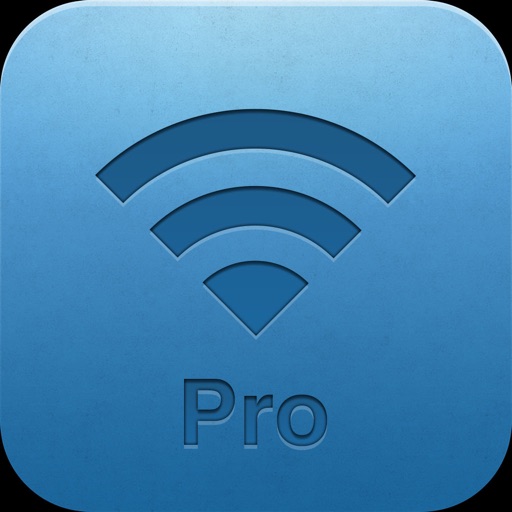
Transfer file tools: transfer to and from the computer, and transfer to and from the mobile phone

Office Plus - Pro Version

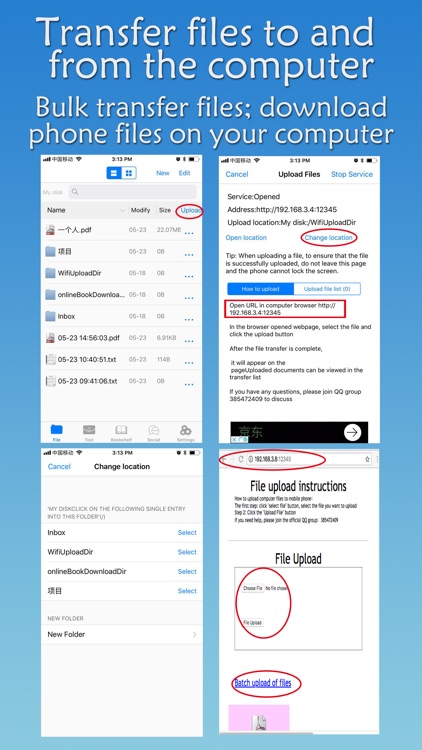
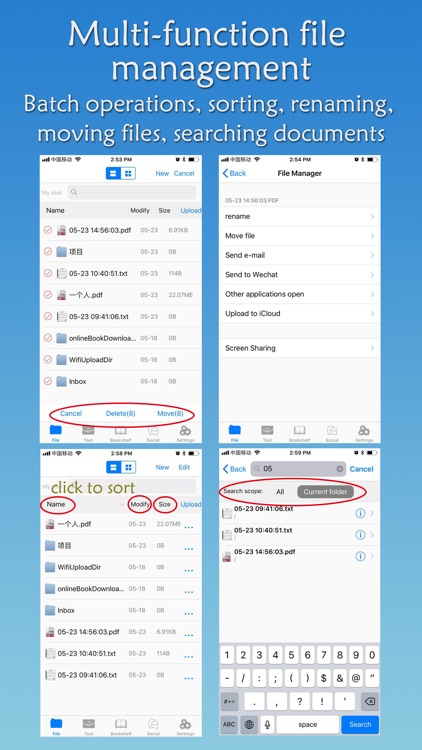
What is it about?
Transfer file tools: transfer to and from the computer, and transfer to and from the mobile phone.

App Screenshots

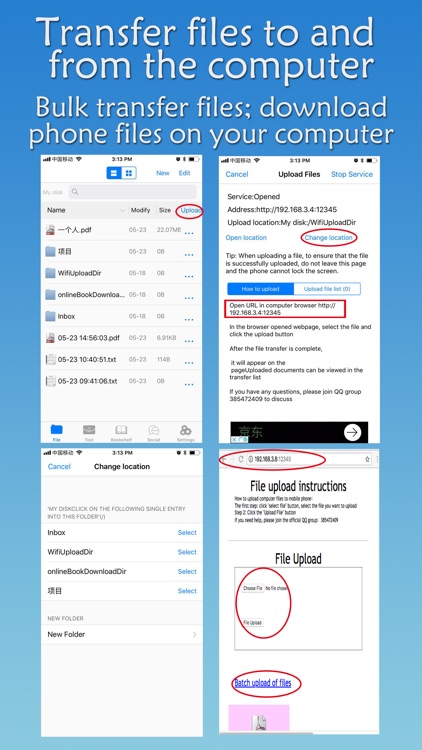
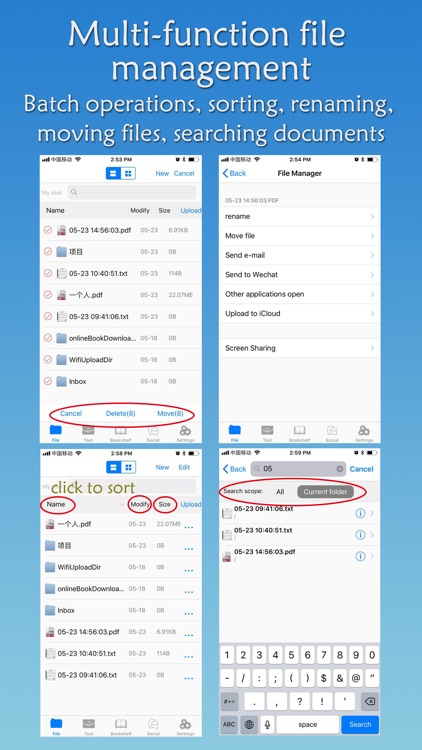
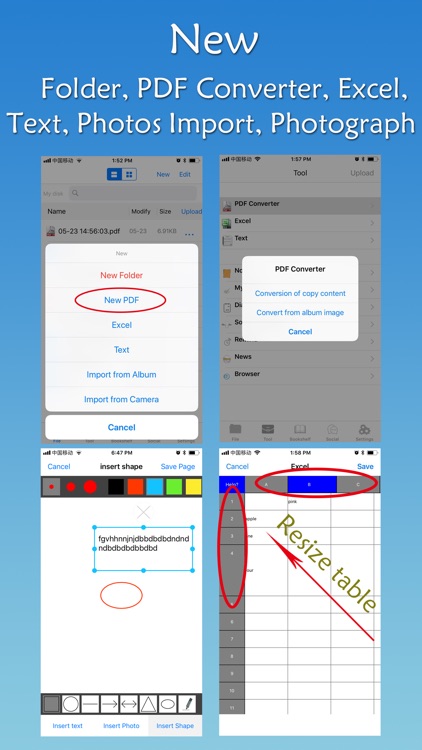

App Store Description
Transfer file tools: transfer to and from the computer, and transfer to and from the mobile phone.
Transfer files to third-party apps such as WeChat
Any computer can be transferred to the mobile phone, and any mobile phone can be transmitted to the computer.
File management features:
Multi-layer folder creation,
Create multiple file formats, pdf, excel, txt, etc.
One-click return to any level of directory, simple and convenient
Delete mobile files in bulk
Multiple sorting filters
Document reading:
Supports reading of almost all file formats, including office document files, images, videos, sound files, fiction files, and more. Read all document files such as epub, pdf, excel, word, docx, doc, xlsx, xls, txt, png, jpg, gif, mp3, MP4, wav, rar, zip, etc.
Office collection:
Provide office essential tools: calendar, reminder, notepad, photo import, recording, notes, browser, painting, etc.
PDF:
Support for creating PDF and PDF conversions, converting photos, copy and paste text to PDF. Support PDF document comments, deep reading.
Excel:
Support for Excel files: Create, edit, and share Excel files.
Is this "Office Office" really so good to say? Then let's see how the previous users evaluated this "Office Office".
This is a very practical software, I recommend you use it!
Great love, very good, it’s hard to find this software.
Simple operation and fast speed
The file was smashed and it was passed up.
Transferring files with a computer is almost as fast as lightning ~ big love....
Having said that, I feel that this "Office Office" is a bit powerful. It can be used as a mobile U disk. It can be used as a file manager. It also functions as a PDF reader. The most important thing is that it also supports creating Excel and creating PDFs. And it's still free.
That's right, everything we do is to solve the problem of using files on iphone/ipad. It is convenient to use and easy to use is our aim.
....
In addition, we provide feedback function in the "Office Office" software, you can also feedback to us through the "Office Office" software.
If you have any suggestions or comments, you can also contact us at 7chicks@sina.com
AppAdvice does not own this application and only provides images and links contained in the iTunes Search API, to help our users find the best apps to download. If you are the developer of this app and would like your information removed, please send a request to takedown@appadvice.com and your information will be removed.