
This app is perfect for listen to your favorite music or video from your cloud storages without internet

Offline Cloud MP3 Music Player

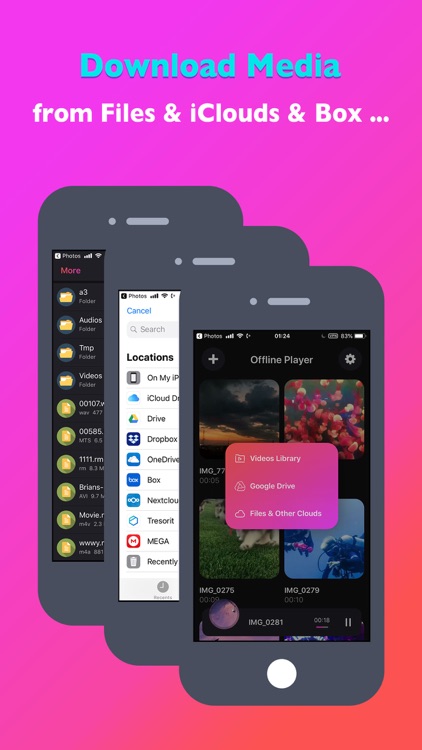

What is it about?
This app is perfect for listen to your favorite music or video from your cloud storages without internet. All can be played in mp3 format.

App Screenshots

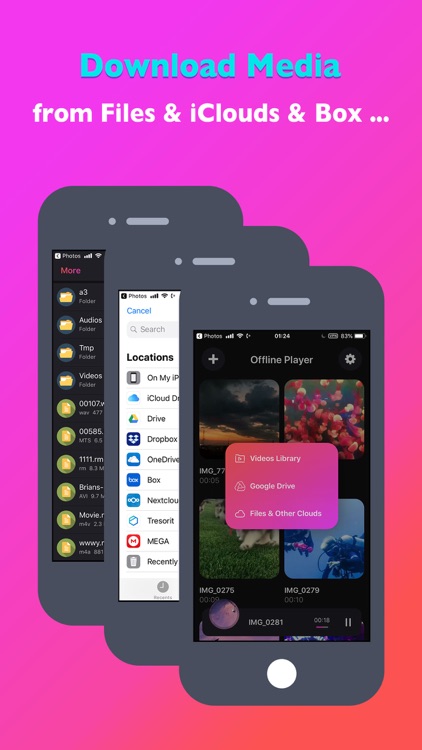

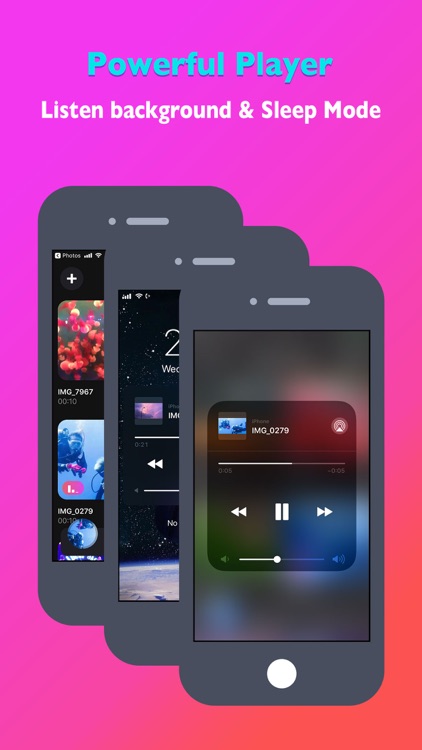
App Store Description
This app is perfect for listen to your favorite music or video from your cloud storages without internet. All can be played in mp3 format.
MAIN FEATURES:
● Easiest way to play offline media in mp3 format.
● Listen your downloaded/imported music or video offline, all play in mp3. Not need WiFi.
● Import video or movie from your device video library.
● Download music and video from Files, iCloud, GoogleDrive, etc.
● Full-featured music player.
● 2 kinds of play mode: loop all & loop one song.
● Display video/album artwork.
● Almost all the popular format supported: mp3, aac, ogg, mp4, mkv, avi, mov, flv, etc...
● Beautiful design.
● Headphone control.
● Background music playback.
● Lockscreen control support.
● Sleep mode support.
● Auto convert your video/media to mp3 format.
NOTES:
My app supports you to download your files from iCloud and GoogleDrive directly. In order to download from other clouds, such as DropBox, OneDrive, Box, Mega etc, you need install these apps from App Store firstly. After install these app, you will can find and use them by going to "+" >> "Files & Other Clouds" >> "Browse" >> "Edit".
AppAdvice does not own this application and only provides images and links contained in the iTunes Search API, to help our users find the best apps to download. If you are the developer of this app and would like your information removed, please send a request to takedown@appadvice.com and your information will be removed.