
All India IFSC bank codes app better to find the Bank Codes like IFSC Code, MICR code in offline (means having without any internet) IFSC`

Offline Indian Bank IFSC Code

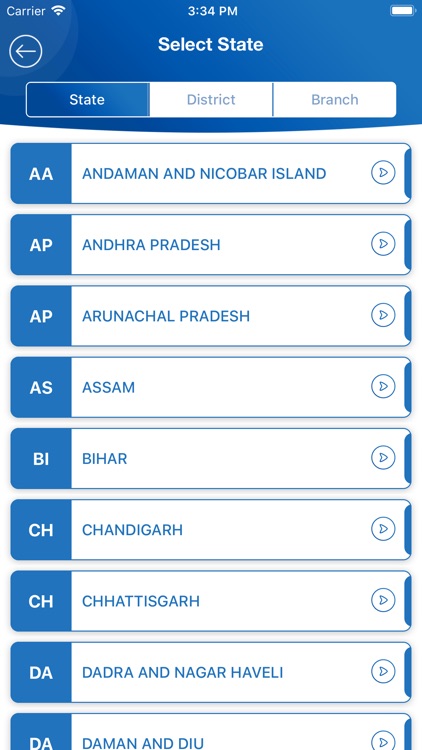
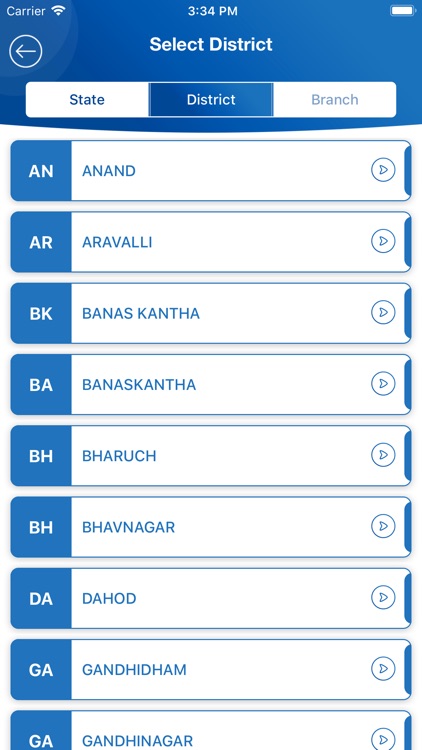
What is it about?
All India IFSC bank codes app better to find the Bank Codes like IFSC Code, MICR code in offline (means having without any internet) IFSC`

App Screenshots

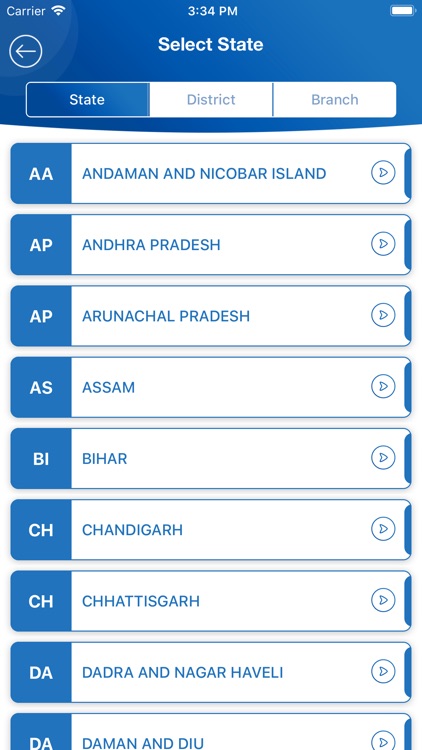
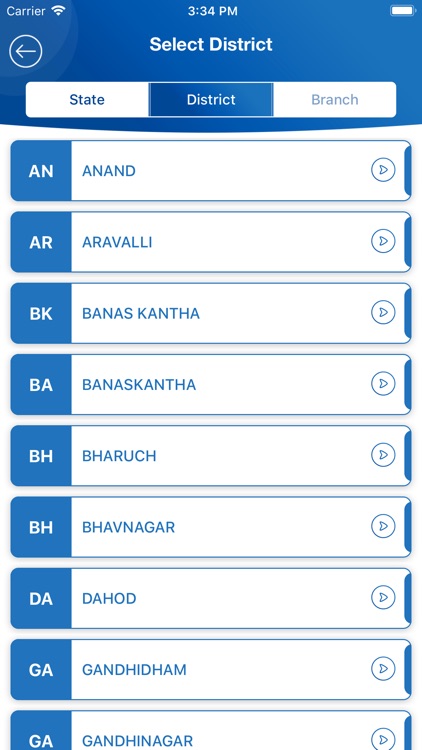

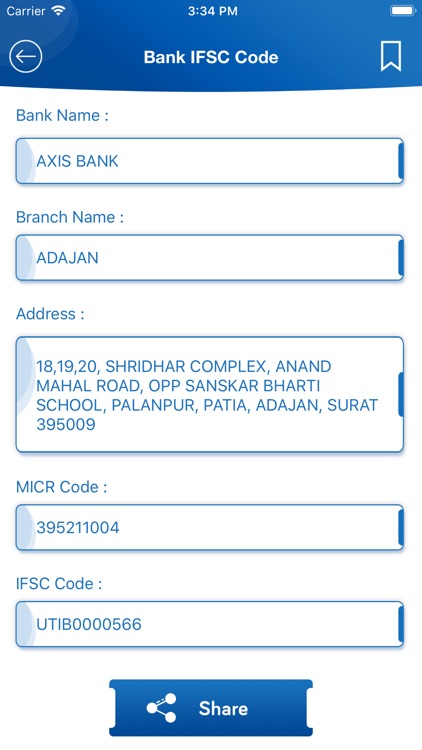
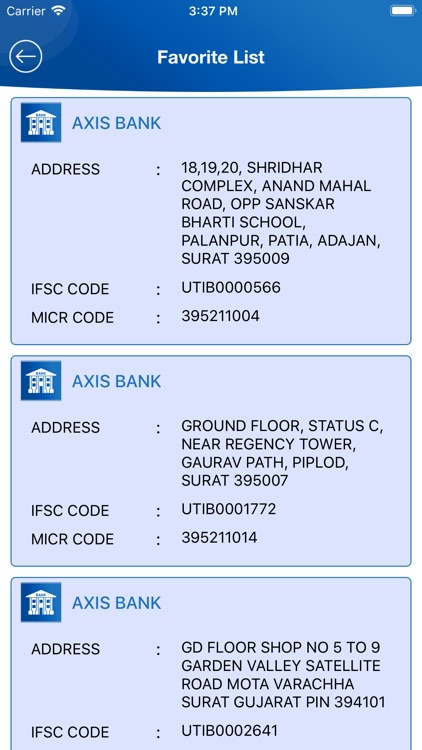
App Store Description
All India IFSC bank codes app better to find the Bank Codes like IFSC Code, MICR code in offline (means having without any internet) IFSC`
codes.
Ifsc full form is Indian financial System code. IFSC codes are alphanumeric in nature.
For net banking purposed if you need to find IFSC code of bank, using search ability in this. All branch of sbi,hdfc etc bank in state or district can found easily or user can save full bank deatils includeing ifsc and micr code, branch address along with some user bank account name and bank account number. This information can be accessed any time without an internet connection.
This App consists all the Banks Details those are regulated banks of Reserve Bank of India and Foreign banks located in india.
for all digital transaction we required ifsc codes for that this App is very help full
Features of this APP:-
1. Search Bank Details using Bank name
2. Select Bank Details using District
3. Select Bank Details using City
4. Select Bank Details using Branch Name
5. Select Bank Details using State
6. Add to Bank Detail favorite list
7. You can Share the Bank Details using whatsapp, Gmail, as SMS and in many other ways
AppAdvice does not own this application and only provides images and links contained in the iTunes Search API, to help our users find the best apps to download. If you are the developer of this app and would like your information removed, please send a request to takedown@appadvice.com and your information will be removed.