
Take Ohio Valley Federal Credit Union (FCU) wherever you go with our Mobile App

Ohio Valley FCU Mobile Teller
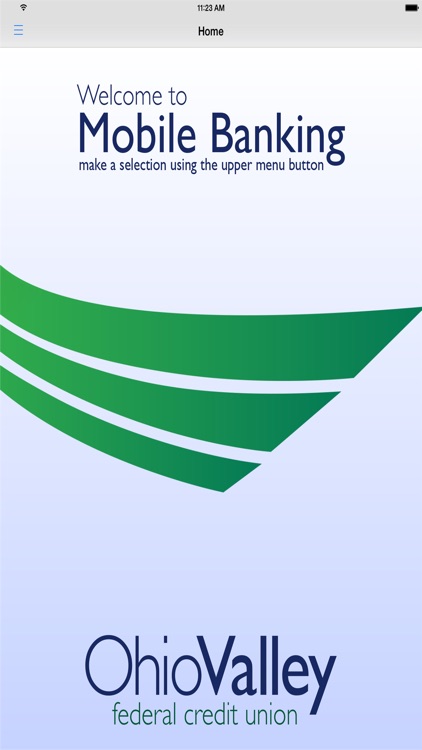
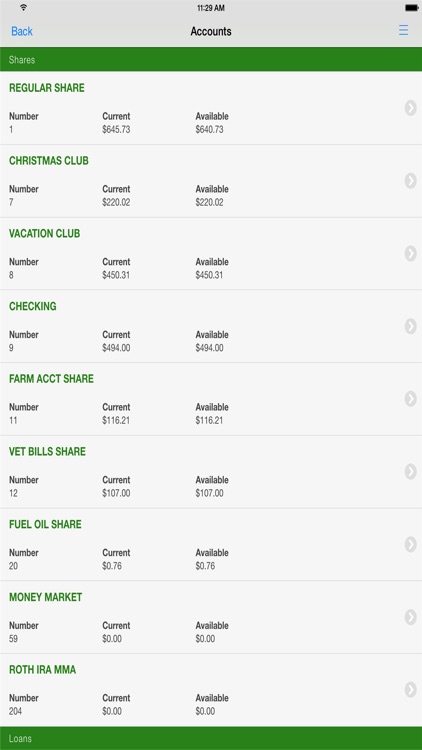
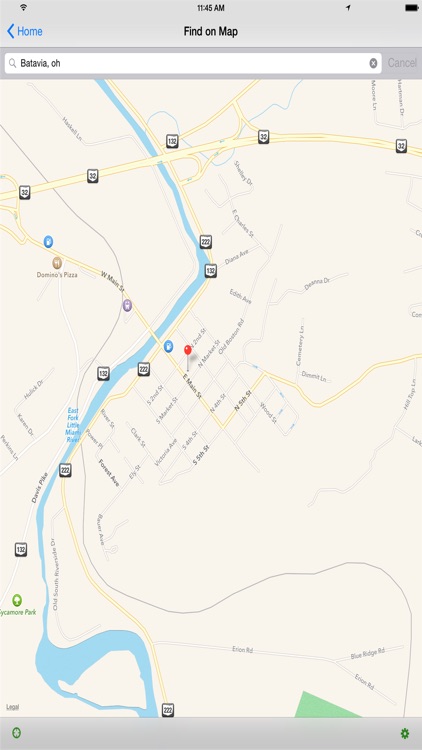
What is it about?
Take Ohio Valley Federal Credit Union (FCU) wherever you go with our Mobile App! Keep up to date with your balances, view your transactions, pay bills, transfer money, or find an ATM or shared branch location and more. Free, easy, secure, and available 24 hours a day!
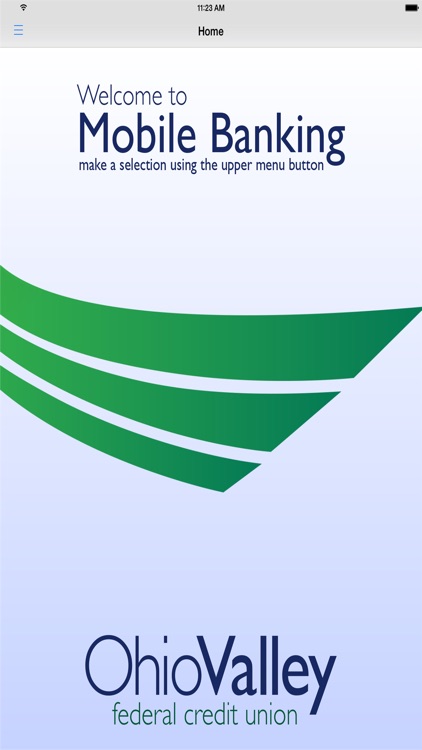
App Store Description
Take Ohio Valley Federal Credit Union (FCU) wherever you go with our Mobile App! Keep up to date with your balances, view your transactions, pay bills, transfer money, or find an ATM or shared branch location and more. Free, easy, secure, and available 24 hours a day!
FEATURES
Check account balances
Review transaction history
Transfer between accounts
Make loan payments
View check images
Pay bills through bill pay
Locate a shared branch or a CO-OP Network ATM
Contact us using email or call by merely tapping the screen
REQUIREMENTS
You must be a current Ohio Valley FCU member and signed up as an active user of online banking (eTeller). You must also be signed up as an active online banking bill pay user before paying bills with your mobile device. To sign up for online banking and bill pay,visit us on the web at http://www.ovfcu.org/
While our Ohio Valley FCU Mobile App is free, you should contact your wireless service provider to see if any connectivity or usage rates may apply.
SECURITY RECOMMENDATIONS
Never store account information or passwords on your smart phone. However should you ignore our previous recommendation and your mobile device becomes lost or stolen, you can deactivate access to your account by logging into online banking using a PC and by changing your password. You may also connect a Member Services Representative at 513.724.6098 to reset your online banking password.
AppAdvice does not own this application and only provides images and links contained in the iTunes Search API, to help our users find the best apps to download. If you are the developer of this app and would like your information removed, please send a request to takedown@appadvice.com and your information will be removed.