
OhMyPic Photo Tagger is an iPhone app that let you quickly attach tags (text labels, watermarks) anywhere on your photos

OhMyPic Photo Tagger



What is it about?
OhMyPic Photo Tagger is an iPhone app that let you quickly attach tags (text labels, watermarks) anywhere on your photos.

App Screenshots



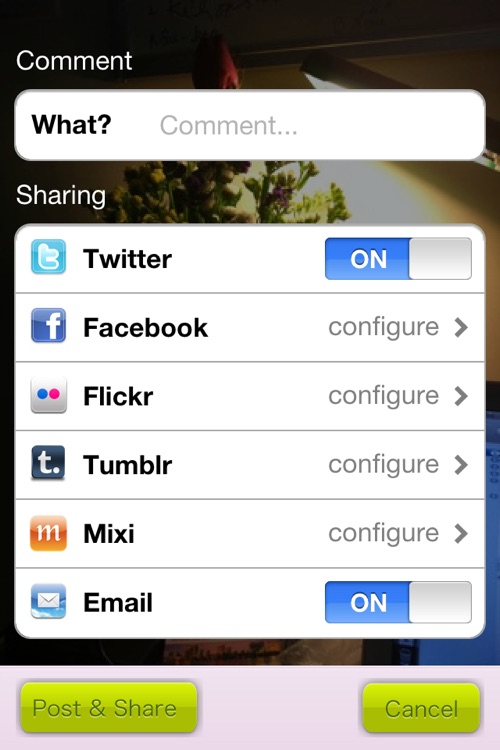
App Store Description
OhMyPic Photo Tagger is an iPhone app that let you quickly attach tags (text labels, watermarks) anywhere on your photos.
With a touch on the screen, you can attach the names of your friends (on Facebook or Twitter etc...), any texts or messages to the photo before sharing it.
Several ways to use the application.
1) Tag your friends on party photos
2) Write recipes on your home-made dishes
3) To annotate your observations at engineering sites.
4) Send your love messages within a beautiful photo.
5) Tag your favorite fashion.
Features include:
- Take photos with camera, or use photos from iPhone's Photo Library.
- Touch anywhere on the photo to place a tag at that position.
- Change the style, background color, font color, size of the tags.
- Save the tagged photo locally to iPhone in Camera Roll.
- Share your photos to Twitter, Facebook, Flickr, Tumblr (and other social networks) with your comments.
- Post as many photos as you want, for free
- Attach (optional) location information to any of your posts
- Send tagged photos via e-mail.
- Notify when there are new comments/replies on Facebook/Twitter/other social networks to the posted photos.
- View comments/replies from all social networks to the posted photo in one screen.
- Post the reply to the comments on all social networks at once.
- Support iPhone 4G front camera
- Rotation of tag (for 90, 180 and 270 degrees).
- Support Mixi (Japanese largest social network)
- Support vertical text direction.
- Let users change the font faces.
AppAdvice does not own this application and only provides images and links contained in the iTunes Search API, to help our users find the best apps to download. If you are the developer of this app and would like your information removed, please send a request to takedown@appadvice.com and your information will be removed.