Pay in Store
Old Nelson Deli
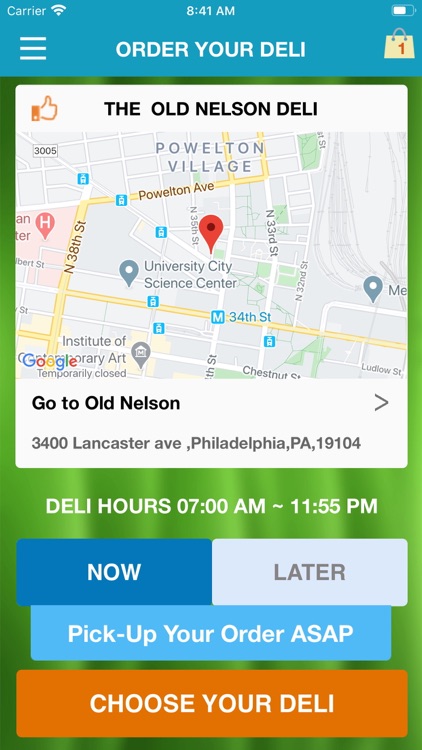
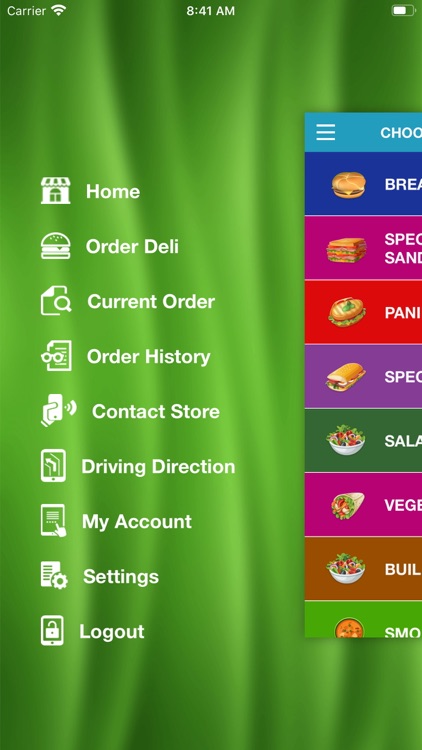
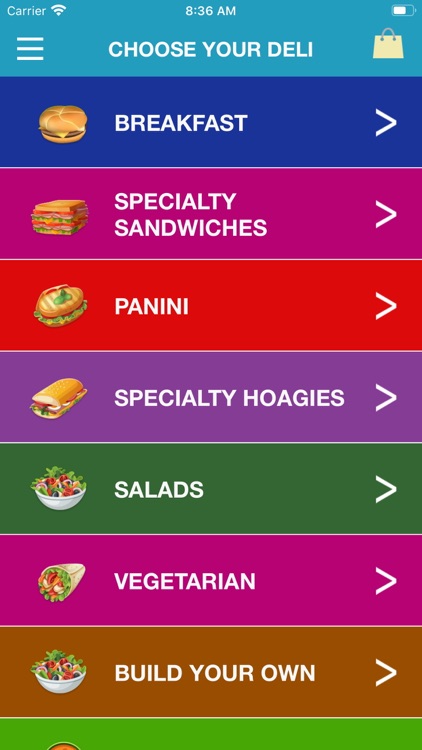
What is it about?
Pay in Store
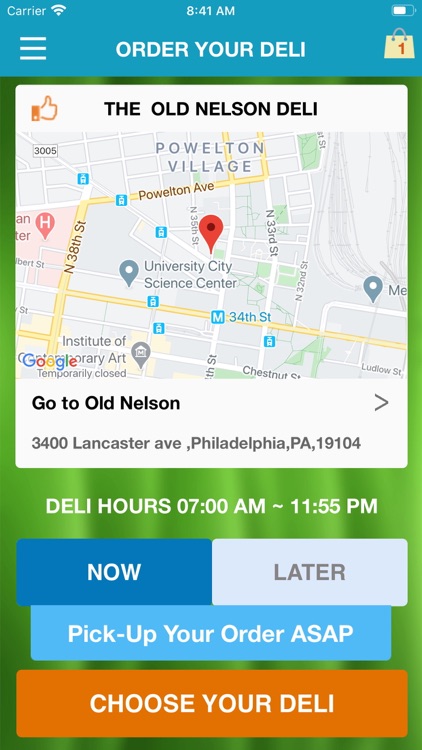
App Screenshots
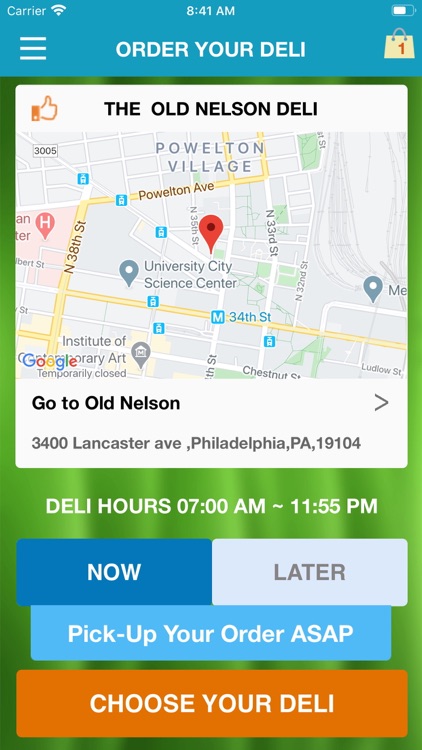
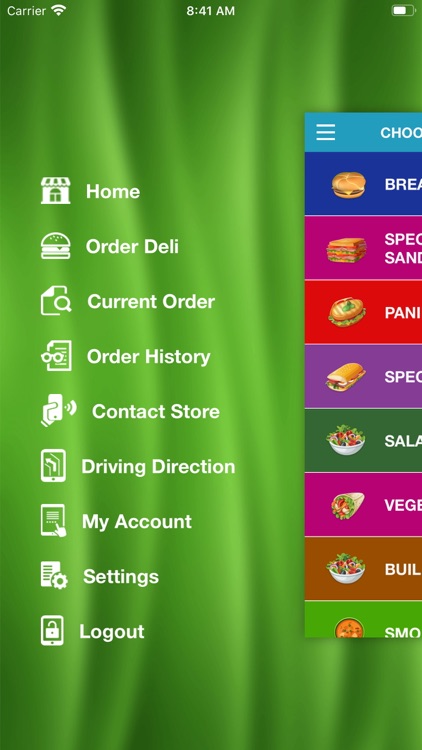
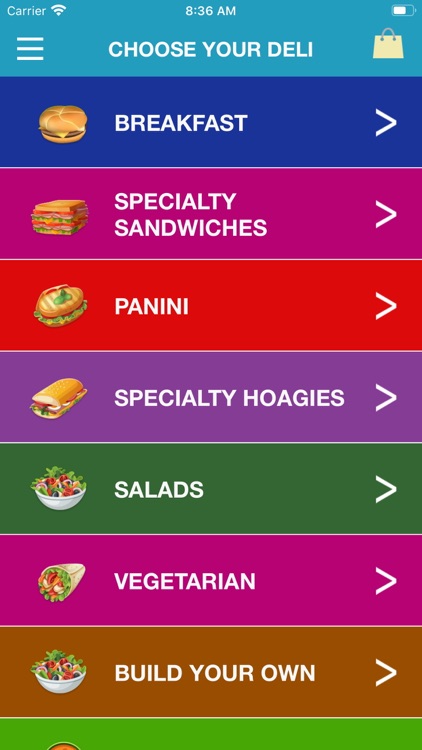

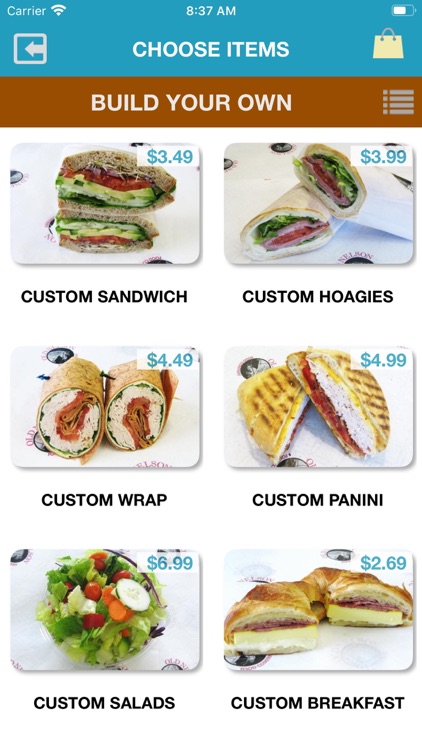
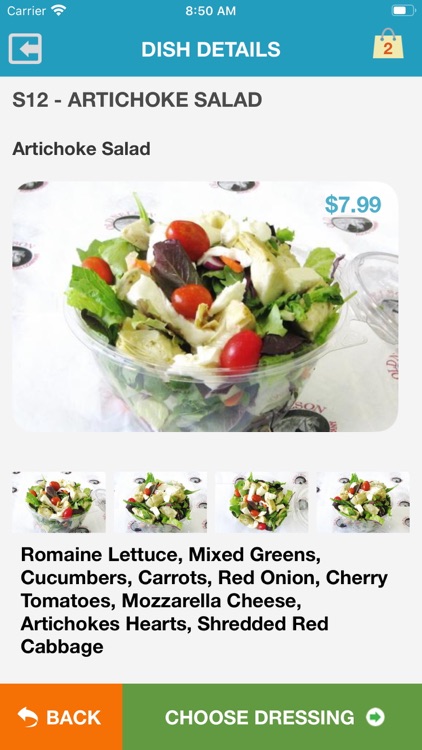

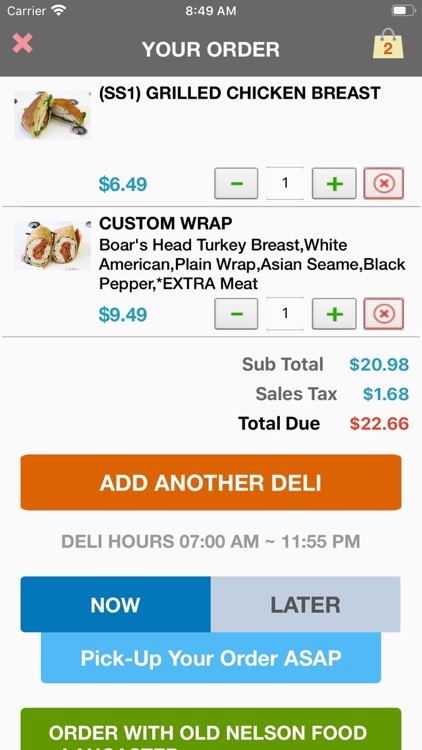
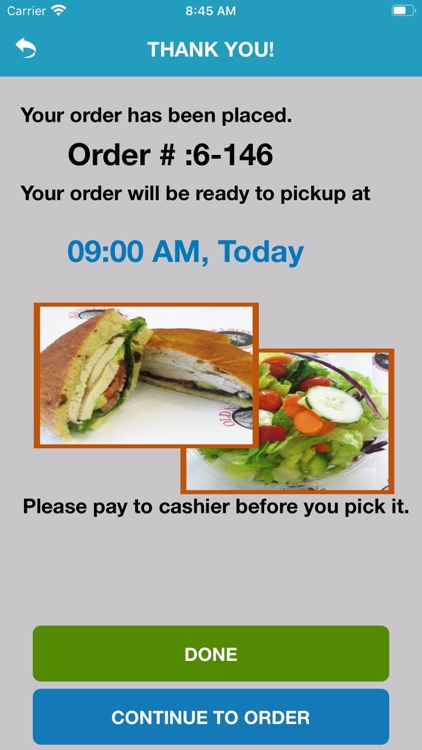
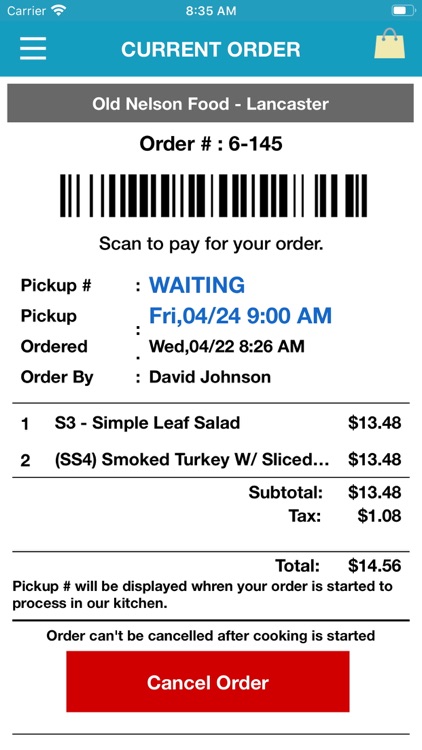
App Store Description
Pay in Store
1. You have to pay at the store, because you don’t have to pay over the app. You don’t have to input your credit card information on the app.
2. You can pay for your additional shopped items like drinks and snacks together when you pay for your order at the cashier before pick up.
3. When paying for your order, you can show the Current Order screen on the app or provide your name and/or phone number to the cashier.
4. You will receive a Ready Notification on your phone when the order is ready. You can also view the Order Status Display TV at the store to check on the status of your order.
5. If your current location is 5 miles away from the selected store for pickup, you will not be able to place an order.
Convenient Functions
1. App remembers your favourite dishes so that you can reorder them on your order history.
2. The order steps are the same as the deli order kiosk at the store. You can customize any items on your app just like our deli order kiosk.
3. You can select your pickup store when you sign-in. You can change your pickup store selection at any time on your account screen.
About “Cancel Order”
You can cancel your order before the kitchen starts preparing your order. You cannot cancel the order once the order preparation begins.
AppAdvice does not own this application and only provides images and links contained in the iTunes Search API, to help our users find the best apps to download. If you are the developer of this app and would like your information removed, please send a request to takedown@appadvice.com and your information will be removed.