Capture 4K HDR videos with seamless 3D camera tracking inside a scan of your environment, all at a real-world scale of 1 meter per unit
Omniscient - Camera Tracking

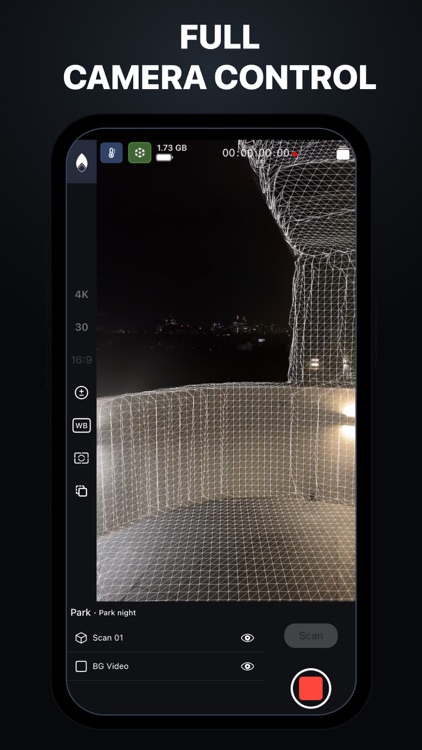

What is it about?
Capture 4K HDR videos with seamless 3D camera tracking inside a scan of your environment, all at a real-world scale of 1 meter per unit. Manage your shots by project or sequence and export them effortlessly in industry-standard formats compatible with leading animation and VFX software.

App Screenshots

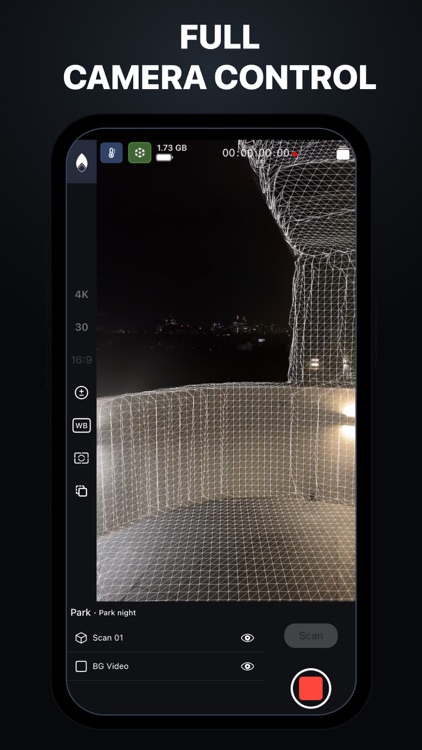

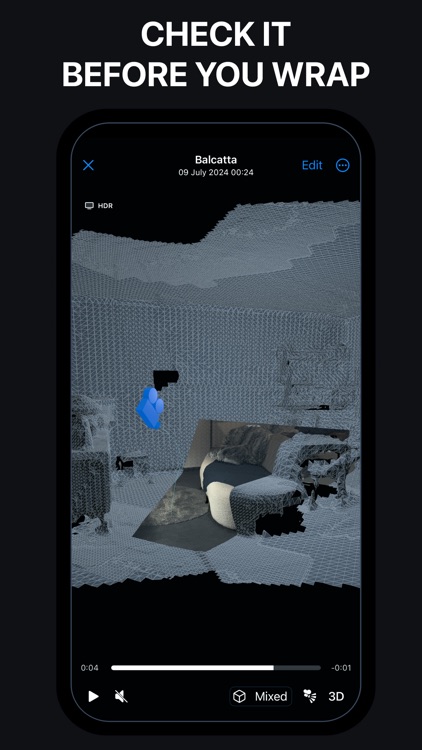
App Store Description
Capture 4K HDR videos with seamless 3D camera tracking inside a scan of your environment, all at a real-world scale of 1 meter per unit. Manage your shots by project or sequence and export them effortlessly in industry-standard formats compatible with leading animation and VFX software.
Easily import your shots into Blender, Cinema4D and Unreal Engine with the Omniscient add-ons, or export them to After Effects or Apple Motion Thanks to our industry-standard format output, Omniscient is fully compatible with most 3D software, including Maya, Houdini, Nuke, and more.
For users with LiDAR-equipped devices, capture even more precise 3D scans and depth data for enhanced scene understanding.
With our integrated advanced 3D player, you can preview the 3D scene and camera tracking directly in the app, including a real-time preview of the camera projection onto the scan. The player also includes trimming functionality, allowing you to edit your shots before exporting.
Export includes:
• Video Files (.mov)
• Camera Data (.abc, .usda, .fbx)
• 3D Scans (.obj)
Key Features:
• Video Quality: 4K or HD
• Video Encoding: HDR or SDR
• Frame Rate: 24, 25, 30, 48, 50, and 60fps (4K recording up to 30fps)
• Real-time Control: Adjust exposure, white balance, and focus on the fly
• Depth Recording: Capture depth maps up to 5 meters (on LiDAR-equipped devices)
• Shot Editing: Trim your video before exporting
• Scene Reuse: Simplify your workflow by reusing scenes from past shots
• Fast Import: Seamlessly import into Blender, Cinema4D from Maxon and Unreal Engine from Epic Games using the Omniscient add-ons
• Third-Party Export: Export directly to After Effects from Adobe (.jsx) or Apple Motion (.motn)
• Other Compatibility: Maya, Houdini, Nuke, and more
Additional Options:
• Portrait or Landscape Modes: Create content for social media in Portrait, or cinematic videos in Landscape
• Advanced Codecs: Choose from H264, HEVC, or ProRes (ProRes on compatible devices)
• GPS Metadata: Add GPS location data to your shots
• Audio Recording: Capture sound along with your video
• LTC: Output Linear Timecode during recording
Terms of Use: https://docs.omniscient-app.com/policy/ios/omniscient-terms-and-conditions
AppAdvice does not own this application and only provides images and links contained in the iTunes Search API, to help our users find the best apps to download. If you are the developer of this app and would like your information removed, please send a request to takedown@appadvice.com and your information will be removed.