
The OnCommand® Link device that accompanies this application is a wireless vehicle adapter that connects to 9-Pin class 8 semi-truck diagnostic port

OnCommand® Link
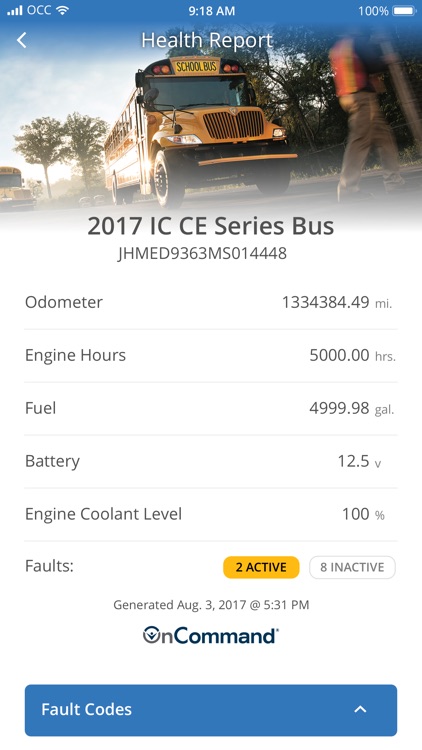
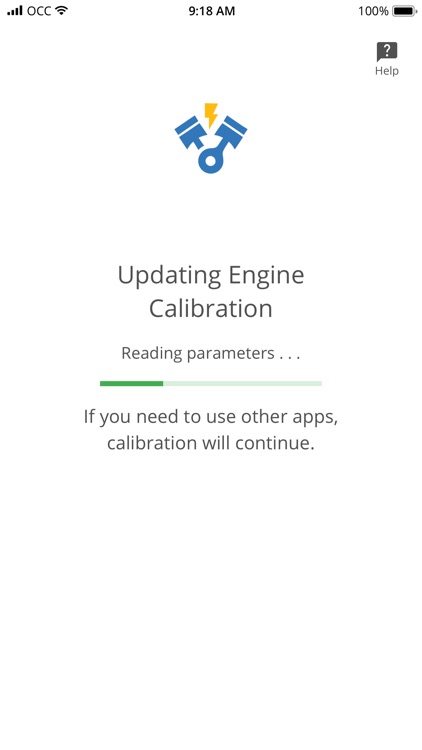

What is it about?
The OnCommand® Link device that accompanies this application is a wireless vehicle adapter that connects to 9-Pin class 8 semi-truck diagnostic port. The device will provide Vehicle Health Reports that can be viewed in the OnCommand Connection portal, and will also provide users the ability to update the software on the vehicle’s engine control modules. The OnCommand® Link mobile application is designed to enhance the user experience for OnCommand® Link. The application will incorporate all of the components of OnCommand® Link in one place. The application features include:
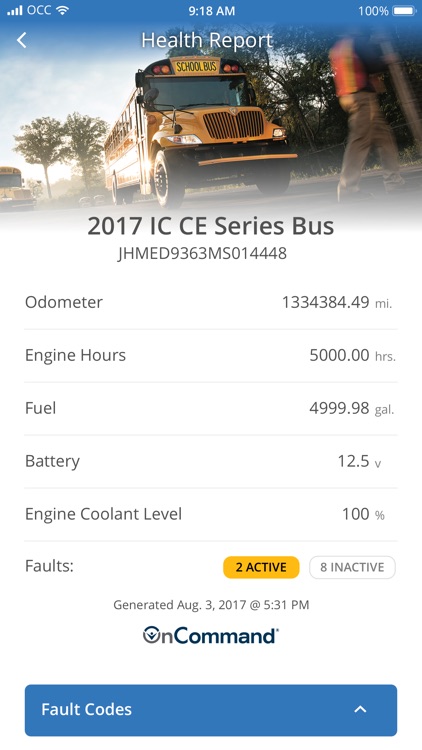
App Screenshots
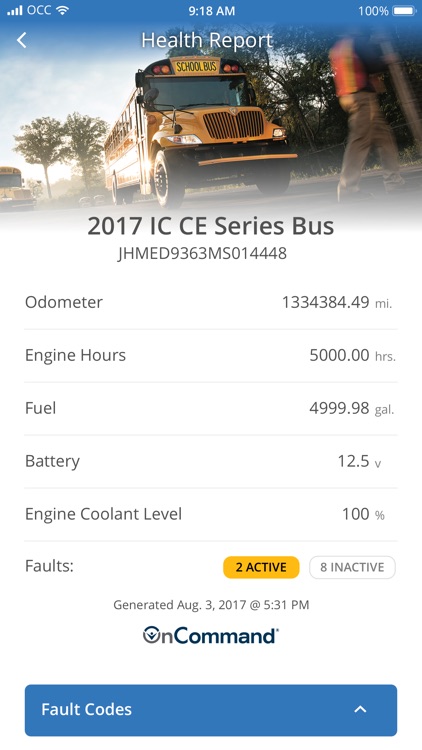
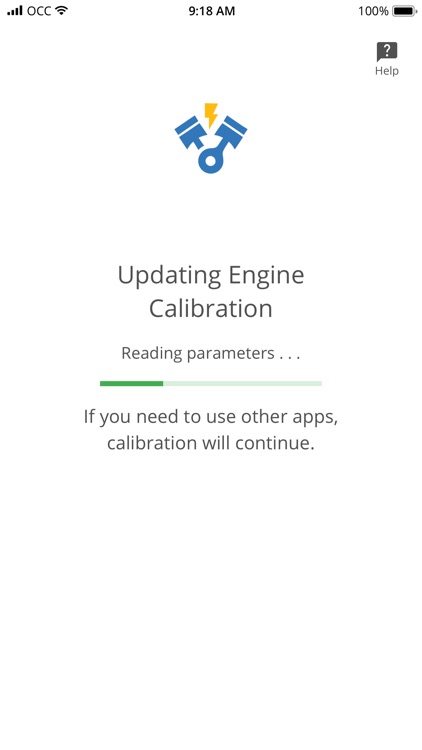


App Store Description
The OnCommand® Link device that accompanies this application is a wireless vehicle adapter that connects to 9-Pin class 8 semi-truck diagnostic port. The device will provide Vehicle Health Reports that can be viewed in the OnCommand Connection portal, and will also provide users the ability to update the software on the vehicle’s engine control modules. The OnCommand® Link mobile application is designed to enhance the user experience for OnCommand® Link. The application will incorporate all of the components of OnCommand® Link in one place. The application features include:
- Connect to the OnCommand® Link by capturing the QR code or using the password
- Configure the OnCommand® Link to connect to Wi-Fi networks
- Store a preferred Wi-Fi network in the application that can be passed to all future OnCommand® Link devices even if the preferred network is not in range of the vehicle being configured
- Capture and View Vehicle Health Reports within the application
- Upload Vehicle Health Reports to OnCommand® Connection without connecting OnCommand® Link to Wi-Fi by using the internet provided by the mobile phone
- Update software on International and IC Bus engine control modules
- Update software on Cummins engine control modules
- Provide a detailed step-by-step tutorial to guide all users through the setup and usage process for OnCommand® Link
AppAdvice does not own this application and only provides images and links contained in the iTunes Search API, to help our users find the best apps to download. If you are the developer of this app and would like your information removed, please send a request to takedown@appadvice.com and your information will be removed.