The first application for editing video while shooting
OneCamera: Video Maker

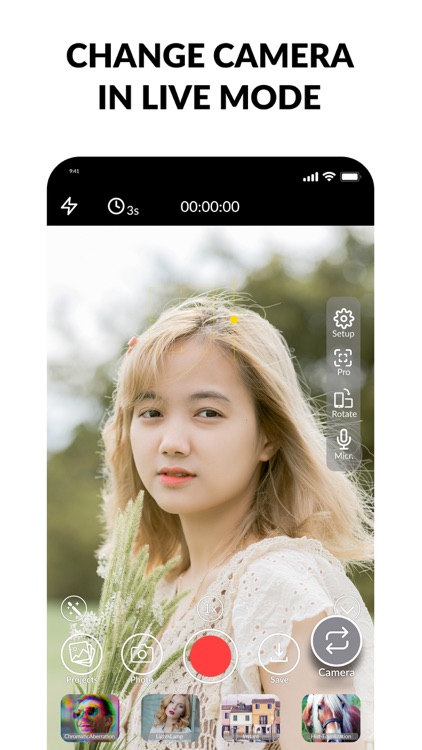
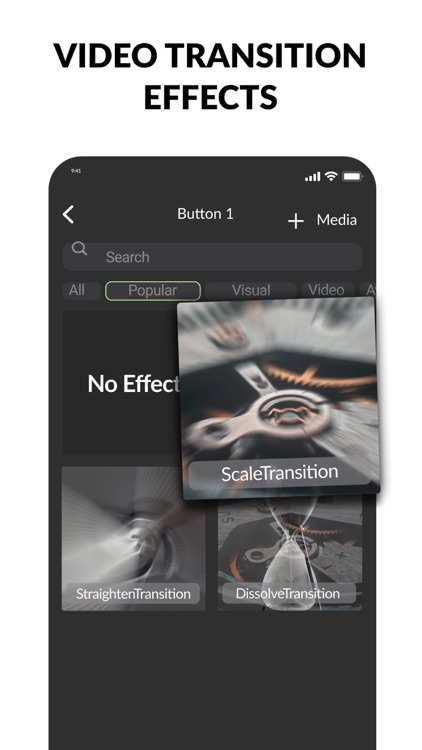
What is it about?
The first application for editing video while shooting. Delete unnecessary fragments, apply filters and music, use built-in transitions.

App Screenshots

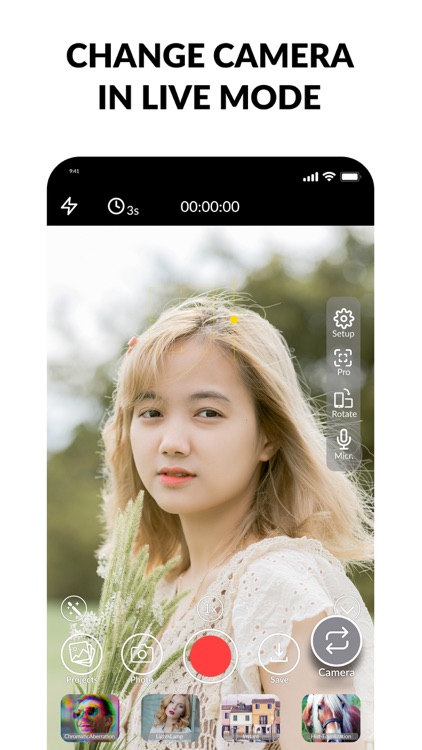
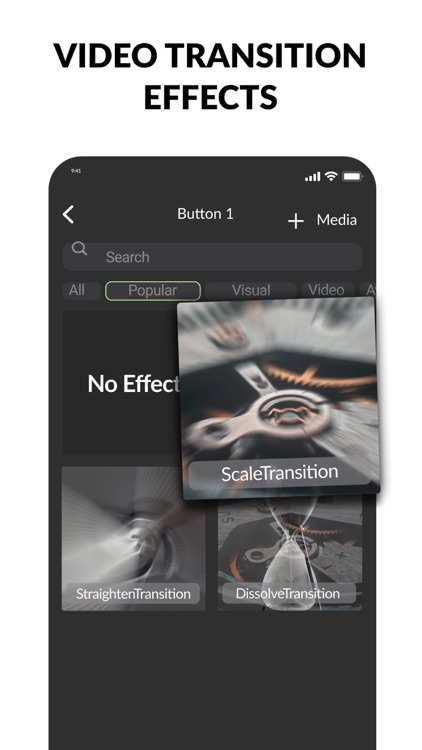
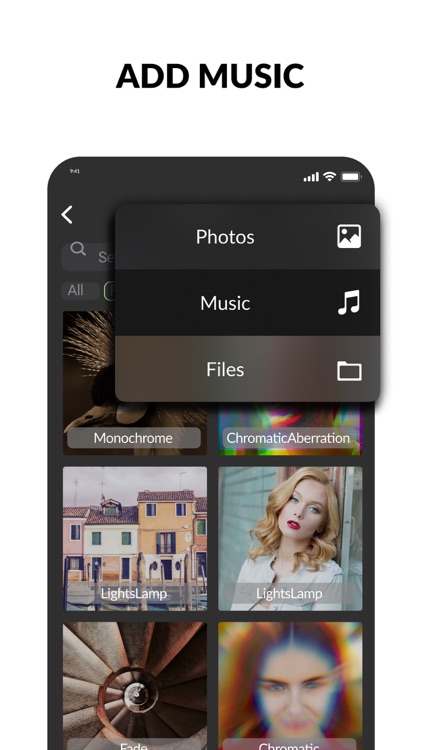
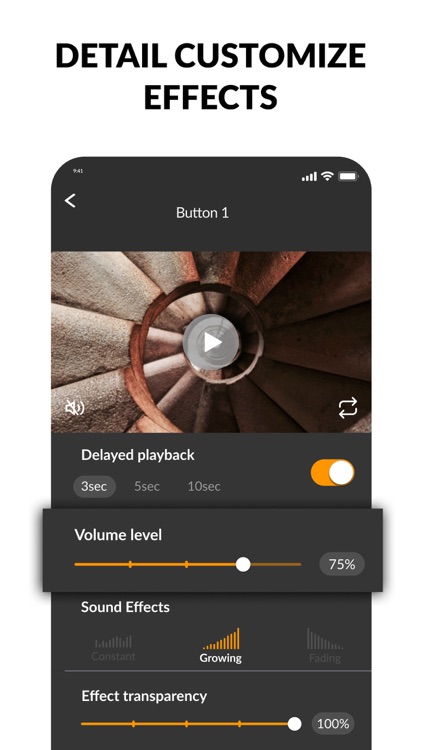
App Store Description
The first application for editing video while shooting. Delete unnecessary fragments, apply filters and music, use built-in transitions.
All OneCamera features are FREE!
▶ Video editing
• video trimming: just pause and delete the bad part
• rewind fragments - continue shooting from any moment
• overlay visual effects during recording
• change superimposed visual effects in real time
• switch from the front camera to the main one at any time
• gluing effects when changing cameras and on pause - which effect you choose yourself
• the assignment or removal of gluing effects can be done at the beginning and during the shooting (on pause)
• zoom: 1x -15x
• flash on/off during video recording
▶ Working with sound
• voice recording
• overlay preset music directly during recording
• bind music to the beginning of shooting (start of recording - turn on the track)
• adding your own music via iTunes
• adding your own downloaded music from the AppStore
▶ Shooting nuances
• shooting mode in the vertical orientation of the phone horizontal video and vice versa, in the • landscape orientation of the phone vertical video
• timer, delayed start of recording for each take
▶ Quick Access Toolbar
• press the magic wand to add the visual effects you need (four or eight pieces) and gluing effects to the panel
• music is added to quick buttons
• button to change the camera when shooting
• photo button - take photos in parallel with shooting video
• save button: you can save a fragment to projects,
• the projects button, when pressed, will show all the footage, you can delete the project, continue shooting further or upload the finished video to the gallery or the social network Instagram, Tik-Tok
• quick access bar collapses at any time
Post the resulting videos on social networks with the hashtag #onecameraapp
[Looking for Content Makers for Instagram or TikTok! Don't be shy - we are waiting for your applications on the website https://www.one-camera.com/bloggers]
Have questions or suggestions? Send them to info@one-camera.com
Official site
https://www.one-camera.com/
Tik tok
https://www.tiktok.com/@onecamera
Instagram
https://www.instagram.com/onecameraapp
YouTube
https://www.youtube.com/channel/UCaD2GwisDW2AQEY3wddL4Tw/featured
Twitter
https://twitter.com/OneCameraApp
AppAdvice does not own this application and only provides images and links contained in the iTunes Search API, to help our users find the best apps to download. If you are the developer of this app and would like your information removed, please send a request to takedown@appadvice.com and your information will be removed.