‘Onion Cam’ is a simple and useful app, which can take a time-lapse photography and create a movie by one-stop
Onion Cam2 - StopMotion camera

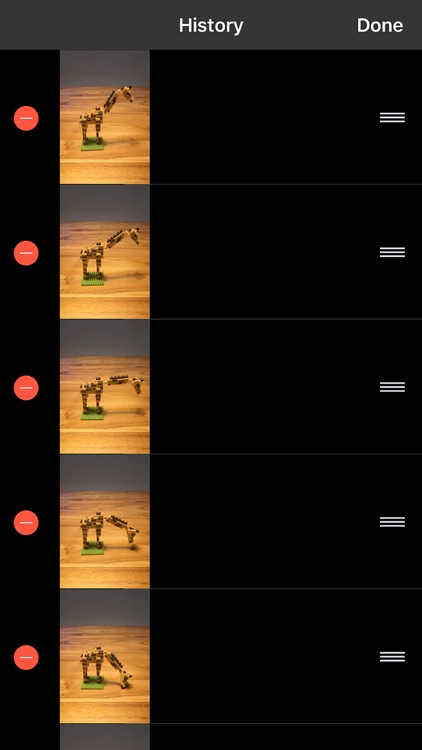
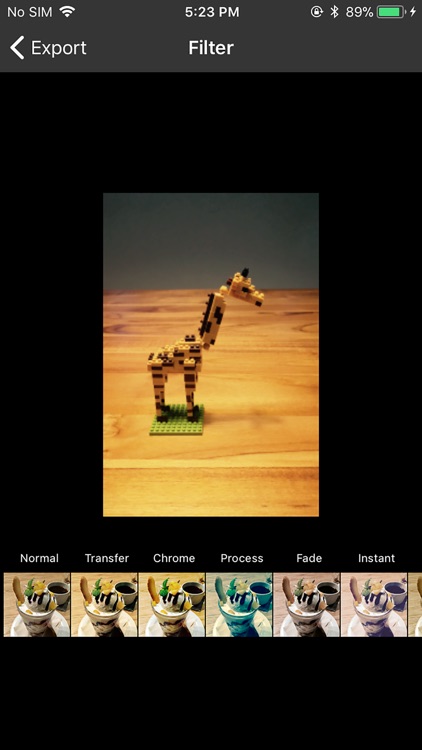
What is it about?
‘Onion Cam’ is a simple and useful app, which can take a time-lapse photography and create a movie by one-stop.

App Screenshots
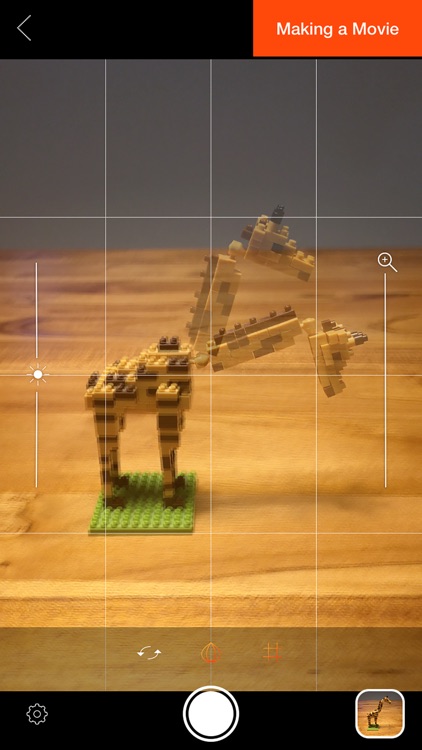
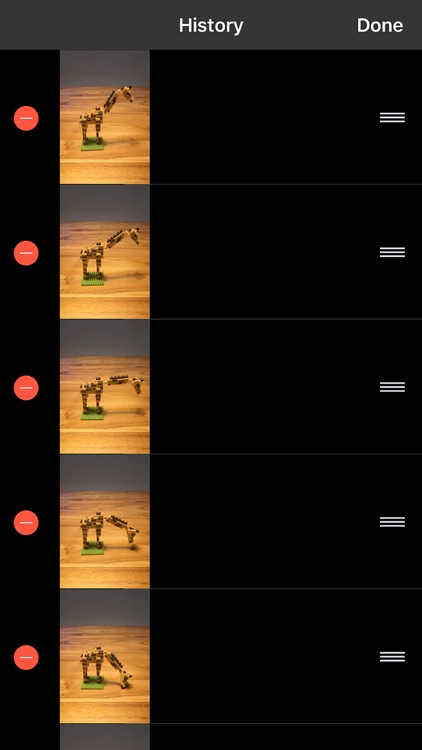
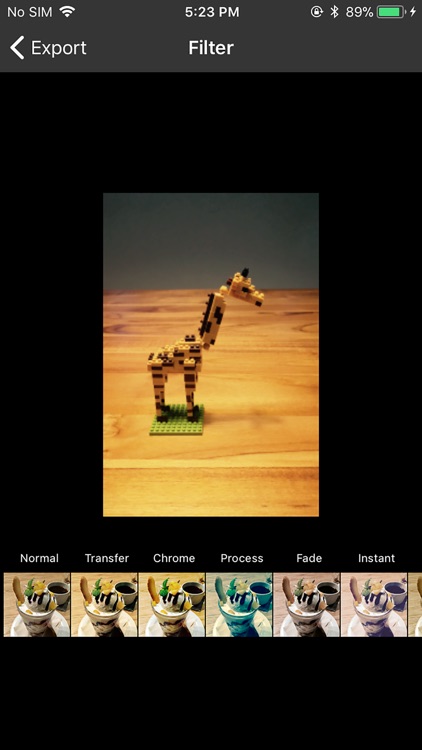
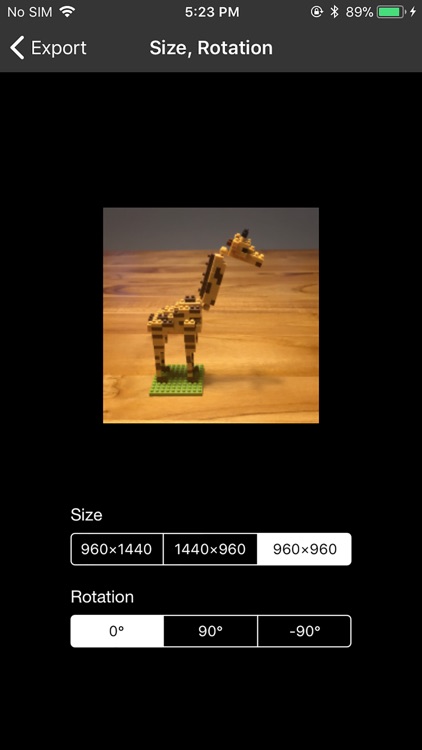
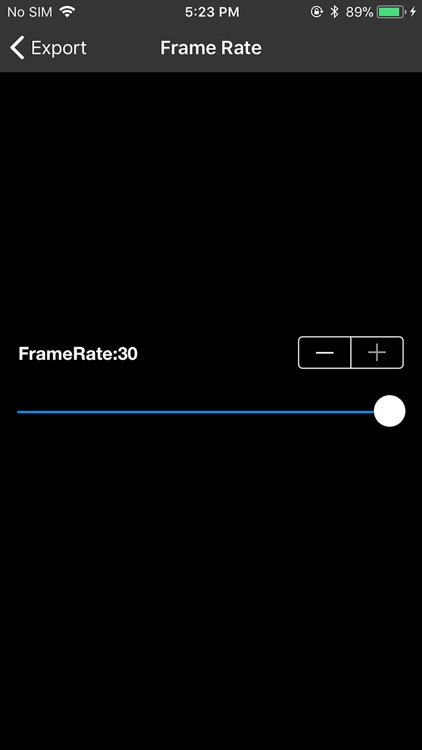
App Store Description
‘Onion Cam’ is a simple and useful app, which can take a time-lapse photography and create a movie by one-stop.
You can make interesting and great movies using your creativity!
Please check this out, also for the people who have not tried creating a time-lapse photography!
'Onion Cam2' is the successor to 'Onion Cam'. The main difference is that 'Onion Cam2' now stores captured images in the app. Also, I was able to export it sideways.
Other than basic camera functions, the functions below are implemented.
・Onion-skin function
You can take a picture with checking the translucently displayed picture you took last time.
By this function, you can take gradually changing time-lapse photography easily.
You can adjust transparency and choose display and non-display mode by one tapping.
・Guideline display
You can set displaying guidelines.
You can choose display and non-display mode by one tapping.
・Changing order function
You can change the order of the pictures.
・Exporting movie function
You can export movies by this app.
You can set the time of switching pictures and the size of exporting file.
・Saving several projects
You can save several(15 projects for this version) projects.
【Supported OS】
iOS 10.0 or later
【Disclaimer】
While we try our best, we will not be liable for any loss or damage caused by the use of this application such as bugs or errors.
AppAdvice does not own this application and only provides images and links contained in the iTunes Search API, to help our users find the best apps to download. If you are the developer of this app and would like your information removed, please send a request to takedown@appadvice.com and your information will be removed.