
The Onkyo Remote Control App is an official Onkyo application for iPhone/iPod touch that lets you intuitively operate Onkyo network A/V receivers

Onkyo Remote

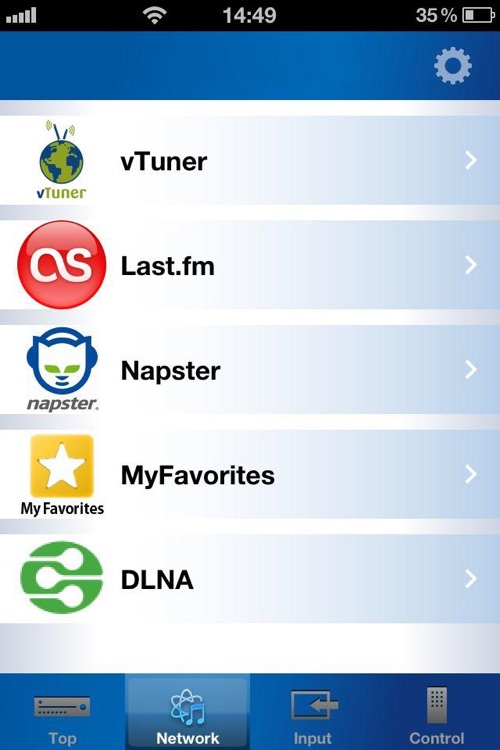

Onkyo Remote is a fantastic app with a boatload of features. Along with handling DLNA/UPnP servers, Onkyo can manipulate content from Napster, Last.fm and most A/V receivers. With pretty stable performance, Onkyo is a top choice for streaming media from DLNA/UPnP servers.
What is it about?
The Onkyo Remote Control App is an official Onkyo application for iPhone/iPod touch that lets you intuitively operate Onkyo network A/V receivers. Available as a free download, it is compatible with all network-capable Onkyo A/V receivers released in 2009 or later.

App Screenshots

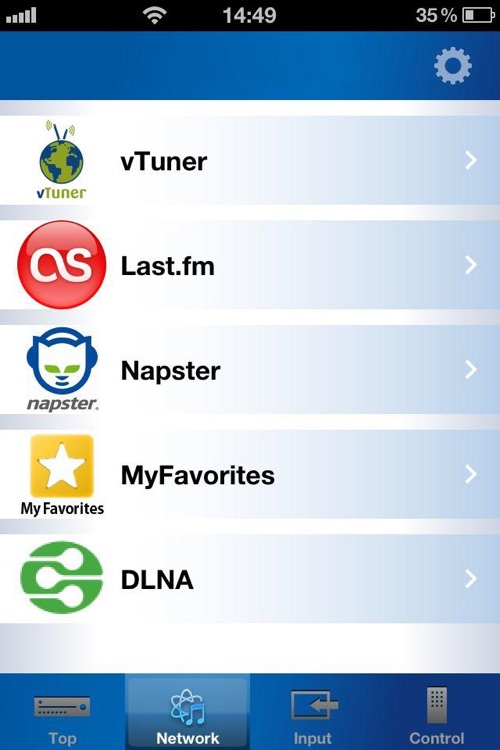

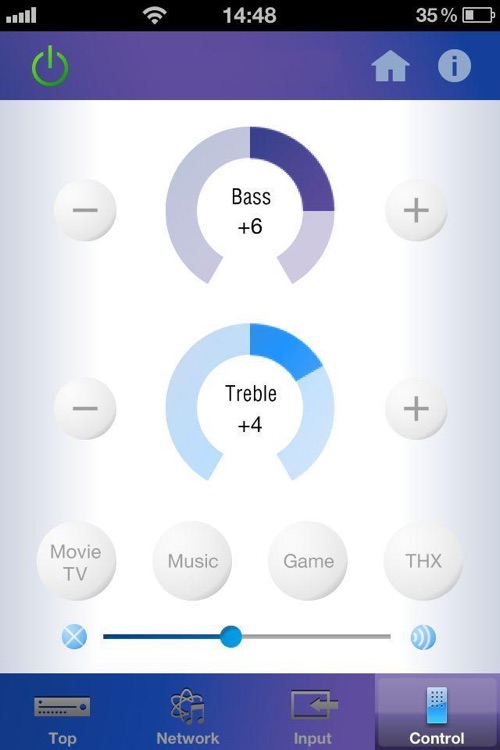

App Store Description
The Onkyo Remote Control App is an official Onkyo application for iPhone/iPod touch that lets you intuitively operate Onkyo network A/V receivers. Available as a free download, it is compatible with all network-capable Onkyo A/V receivers released in 2009 or later.
Functions Enabled by Onkyo Remote Control App:
(1) Internet radio operation. Stations can be selected by hand, without the need to view a TV display;
(2) Control of streaming audio files from a DLNA-compatible server. An iPhone/iPod touch can be used to select music directly from the server;
(3) General remote-control button operations;
(4) Unique volume-control operation, with accelerometer;
(5) Information such as radio-station frequency displayed when listening to radio. (Note: available only on A/V receivers with a built-in radio tuner);
(6) Links to the latest surround technology information and new product promotion videos.
Set-up Procedure:
(1) After the start-up screen has finished loading, press “Input Address”;
(2) Following the menu prompts, input your country, product category, and product number;
(3) Input IP address. (To get IP address, start the A/V receiver, press the “Setup” button on the A/V receiver’s remote controller, and select “Hardware Setup”, then “Network”. The IP address is then shown on the on-screen display.);
(4) Select “OK”, and then “Connect” on the confirmation screen.
Compatible iPhone/iPod touch Models: iPhone 3GS or later, running iOS 4.2 or later; iPod touch 3rd generation or later.
Compatible A/V Receivers/Controllers:
2009 models: TX-NR807, TX-NR1007, TX-NR3007, TX-NR5007, HT-RC180, PR-SC5507.
2010 models: TX-NR708, TX-NR808, TX-NR1008, TX-NR3008, TX-NR5008, HT-RC270, PR-SC5508.
2011 models: TX-NR509, TX-NR579, TX-NR609, HT-RC360.
Enjoy the new world of audio convenience with this free app.
AppAdvice does not own this application and only provides images and links contained in the iTunes Search API, to help our users find the best apps to download. If you are the developer of this app and would like your information removed, please send a request to takedown@appadvice.com and your information will be removed.