
Galant TAXI Baia Mare is at your disposal at any time of the day or night

Online TAXI Galant
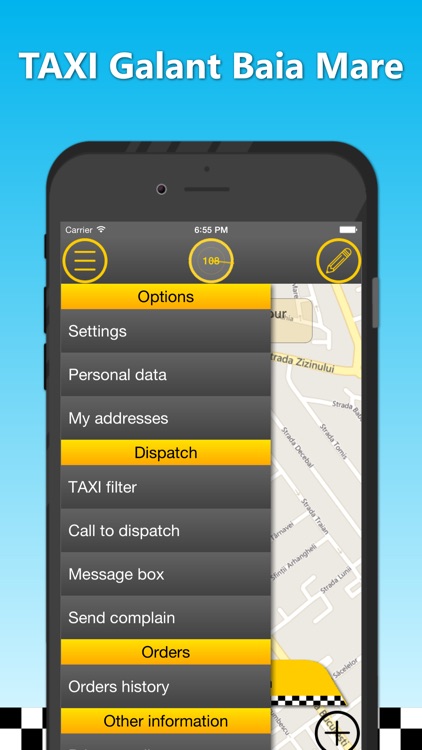
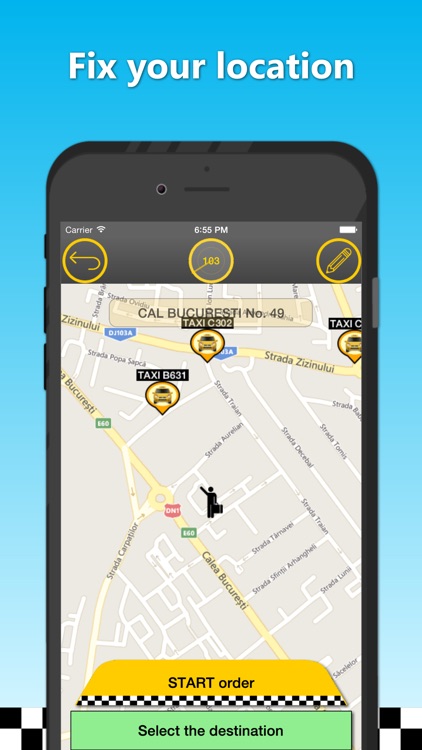

What is it about?
Galant TAXI Baia Mare is at your disposal at any time of the day or night.
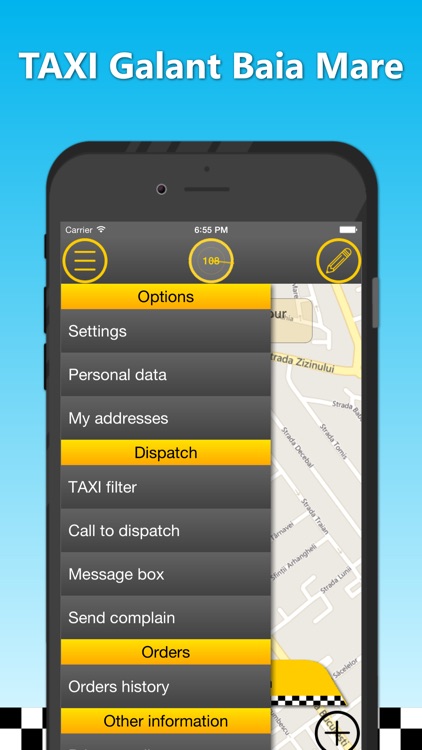
App Screenshots
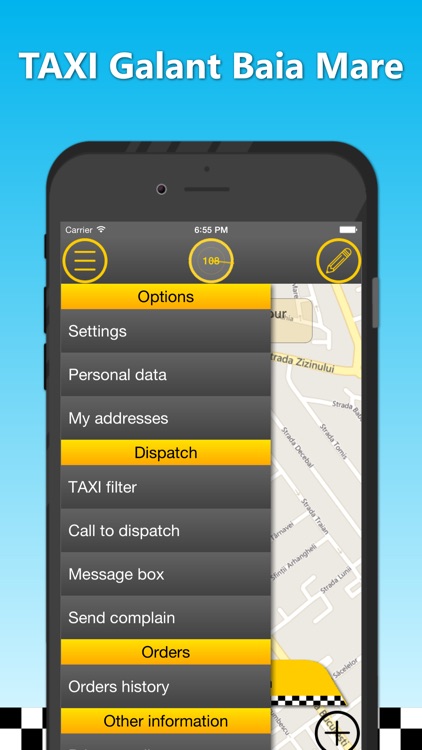
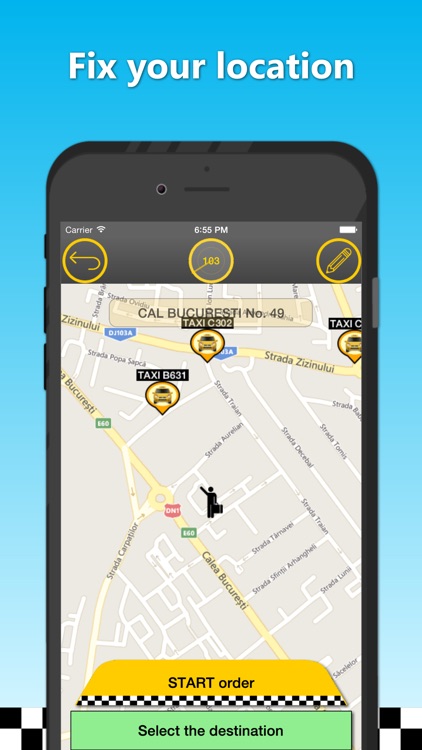

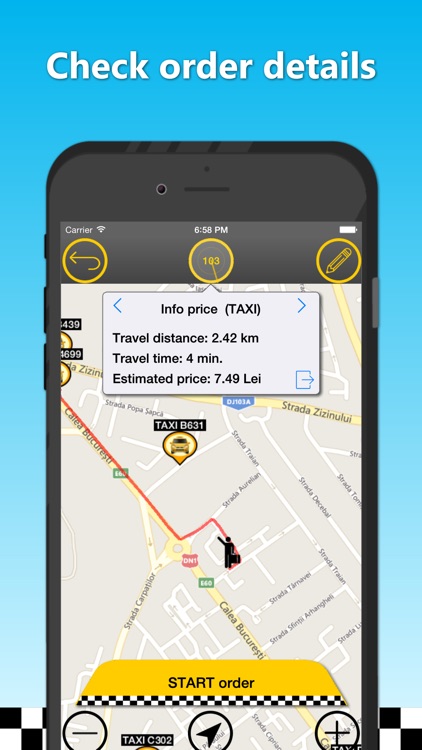
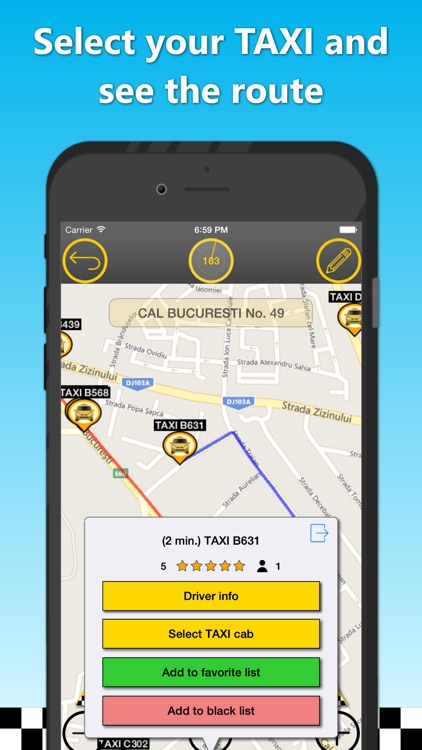

App Store Description
Galant TAXI Baia Mare is at your disposal at any time of the day or night.
Application user guide:
- Open the application "TAXI Galant Baia Mare".
- Click the button "Fix the location".
- The location of the terminal is automatic but the accuracy depends on the localization mode and the GPS signal ... for adjustment move the map so that the location for TAXI arrival is the desired place.
- Click the button "I fixed my location".
- If you want to specify your destination then click the button "Select the estination" ... the destination is selected by moving the map and pressing the button "I fixed the destination" or by typing the street name and number at the top of the screen followed by pressing the button "Search address"... after selecting the destination on the screen you will see the travel information (distance, duration and price).
- If you want you can select one or more favorite TAXIs to send the order or you can looking for some specific TAXIs by using the "Filter" function ... filtering can be done by: favorite TAXIs, minimum raiting, dispatch TAXI or order options (Top luxury cab, Spacious cab ...).
- Press the button "START order" and check all order information, dispatch selection and order options.
- Press the button "Continue the TAXI order" and confirm the order.
- Waiting for first driver confirmation and you can see real-time the driver's route to the requested location.
AppAdvice does not own this application and only provides images and links contained in the iTunes Search API, to help our users find the best apps to download. If you are the developer of this app and would like your information removed, please send a request to takedown@appadvice.com and your information will be removed.