
This app will allow you to learn and review all necessary rules of the road and traffic signs specific to the Ontario G1 written driving test

Ontario G1 Lite
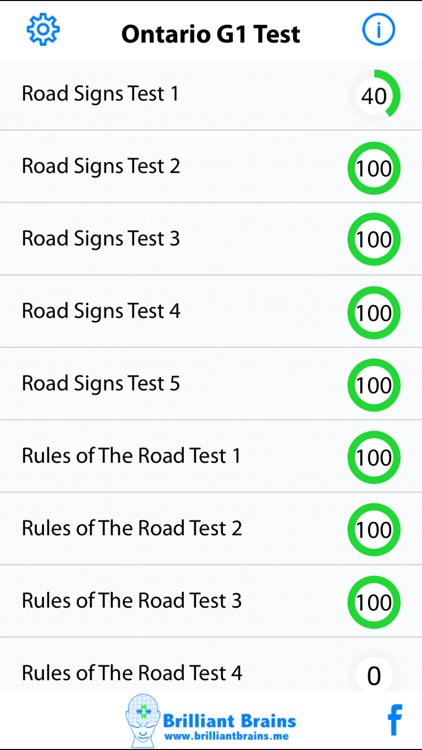
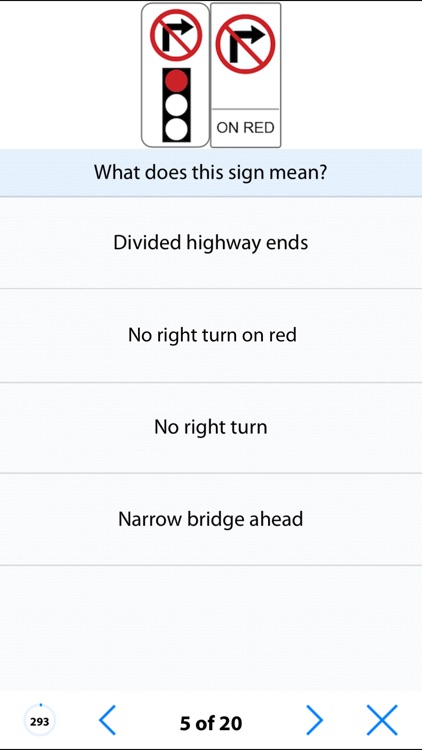
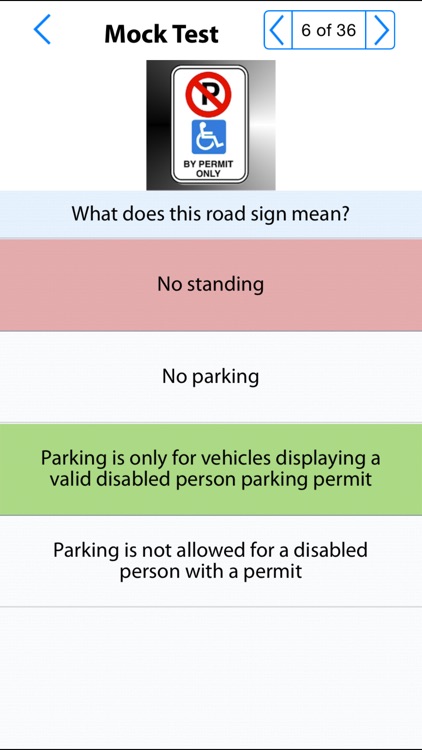
What is it about?
This app will allow you to learn and review all necessary rules of the road and traffic signs specific to the Ontario G1 written driving test. Practice for your test as many times as possible with this innovative app, since the more you practice the more it improves your ability to successfully pass the G1 written test.
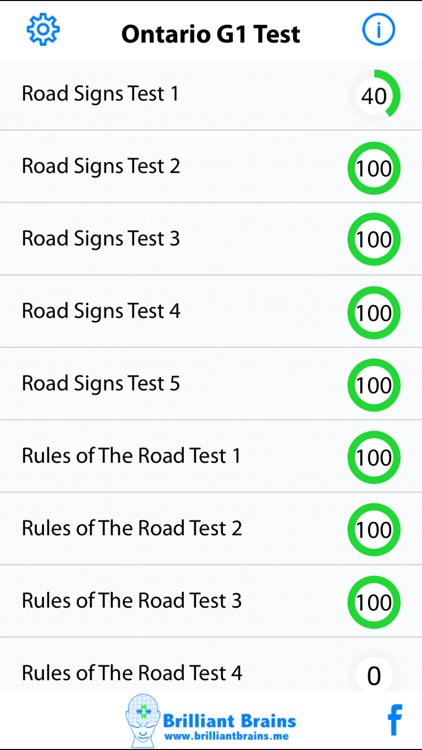
Ontario G1 Lite is FREE but there are more add-ons
-
$0.99
Full Question Bank
App Screenshots
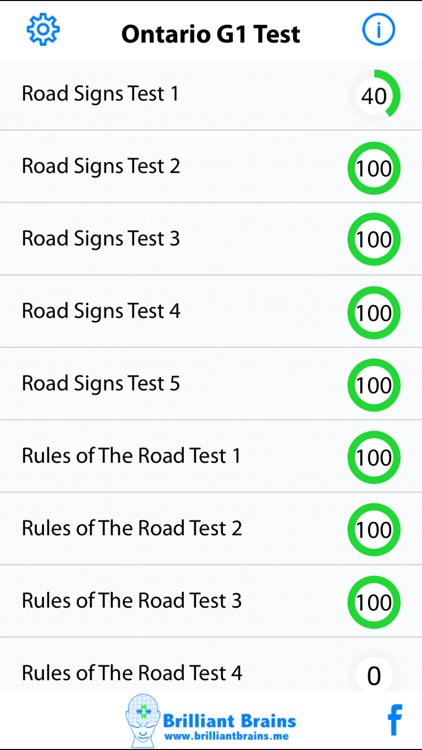
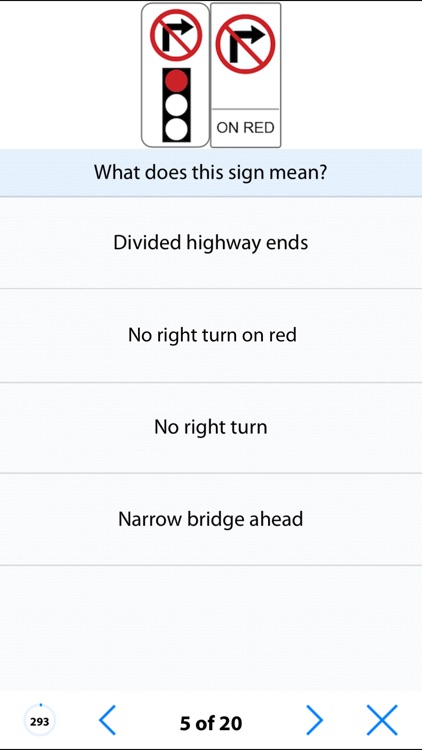
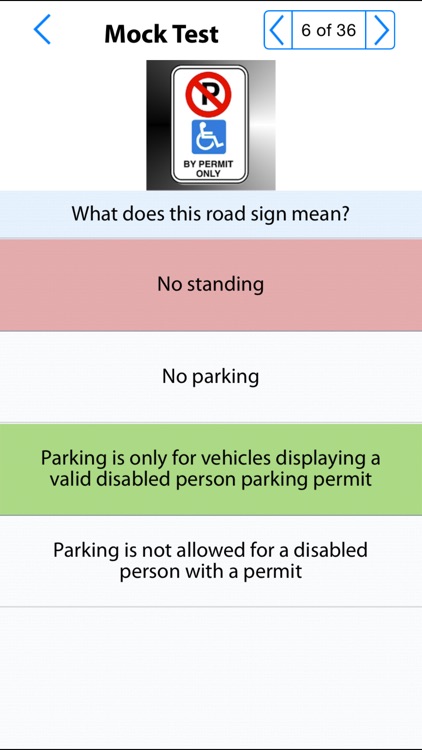

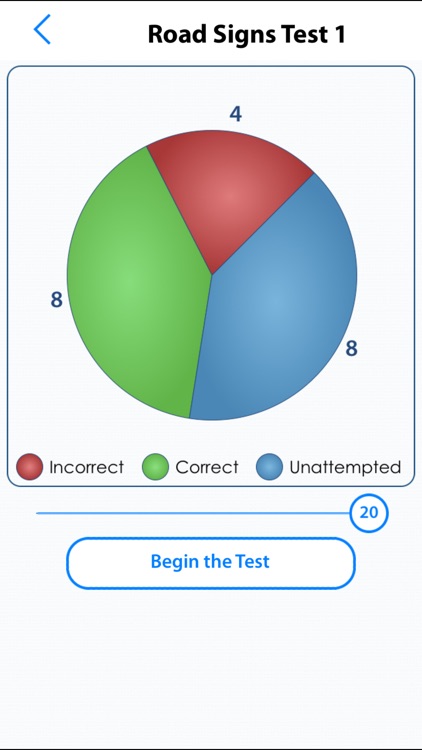
App Store Description
This app will allow you to learn and review all necessary rules of the road and traffic signs specific to the Ontario G1 written driving test. Practice for your test as many times as possible with this innovative app, since the more you practice the more it improves your ability to successfully pass the G1 written test.
Prepare your Ontario G1 Lite written test with over 50 multiple-choice question format. This app has been designed specially to help you to pass your test with flying colors and it will give you a good indication of what to expect on the actual G1 written driving test.
PREPARE BY TOPICS:
You can study it by topic. All questions are sorted by topic.
ï Road Signs Test 01
ï Road Signs Test 02
ï Rules of the Road Test 01
ï Rules of the Road Test 02
ï Rules of the Road Test 03
MOCK TEST MODE:
Mock test simulates the real test format. Questions are presented randomly from all the topics.
DETAILED TEST RESULTS:
A summary of the practice test is presented at the end of each test. It shows you the time you took, the score, which questions you answered correctly and where you were wrong for all questions. And yes, you can E-MAIL the results.
PROGRESS METER:
The app records your progress as you start giving practice tests.
It shows you a beautiful pie chart so that you can track your weak areas and give more focus on them.
FEATURE LIST:
ï Over 205 questions.
ï Choose number of questions you would like in each test.
ï Shows test results at the end of each test.
ï E-mail yourself the test results and track your progress.
ï A new module, "Progress Meter" keeps track of how you are performing in a particular topic, and retry the questions you answered incorrectly.
ï Choose your own timer settings.
ï Shake your iPad/iPod/iPhone to skip a question. (You can turn this off if desired.)
ï Cool sound effects. (You can turn them off if desired.)
ï Special algorithm that randomizes questions every time you take a test.
The Application makes use of your phone's:
. data connection
. sensors
. media library
AppAdvice does not own this application and only provides images and links contained in the iTunes Search API, to help our users find the best apps to download. If you are the developer of this app and would like your information removed, please send a request to takedown@appadvice.com and your information will be removed.