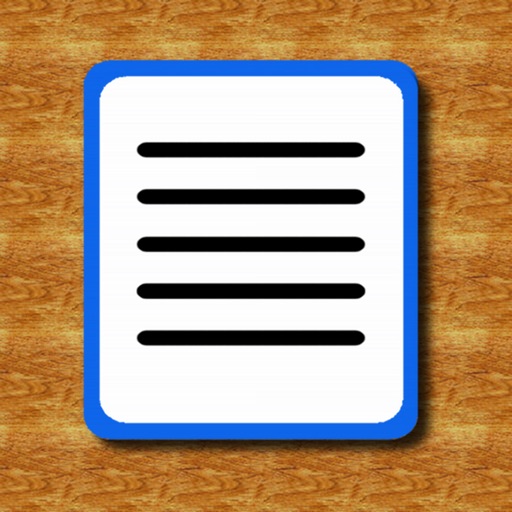
+ Create and edit Microsoft Word® (

Open Word- Edit Microsoft Office Document for iPad
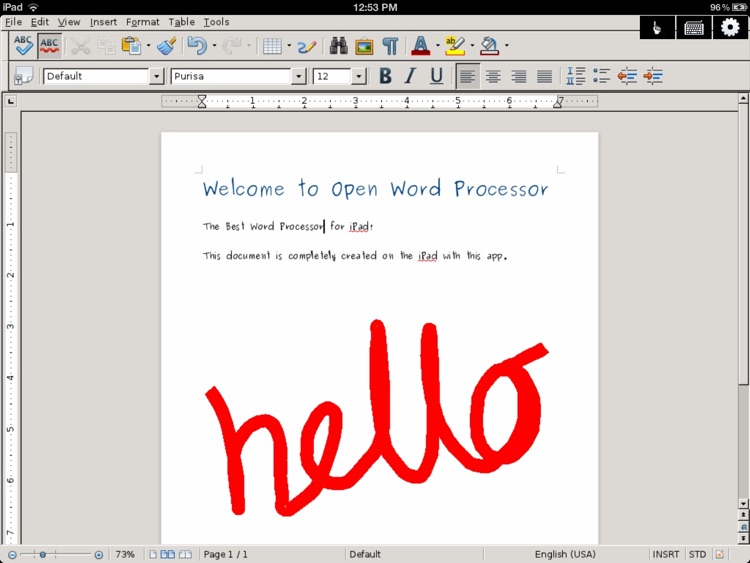
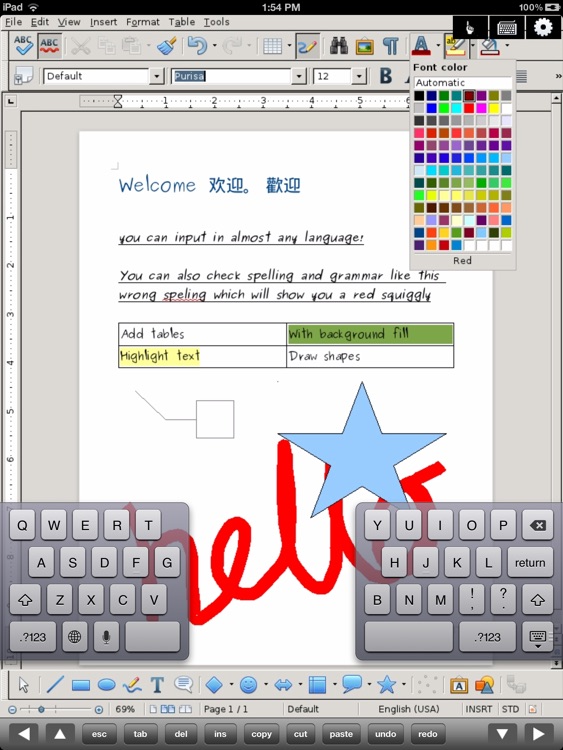
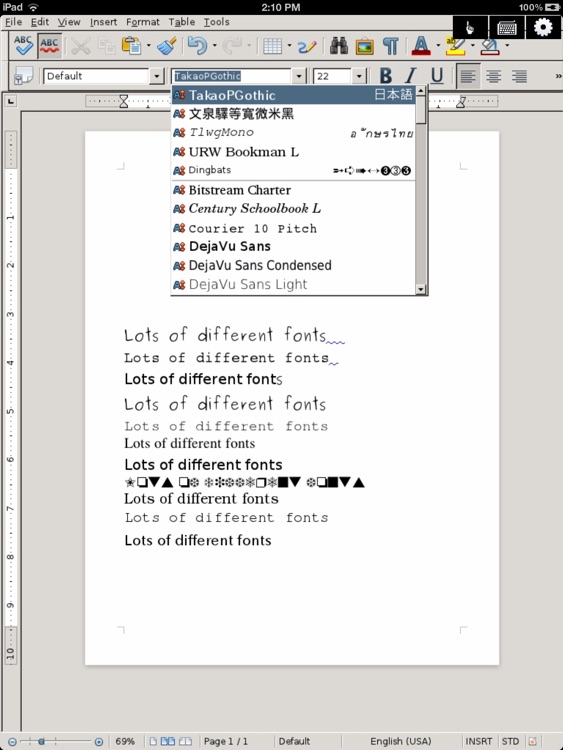
What is it about?
+ Create and edit Microsoft Word® (.doc and .docx) and Open Office Documents (.odt) on your iPad.
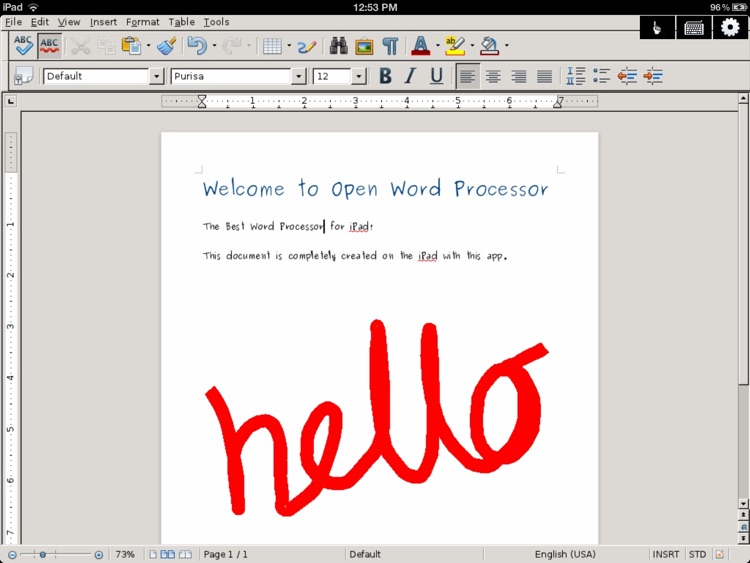
App Screenshots
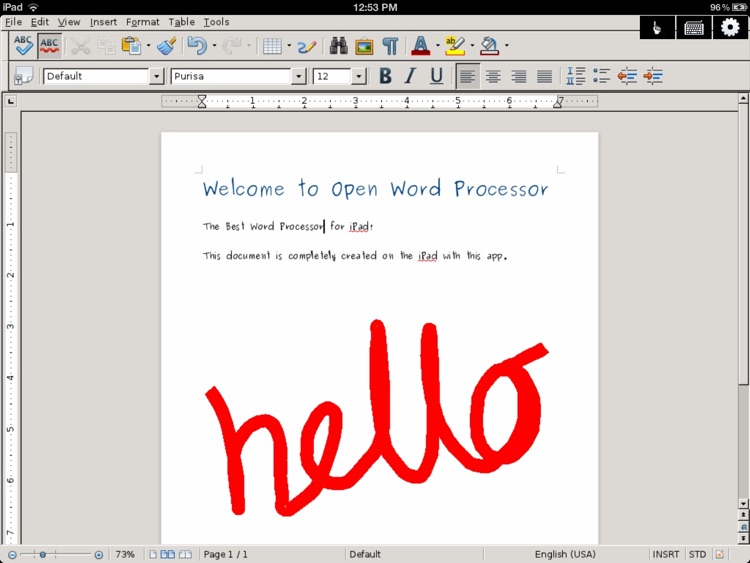
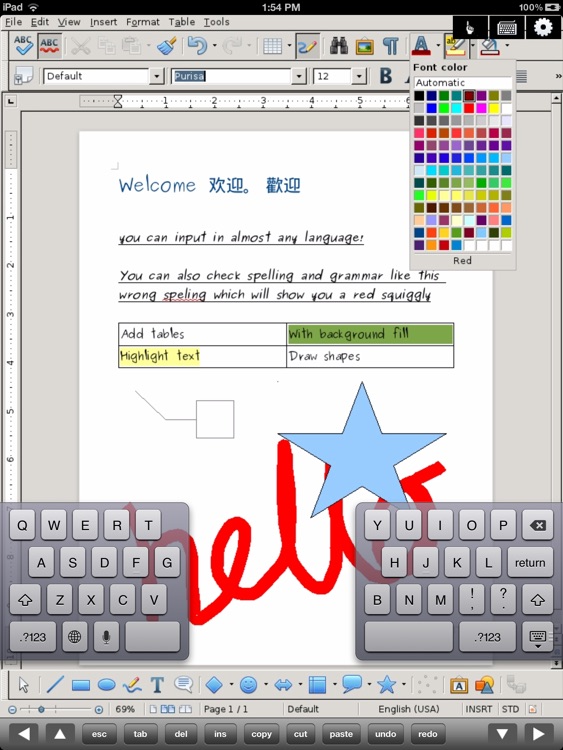
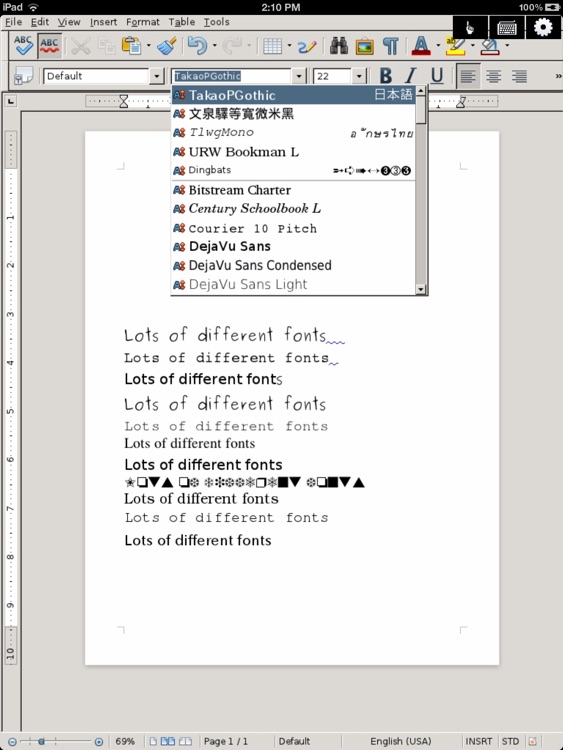
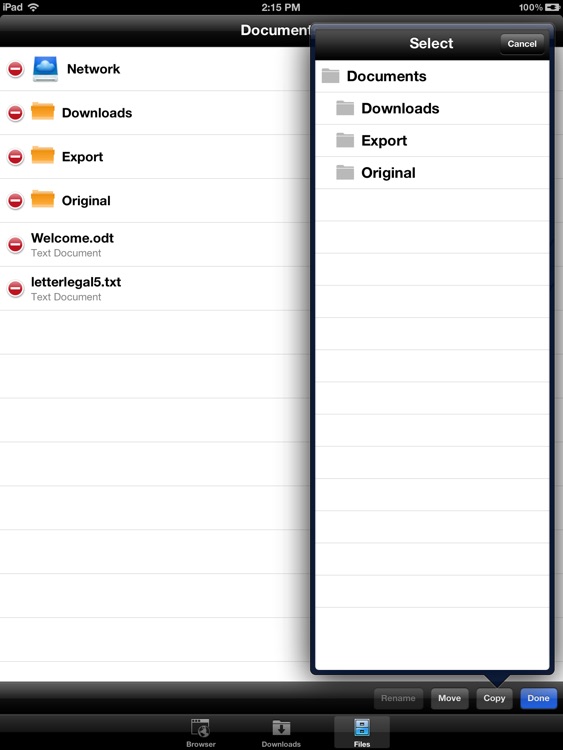
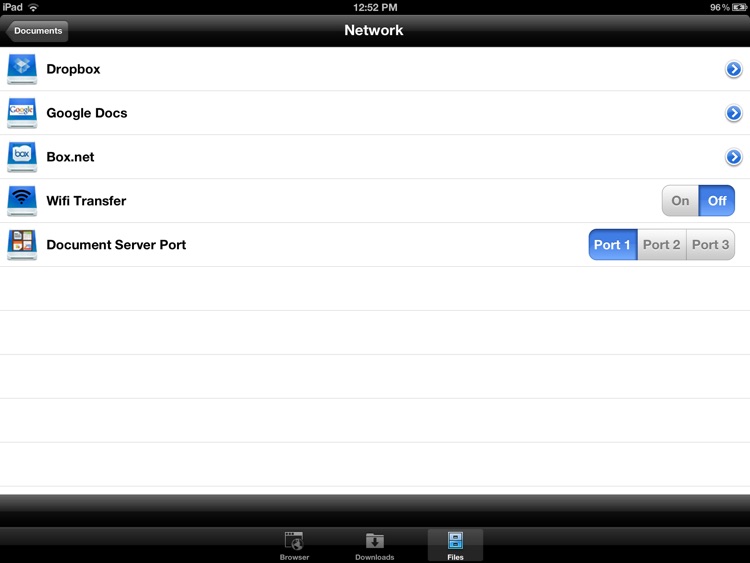
App Store Description
+ Create and edit Microsoft Word® (.doc and .docx) and Open Office Documents (.odt) on your iPad.
Open Word for iPad allows you to create, view and edit Microsoft Office 2007,2010,2013 documents, Open Office Open Text Documents and LibreOffice text documents.
You can transfer existing .doc or .docx from your PC to the iPad via Wifi Transfer or USB Sync. You can also edit existing files from Dropbox, Google Docs, Google Drive and Box.com.
Open Word for iPad supports the following in editing Word and text documents
+ View, create and edit Microsoft Word 2007,2010,2013 documents (.doc & .docx)
+ View, create and edit Open Text Documents (.odt)
+ Powerful file management capability for your iPad that is integrated with Dropbox, Google Docs, Google Drive and Box.com.
+ Convenient file transfer capability with support for Wi-fi transfers.
+ Spelling and grammar checking functionality
+ Insertion of headers, footers and comment
+ Support insertion, deletion, merging and spliting cells in tables
+ Word and characters Count
+ Text highlighting
+ Multiple and granular zooming
+ Unlimited number of undos and redos
+ Large number of font supports
+ International language input
+ Drawing tools support including drawing of shapes
Open Word Processor Professional for iPad is a cloud based solution hosting the popular LibreOffice which is a fork of the popular Open Office which has been downloaded more than 100M times.
DISCLAIMER -
- Not all documents can be opened or edited successfully. Some opened and saved documents may result in a loss of formatting due to formats in compatibility. If you are unsure, you can email us your non-confidential document to our support email to help you test if the app can open the documents successfully for you.
- OpenOffice.org™ is a registered trademark of Oracle.
- LibreOffice™ is a trademark of The Document Foundation.
- Microsoft® is a registered trademark of Microsoft Corporation in the United States and other countries.
- This app is not affiliated with, endorsed, or sponsored by LibreOffice, OpenOffice or Microsoft
- This app is a cloud based and hosted solution and requires users to be online for its editing features.
- If you are interested in using LibreOffice on desktop computers, please visit www.libreoffice.org
AppAdvice does not own this application and only provides images and links contained in the iTunes Search API, to help our users find the best apps to download. If you are the developer of this app and would like your information removed, please send a request to takedown@appadvice.com and your information will be removed.