
OpenText ECM Everywhere brings its industry standard ECM Suite to your iPhone, iPad, and iPod, providing mobile access to your full content repository in Content Server

OpenText ECM Everywhere
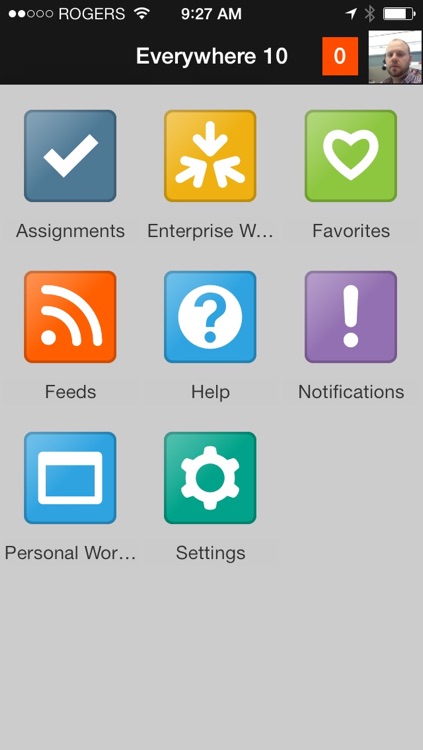


What is it about?
OpenText ECM Everywhere brings its industry standard ECM Suite to your iPhone, iPad, and iPod, providing mobile access to your full content repository in Content Server.
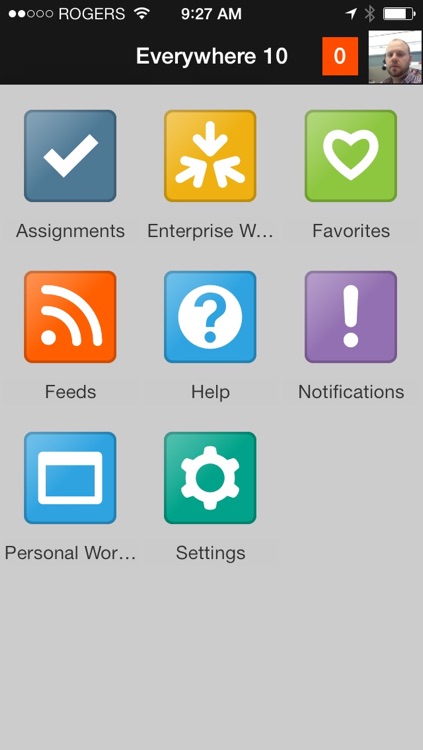
App Store Description
OpenText ECM Everywhere brings its industry standard ECM Suite to your iPhone, iPad, and iPod, providing mobile access to your full content repository in Content Server.
For users who require access to their ECM content on the go, ECM Everywhere provides the ability to browse and view content in Content Server 10, download documents directly to your iPhone or iPad, publish new content to Content Server, interact with Pulse, and even initiate and complete workflow steps and assignments. The mobile app also allows you to store your favorite content right on your device for easy access, even if you are offline.
NOTE: This app is designed to work with an OpenText ECM Everywhere environment in conjunction with Content Server 10 and 10.5. Livelink 9.7.1 customers must use the OpenText Everywhere 1.1.0 app.
KEY FEATURES
Document and Content Management:
• Browse and search the Enterprise and Personal Workspace Volumes
• View object details, audit history, and categories and attributes for any object
• Download common formats to your device including PDF and Office files
• Edit existing documents, and publish new versions using 3rd party editing tools such as Docs To Go®
• Publish photos from your device album or directly from the camera
• Add content to your Favorites list which is synchronized with your Content Server favorites
• View favorite documents, even when the device is offline
• Attach documents and photos to email
• Cut, copy, and paste documents
• Create new folders
• Preview documents that are not supported natively by the device such as CAD drawings
Workflow and Task Management:
• Notifications for new task and workflow assignments
• View task assignment details and update task status
• Initiate Content Server Workflows from the Enterprise or Personal Workspaces
• Complete Workflow steps
• View workflow attachments and assignments
Pulse Integration:
• View and search Pulse feeds for Content Server to monitor activity within the system
• Update your Pulse status
• Comment on Pulse entries
• View and add comments and attachments for content within the Personal and Enterprise Workspaces
• View comment threads
• Follow users on Pulse
AppAdvice does not own this application and only provides images and links contained in the iTunes Search API, to help our users find the best apps to download. If you are the developer of this app and would like your information removed, please send a request to takedown@appadvice.com and your information will be removed.