Professional grade clock tool that includes four functions in one app:
Ops Clock
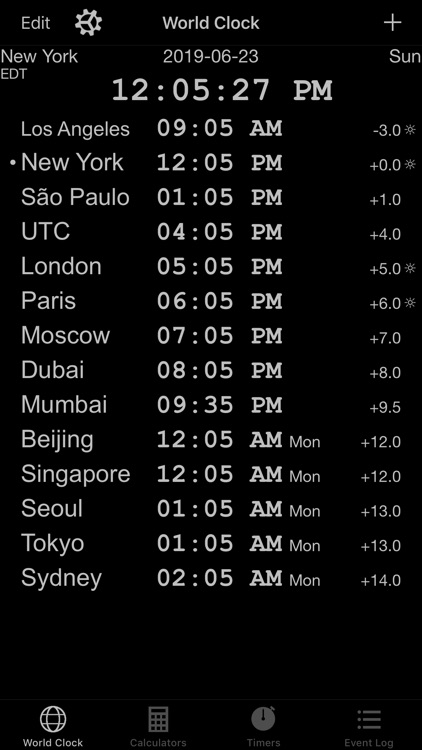


What is it about?
Professional grade clock tool that includes four functions in one app:
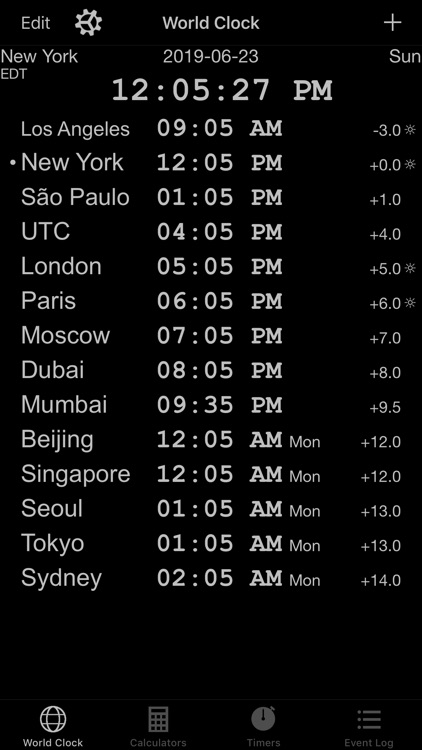
App Screenshots
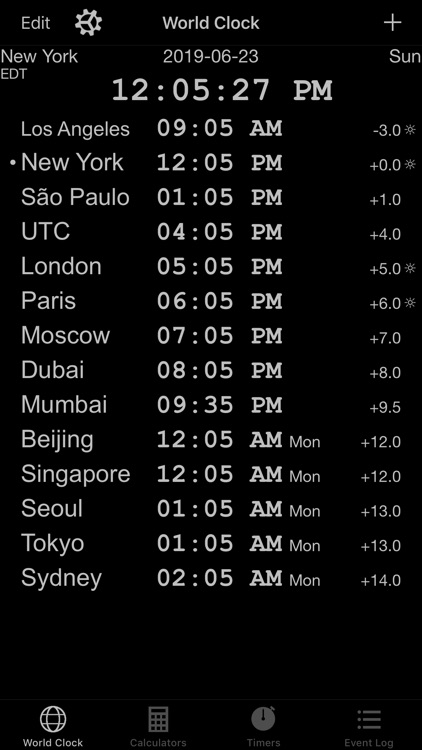


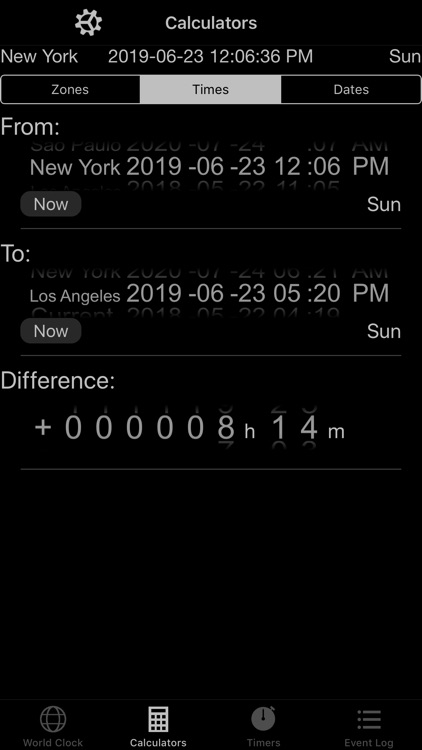
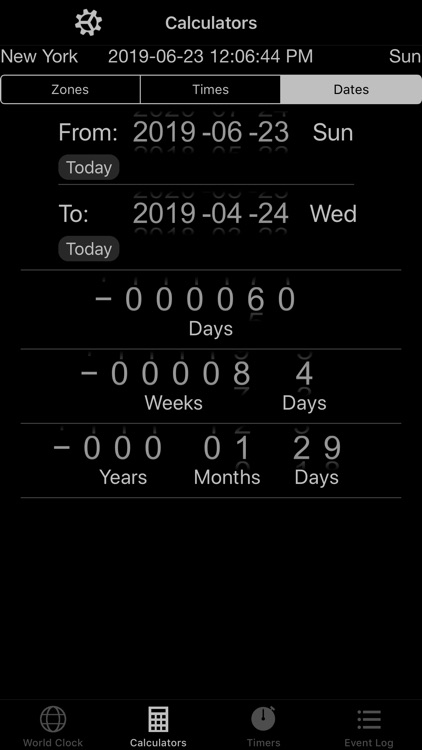


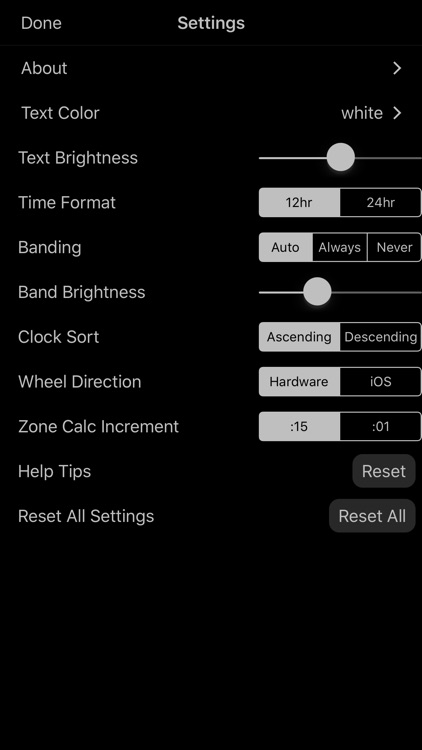

App Store Description
Professional grade clock tool that includes four functions in one app:
• World clock
• Includes digital seconds display
• Compact format
• Choose from over 400 cities
• Set cutom labels
• Clocks are sorted automatically
• Unlimited number of timers
• Count-up timers, countdown timers & wall clock timers
• Can set end-time notifications and pre-notifications
• Elapsed time and ETA in any zone calculated
• Three calculators
• Timezone calculator helps plan multi-city conf calls
• Time calculator for time arithmetic, including across different time zones
• Date calculator for date arithmetic
• Eventlog
• Stores a record of events that happen in real time
• Shows elapsed time between events
This app is free, shows no advertisments, makes no use of the network and collects no personal information.
Available in English, Spanish, French, Italian and Portuguese.
AppAdvice does not own this application and only provides images and links contained in the iTunes Search API, to help our users find the best apps to download. If you are the developer of this app and would like your information removed, please send a request to takedown@appadvice.com and your information will be removed.