
Optiscan lets you create, scan and share QR codes straight from your device

Optiscan QR Code Reader

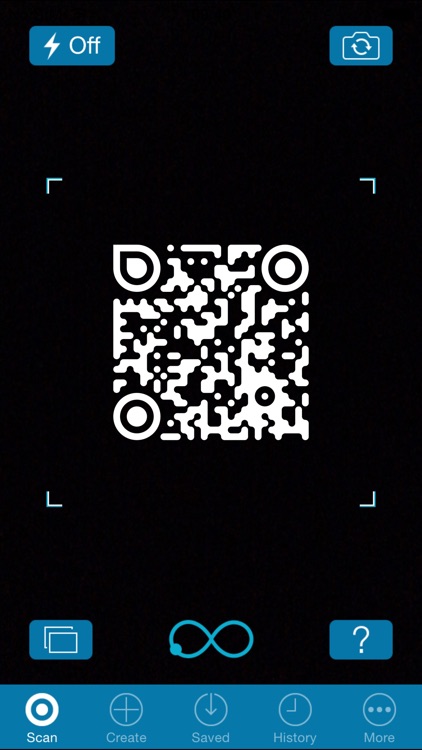
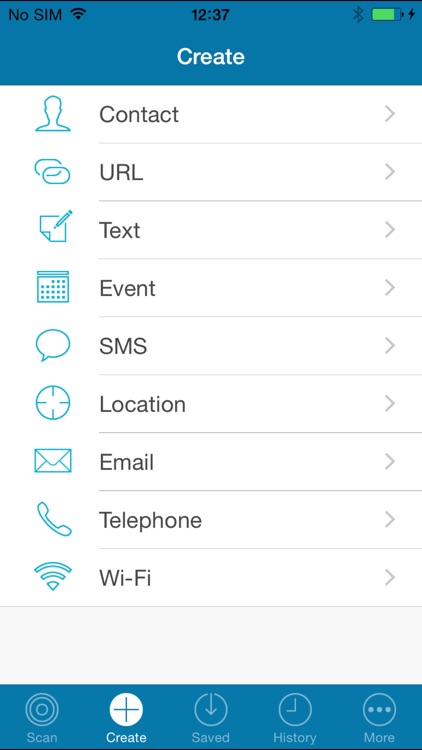
What is it about?
Optiscan lets you create, scan and share QR codes straight from your device.

App Screenshots
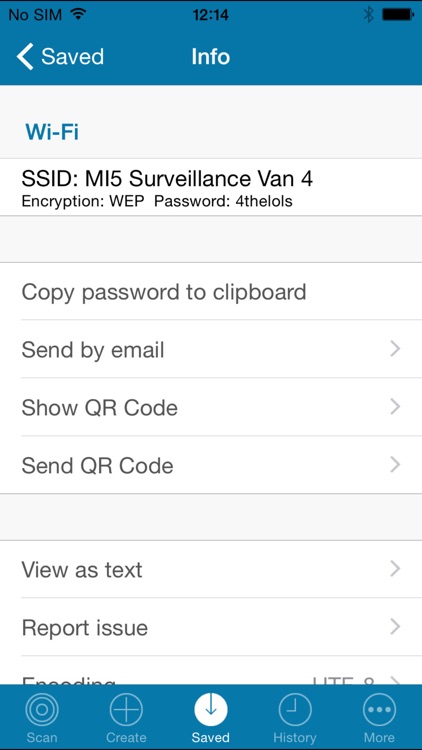
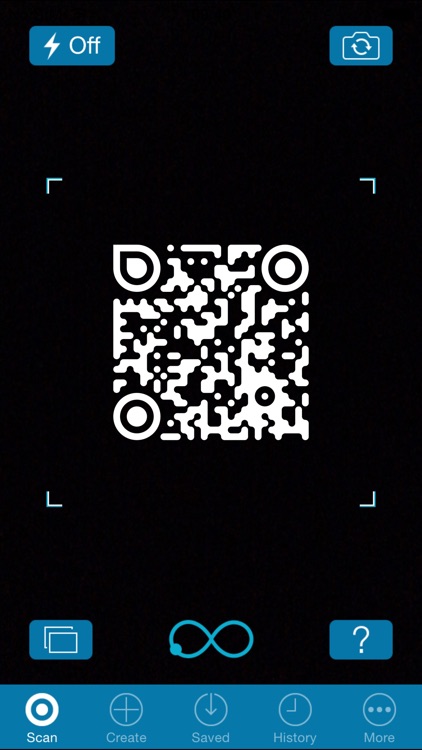
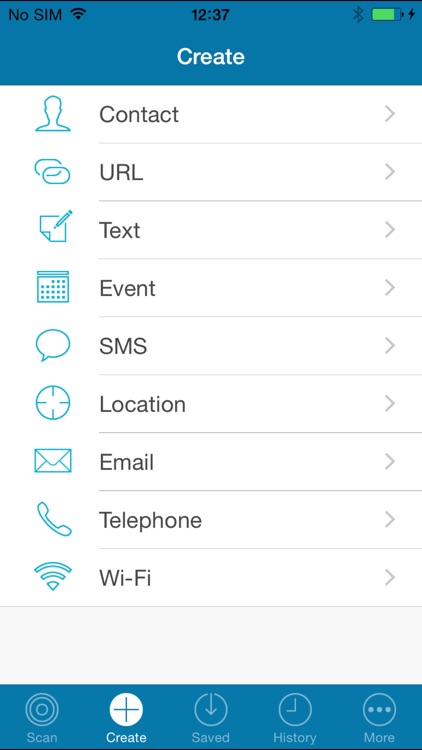
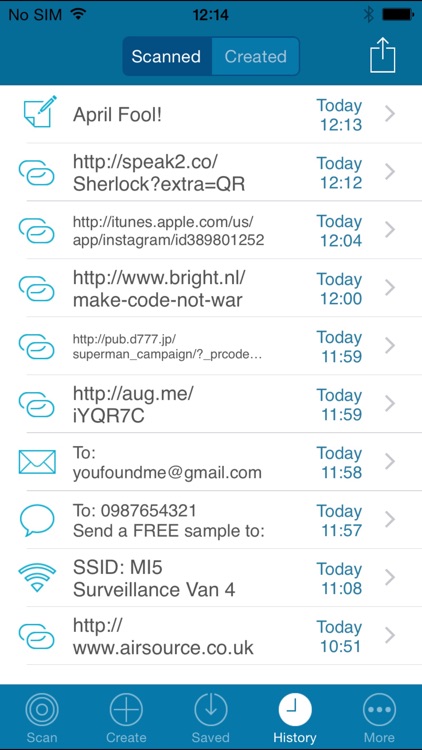
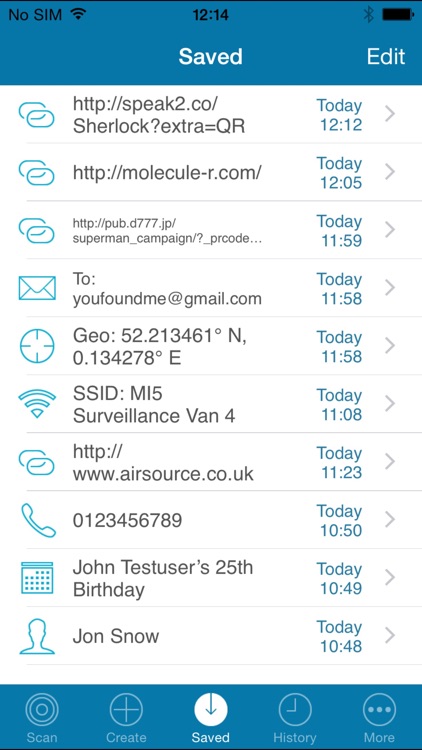
App Store Description
Optiscan lets you create, scan and share QR codes straight from your device.
* Please contact our Support team with any problems or queries before posting a negative review - we do our very best to help! *
REVIEWS
----------
"Overall, Optiscan is a really nice QR Code reader. … It’s a full-featured app that should satisfy most users." Don Reisinger, CNet
"The best QR Code scanner for iPhones – it understands all the new trickier encoding types and has definitely kept up with development in QR code technology." Jeff Texeira, Hagadone
"Recognises the QR correctly … your application is without fault - like a Kalashnikov :) Thanks!"
"By far the best out there. No hassles, no fuss. Simple to use."
"Crunchy."
----------
Scan any QR code quickly and easily using your devices camera and Optiscan.
• Create your own QR codes to share contacts, URLs, text messages, calendar events, SMS, location details, emails, phone numbers or wi-fi details with others.
• Save to Photo album by holding down on the QR code image and selecting 'Save Image'
• Automatically scan QR codes in pretty much any situation - we have less issues than others!
• Save specific QR codes for quick sharing - perfect for sharing your business card!
• Keep a history of QR codes created and scanned for easy recall.
• Want to scan or generate codes in French? Japanese? No problem! Optiscan supports UTF-8, ISO-8859-1, and Shift-JIS.
• Found a QR code on the web? You don't need two devices. Save the image to the photo gallery from Safari (tap and hold the image) - and Optiscan will decode them for you!
Optiscan runs without a network connection, and keeps your data private. Why put up with anything less?
** We want your feedback! **
We're always working on the next update to keep you happy and always look to include the most popular new features as requested by you.
AppAdvice does not own this application and only provides images and links contained in the iTunes Search API, to help our users find the best apps to download. If you are the developer of this app and would like your information removed, please send a request to takedown@appadvice.com and your information will be removed.