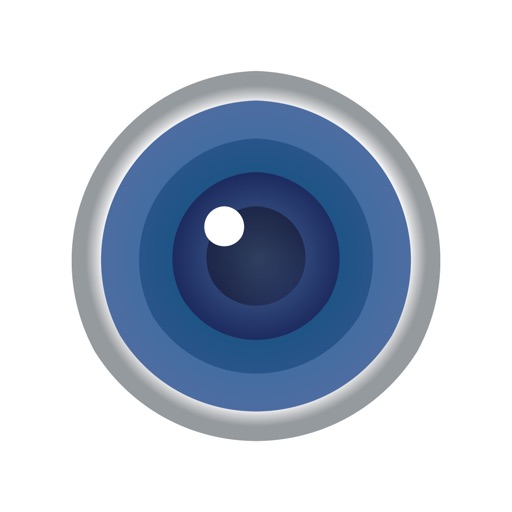
Optrax Mobile allows you to configure multiple security features such as taking and storing pictures of sign ins and sign outs, geolocation of work areas and sites

Optrax
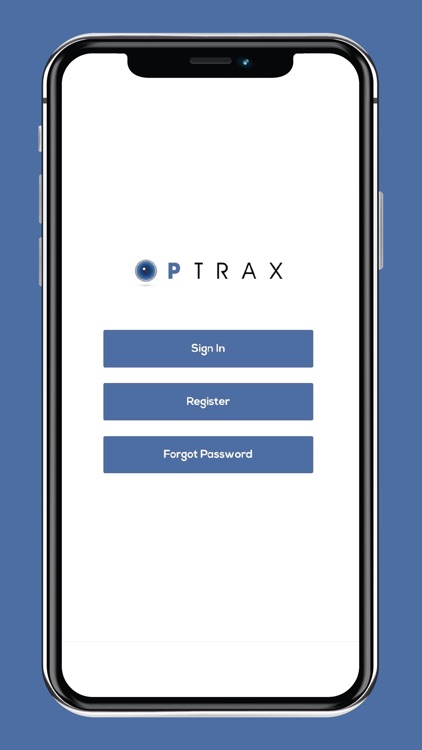
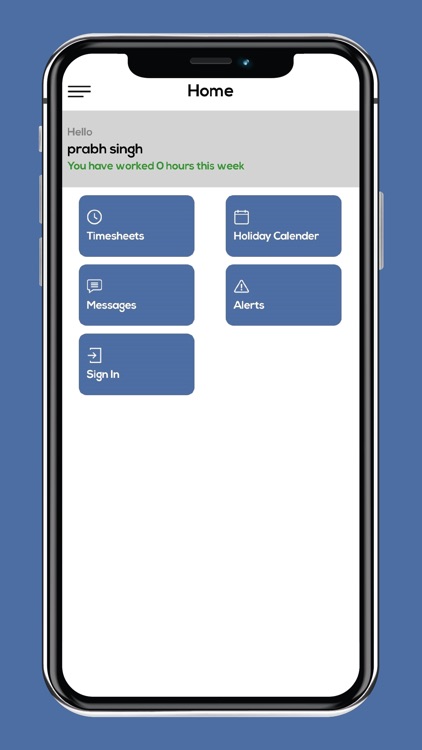
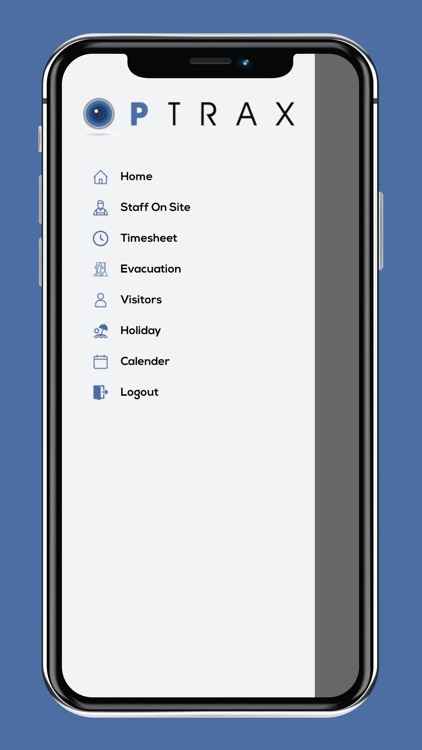
What is it about?
Optrax Mobile allows you to configure multiple security features such as taking and storing pictures of sign ins and sign outs, geolocation of work areas and sites. The app data is live and any information captured as part of the time and attendance process is automatically synced with the customer management tools so you can monitor the flow of staffing across your business.
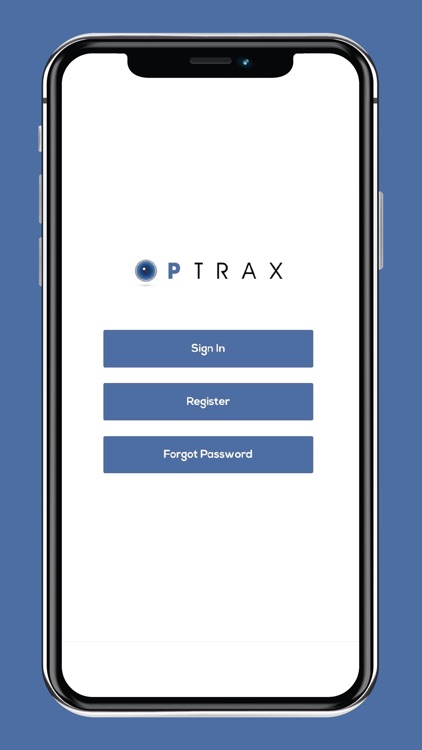
App Screenshots
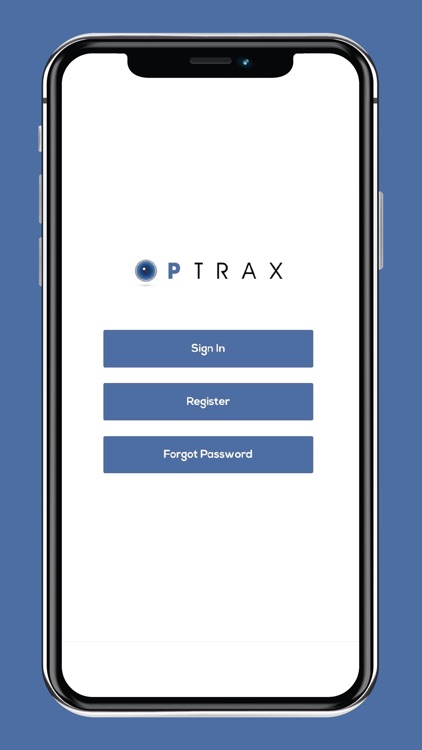
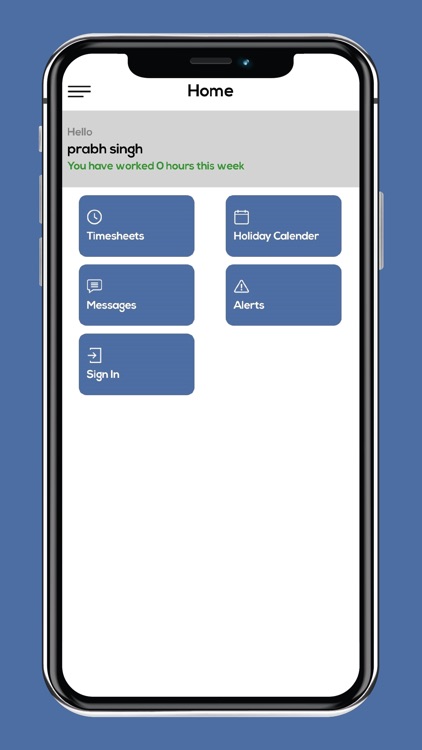
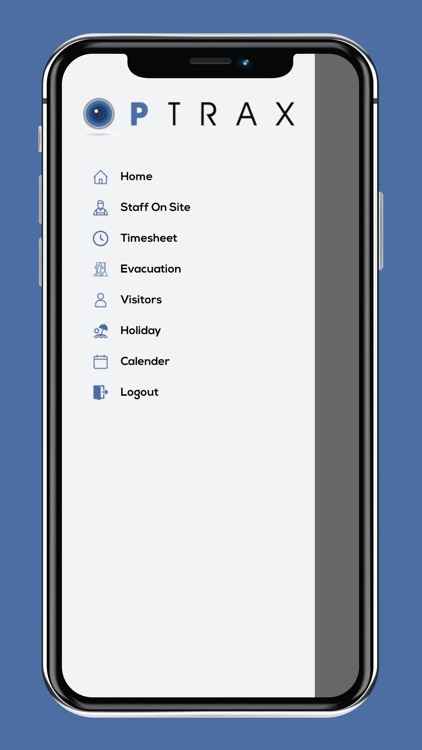
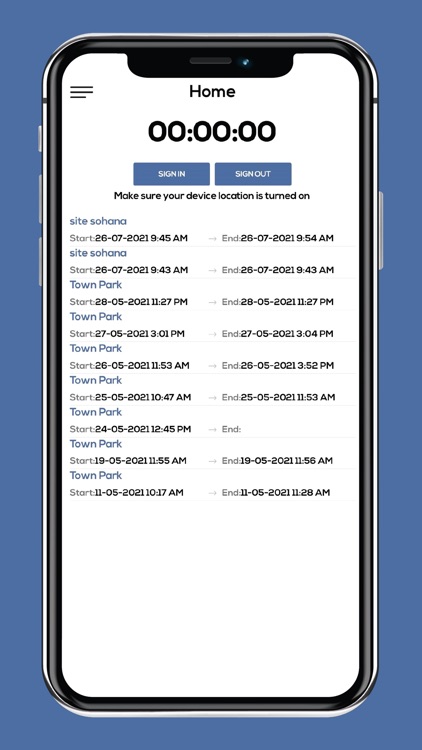

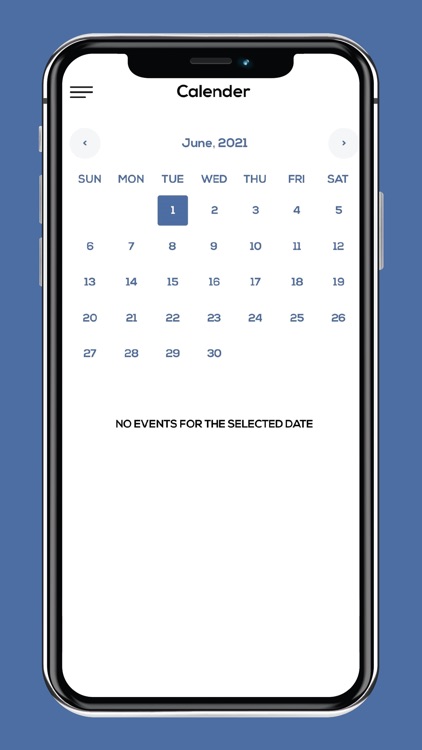
App Store Description
Optrax Mobile allows you to configure multiple security features such as taking and storing pictures of sign ins and sign outs, geolocation of work areas and sites. The app data is live and any information captured as part of the time and attendance process is automatically synced with the customer management tools so you can monitor the flow of staffing across your business.
GPS and geofencing are used to determine location and utilises both the mobile biometric technology and the apps facial capture technology.
THIS APP IS DESIGNED TO WORK WITH THE MANAGEMENT PORTAL AND WILL NOT WORK UNLESS LINKED TO THE PORTAL. DO NOT DOWNLOAD UNLESS INSTRUCTED TO.
AppAdvice does not own this application and only provides images and links contained in the iTunes Search API, to help our users find the best apps to download. If you are the developer of this app and would like your information removed, please send a request to takedown@appadvice.com and your information will be removed.