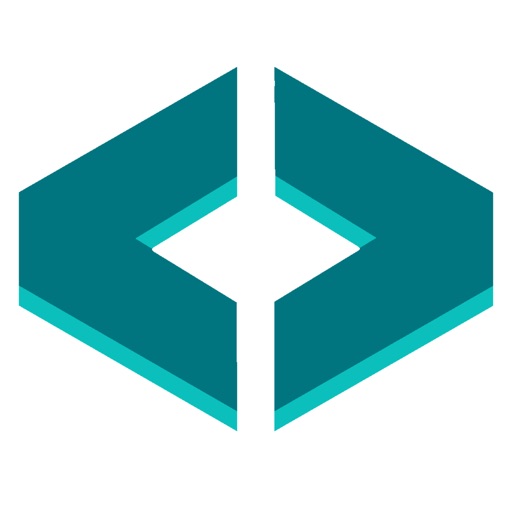
The Orbital Shift Punch Clock is an easy time clock app that helps improve labor productivity and ensures accurate employee time tracking for businesses of any size

Orbital Shift Punch Clock
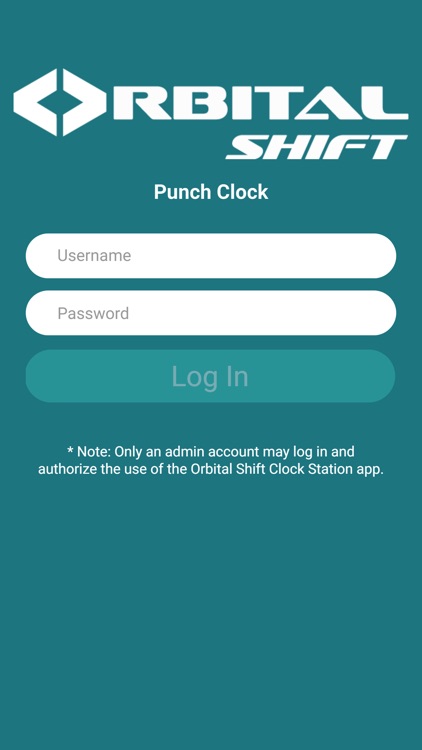
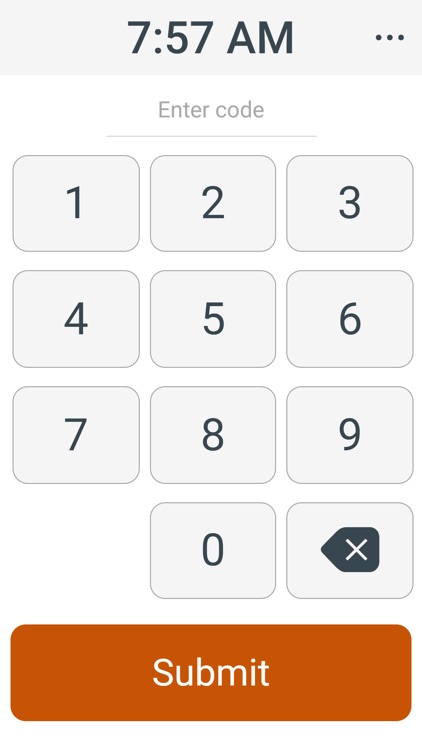
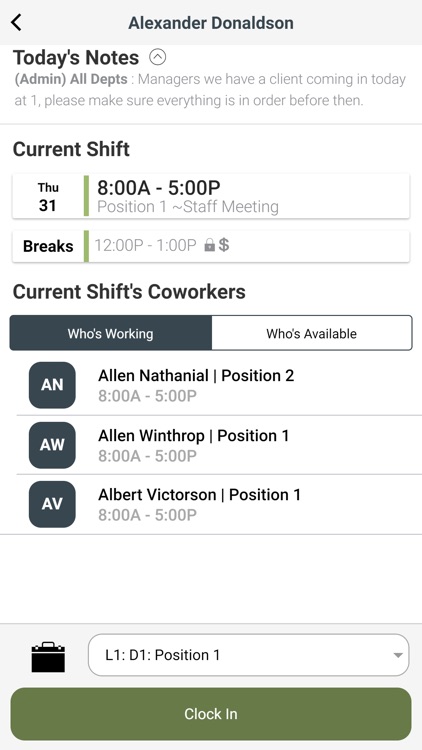
What is it about?
The Orbital Shift Punch Clock is an easy time clock app that helps improve labor productivity and ensures accurate employee time tracking for businesses of any size. The Punch Clock app allows employees to clock in and out of their shifts, take breaks and switch positions - all from easy-to-use, dedicated time clock kiosks.
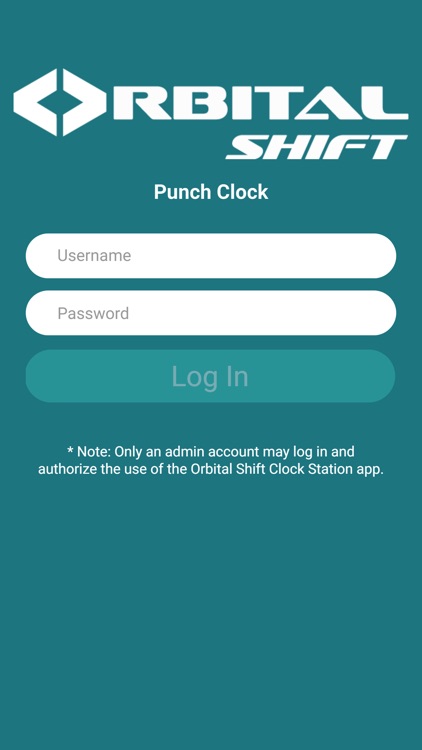
App Screenshots
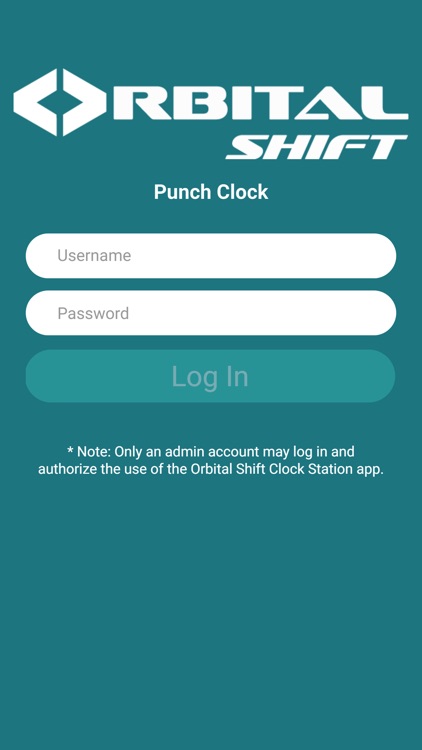
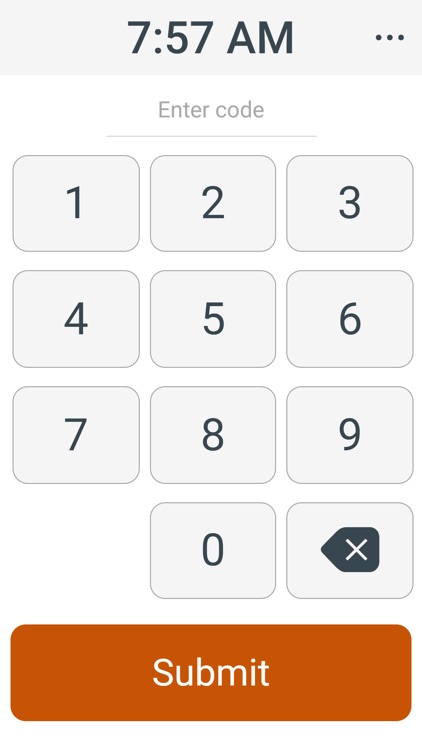
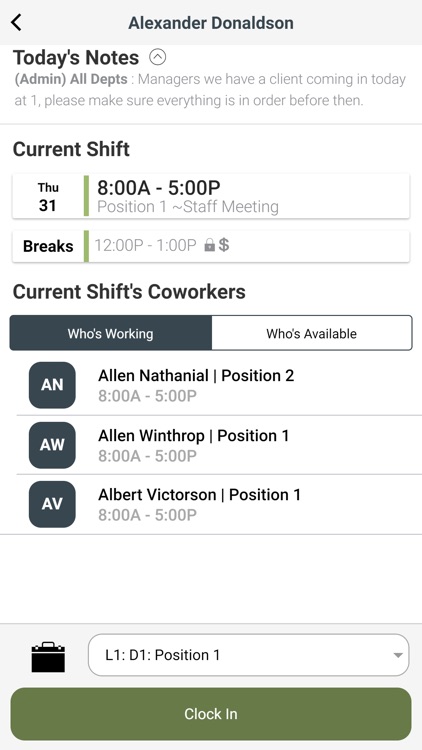
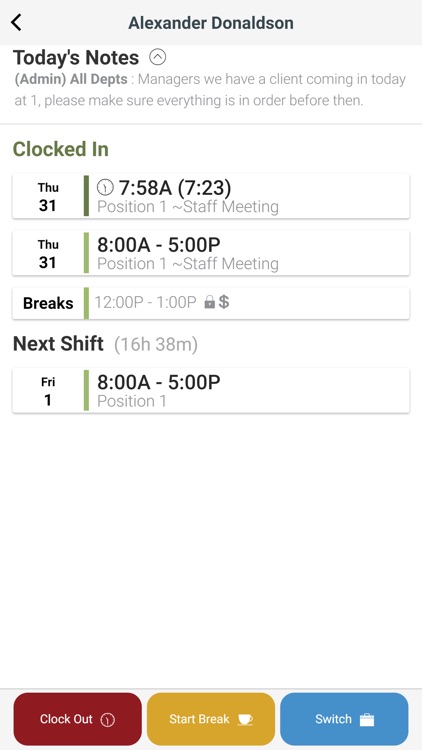
App Store Description
The Orbital Shift Punch Clock is an easy time clock app that helps improve labor productivity and ensures accurate employee time tracking for businesses of any size. The Punch Clock app allows employees to clock in and out of their shifts, take breaks and switch positions - all from easy-to-use, dedicated time clock kiosks.
Download the app on any web-enabled device, and set up your easy time clock stations anywhere around your store or business location. Employees can get on the clock in seconds, review Daily Notes and see who they'll be working with for that shift.
The Punch Clock app also gives employees information about their next shift, including a countdown that tells them exactly how many hours and minutes are left until their next shift starts. This full visibility helps increase employee engagement and reduces the number of missed shifts and late arrivals.
Custom time clock settings allow admins to restrict how early an employee can clock in before their shift is scheduled to start. Custom alerts notify managers when an employee forgets to clock out at the end of a shift.https://itunesconnect.apple.com/WebObjects/iTunesConnect.woa/ra/ng/app
AppAdvice does not own this application and only provides images and links contained in the iTunes Search API, to help our users find the best apps to download. If you are the developer of this app and would like your information removed, please send a request to takedown@appadvice.com and your information will be removed.