OrderPort EMV Lite provides Point of Sale capabilities on the iPad for sales at winery tasting rooms
OrderPort EMV Lite

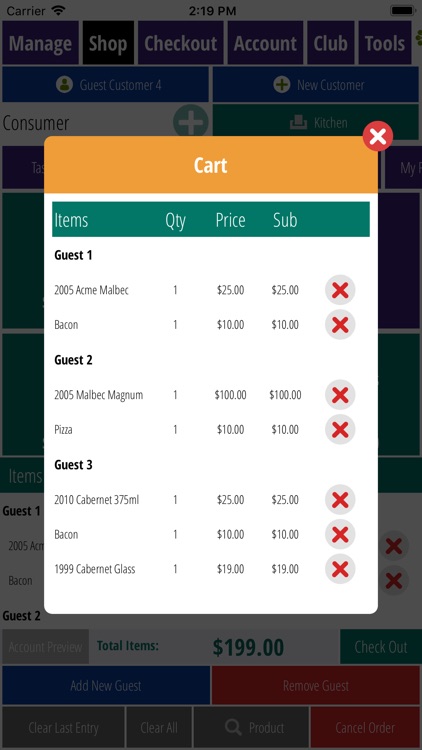
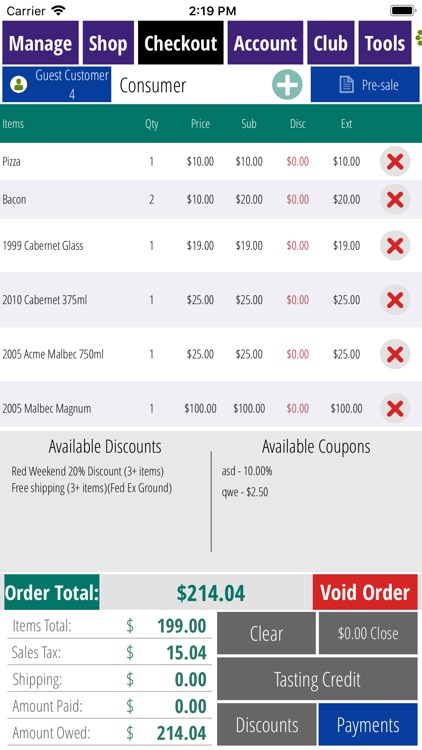
What is it about?
OrderPort EMV Lite provides Point of Sale capabilities on the iPad for sales at winery tasting rooms. It is integrated with OrderPort’s complete commerce solution which includes website, eCommerce, mobile commerce, inventory management and wine club administration.

App Screenshots

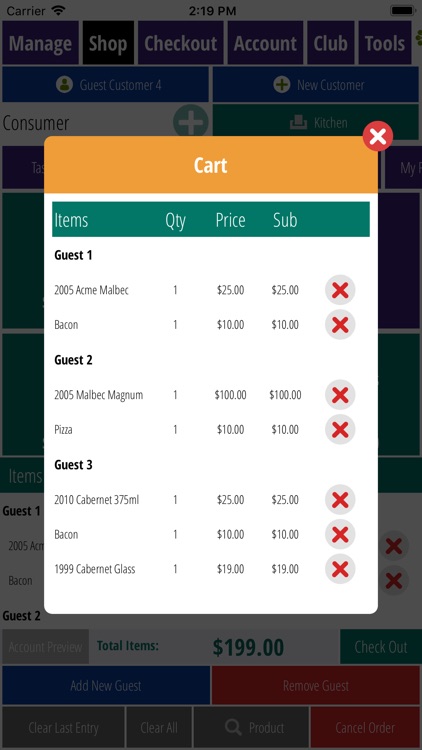
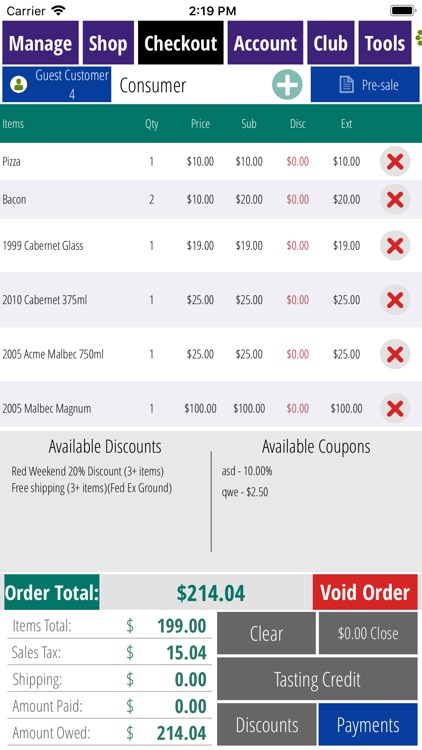
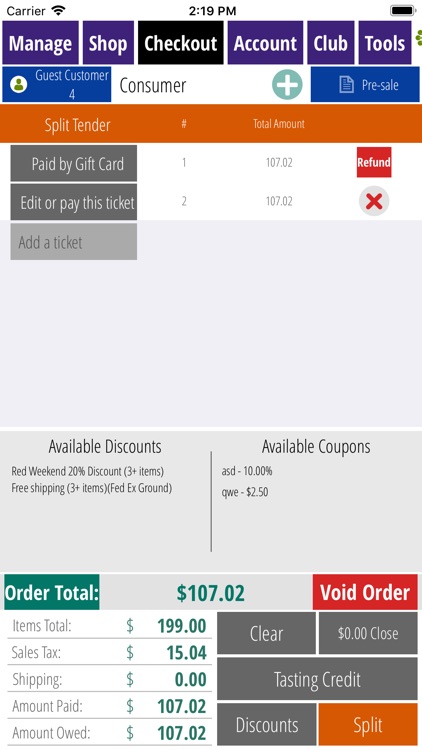

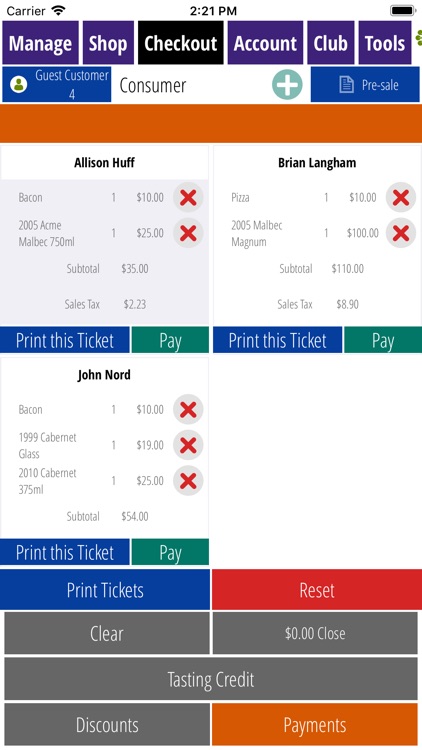
App Store Description
OrderPort EMV Lite provides Point of Sale capabilities on the iPad for sales at winery tasting rooms. It is integrated with OrderPort’s complete commerce solution which includes website, eCommerce, mobile commerce, inventory management and wine club administration.
The application is integrated with EMV mobile chip readers that support different processing options. The Point of Sale provides peripheral access to the iPad integrated camera as well as support for various hardware add-ons including: thermal receipt printers, kitchen printers and Bluetooth barcode scanners.
Because OrderPort EMV Lite allows the purchase of alcoholic beverages, it carries an adult content warning.
Taking Split Payment on Tabs
Clerks can now take split payment on orders that were started as tabs.
Multiple UPCs per SKU
Products can now be configured with multiple UPCs in the Catalog Manager. Each UPC will be recognized by the point of sale app.
Faster Cash Checkout
When taking cash payment, clerks now have shortcut buttons for commonly used amounts, such as $1, $5, $10, $20, $100 or "exact" change. These new buttons dramatically speed up the cash checkout process.
Updated Complete Checkout Page
The Complete Checkout window is now a full-screen page. This update makes better use of screen space for viewing and updating customer account information. It also paves the way for several new customer source tracking features that will be rolled out in subsequent versions.
Tracking Customer Source by Zip Code
The Sources section of the Complete Checkout screen has been updated to allow wineries to track customers' zip codes as a marketing source. To use this feature, you simply need to activate Zip Code as a source in the Sources module of OrderPort Admin.
Enhanced Workflow for Reauthorizing Declined Orders
Clerks can now add credit cards, update credit cards and reauthorize declined orders all from the same page.
Enhanced Screen for Releasing Orders
Clerks can now view the order summary and collect the customer's signature all on one screen.
Cancel Wine Club Cart While Cancelling Membership
When cancelling a wine club membership, the clerk will now be presented with the option to also cancel any pending wine club carts that might exist for that member. This is especially useful for wineries that run Customer Choice wine clubs in which pending wine club carts may stay open for several days as customers make selections.
Kitchen Ticket Window Update
The Kitchen Ticket window and the Shop tab have been updated to show any food notes that clerks have added to an order, making the process of reviewing and printing kitchen tickets much easier and less error-prone.
Fixed Bugs
Incorrect error message when scanning a UPC that does not exist in catalog: “This is not a gift card”. The message has been changed to “UPC Not Found”.
When paying a tab that has splits, cannot select Gift Certificate
"Success: cart deleted" message when completing a Split by Guest order. This message was unnecessary and has been removed.
Unable to assign name to split ticket
For tasting rooms with multiple cash drawers, the user must select a specific cash drawer when saving the Drawer Close report. This is to ensure that cash values are always saved correctly.
AppAdvice does not own this application and only provides images and links contained in the iTunes Search API, to help our users find the best apps to download. If you are the developer of this app and would like your information removed, please send a request to takedown@appadvice.com and your information will be removed.