
You can control parameters of DTM or Mapping applications like Ableton Live, Logic, Madmapper, Resolume, VDMX, original media art project

OSC Controller
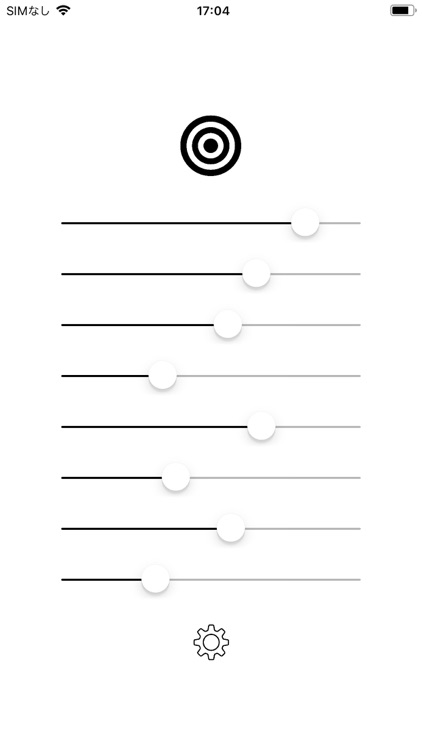
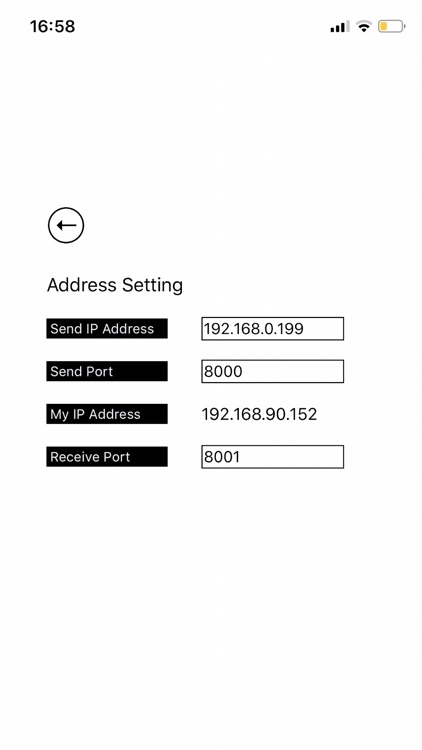
What is it about?
You can control parameters of DTM or Mapping applications like Ableton Live, Logic, Madmapper, Resolume, VDMX, original media art project.This application will be useful for Live performance and Live installation.· You can send and receive OSC (UDP) data.This application has two screens for control parametars. One is 8 sliders,Another one is XY pad.
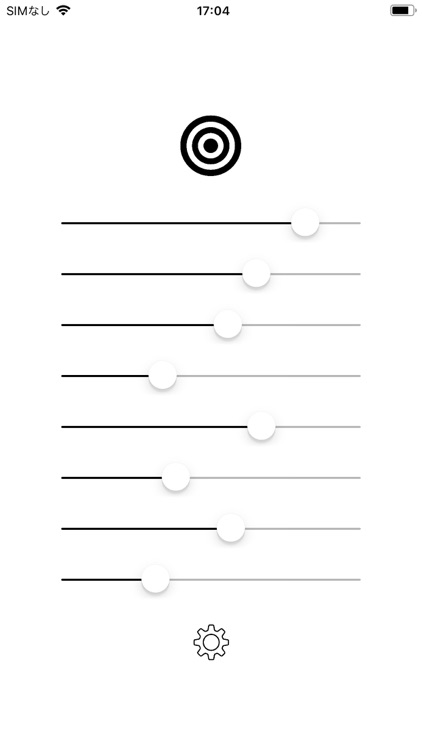
App Store Description
You can control parameters of DTM or Mapping applications like Ableton Live, Logic, Madmapper, Resolume, VDMX, original media art project.This application will be useful for Live performance and Live installation.· You can send and receive OSC (UDP) data.This application has two screens for control parametars. One is 8 sliders,Another one is XY pad.
[Setting]
· Set the destination IP address (Send IP Address) and PORT address (Send Port) on the setting screen.
(The value you set once is saved in your iphone even if you exit the application.)
・[Blinking] is screen blinking function switch.If the switch is On, the XY pad screen is blinking responding to pushing force.This function direct live performance more active.
・(Option)Set Receive Port Address (Receive Port).
[ 8 Slider Screen ]
· When you return to the control screen and move the slider, the float value of 0.0 - 1.0 is transmitted.
· For each of the 8 sliders, you can transmit a value of 0.0 - 1.0.
/1 0.0 - 1.0 (float)
/2 0.0 - 1.0 (float)
/3 0.0 - 1.0 (float)
/4 0.0 - 1.0 (float)
/5 0.0 - 1.0 (float)
/6 0.0 - 1.0 (float)
/7 0.0 - 1.0 (float)
/8 0.0 - 1.0 (float)
· If you set the [Receive Port Address], your iphone can receive a value between 0.0 and 1.0 at the / 1 to / 8 address and the slider will move . It is convenient when you want to reflect the value set on the personal computer on iphone side. (I often experience these situations in the field)
· [My IP Address] shows the IP address of your iphone. Please set this address to the transmission address of the PC side. (In some cases, you may not be able to obtain the correct address, in that case please check the settings -> wifi -> (i) screen)
[XY pad]
· When you touch the Top icon ,UI screen change to XY pad mode.You move and slider on the screen, the float value of 0.0 - 1.0 is transmitted.
· For each of the x, y position and pushing force, you can transmit a value of 0.0 - 1.0 for each element.
/xy (x value) (y value) (pushing force value)
/xy 0.0 - 1.0 (float) 0.0 - 1.0 (float) 0.0 - 1.0 (float)
· If you set [Receive Port Address (Receive Port)], your iphone will receive a value between 0.0 and 1.0 at the /xy address and the pointer will move.
AppAdvice does not own this application and only provides images and links contained in the iTunes Search API, to help our users find the best apps to download. If you are the developer of this app and would like your information removed, please send a request to takedown@appadvice.com and your information will be removed.