Characters can be displayed in the air using M5StickC and LED tape (15LEDs)
OshiBouLite

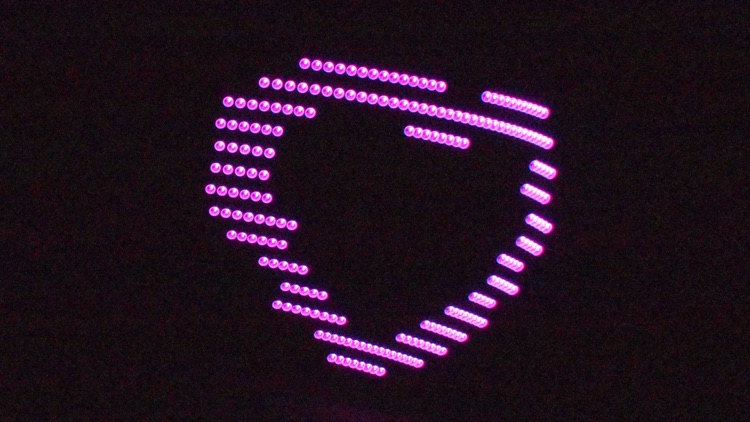
What is it about?
Characters can be displayed in the air using M5StickC and LED tape (15LEDs).

App Store Description
Characters can be displayed in the air using M5StickC and LED tape (15LEDs).
Transfer the character data created by this application to the M5StickC for use.
This application limits the functions of OshiBou and OshiBou2.
Features
- The set character string can be displayed on the LED tape
- Data transferred directly to M5Stick via Wi-Fi
- To start the display, press the A button or shake
- Display speed is 2 levels
- Text color can be selected from 7 colors
The regular version of OshiBou and OshiBou2 can display multiple characters continuously, change direction, and make the background white.
How to use
1. Set Wi-Fi password on M5stickC (first time only)
2. Press the A button for 5 seconds to wait for data transfer
3. Connect iPhone to M5stickC access point
4. Enter characters in the iPhone app and press MAKE DOT button
5. Transfer data to M5stickC with the SEND M5S button of the app
Video of how to use the software (For OshiBou)
http://ayamap.cool.coocan.jp/videos/oshibou_use_demo.mp4
Demo video of M5StickC (For OshiBou)
http://ayamap.cool.coocan.jp/videos/oshibou_demo1.mp4
http://ayamap.cool.coocan.jp/videos/oshibou_demo2.mp4
The M5StickC program is here
https://github.com/ayamasan/OshiBou.git
AppAdvice does not own this application and only provides images and links contained in the iTunes Search API, to help our users find the best apps to download. If you are the developer of this app and would like your information removed, please send a request to takedown@appadvice.com and your information will be removed.