Have you had feelings about someone or something that you wish you could easily capture in the moment
OSO+




Check the details on WatchAware
What is it about?
Have you had feelings about someone or something that you wish you could easily capture in the moment?

App Screenshots



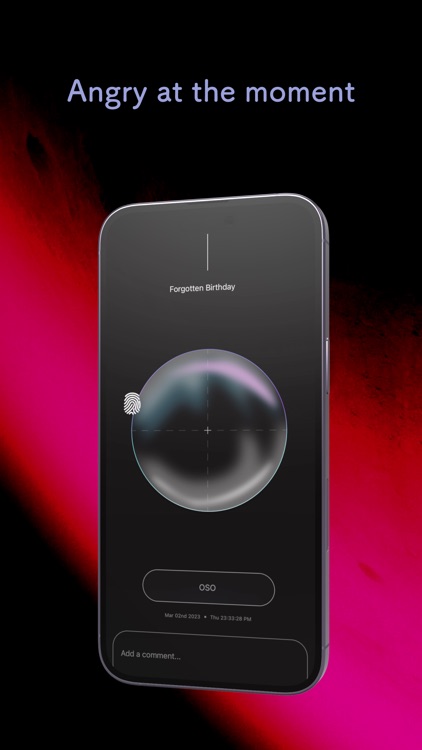





App Store Description
Have you had feelings about someone or something that you wish you could easily capture in the moment?
Perhaps you’d like to reminisce about a loving feeling or how you really were annoyed by something someone said and want to remember that experience more vividly?
If you gravitate toward visualization and appreciates elegant design, this is the App for you.
The OSO+ App is powered by the new and innovative OSO technology from the KRON Team. Our OSO+ App is unique in that it is completely private - all your OSOs will stay on your iPhone under the protective shield of Apple security systems.
Our team is applying the OSO technology for many applications, and we are delighted to introduce the OSO+ App as the newest App using the OSO Technology. You can find other Apps from our team on the Apple App Store, just click Nectelier Inc. - this is our company name and listed as Developer Name on the App Store.
Back to sharing more about the OSO Technology - We use the word 'OSO' as a noun, verb, an adjective. For example, capturing an emotion with the OSO+ App can be described as creating an OSO. The action of engaging with the App is called OSO-ing. The OSO also refers to the circular interactive area that resembles a pearl. Your creation, i.e., with the "OSO Mark" that you'll have placed on the OSO pearl, is called your OSO. When a subject (words, phrase, image, etc.) has been OSO'ed by someone, it shows this subject is worthy of being OSO'ed and worthy of their time and efforts.
We have invented OSO for capturing your precious sentiments for all your life moments whether you are angry, sad, relaxed, madly in love, and everywhere in between.
The OSO technology is affectionately named OSO because oso means bear in Spanish. The name OSO gives tribute to our Great Pyrenees and beloved family member - a fierce defender of his flock, which includes his family, friends, plus anyone and anything he deems worthy. While he is a beautiful and gentle loving bear of a dog, his vigilance in protecting his loved-ones against predators is his primary mission; we find this to be deeply inspiring. Our Spanish speaking friends and strangers alike call our Great Pyrenees “oso” at first sight given his striking resemblance to a polar bear.
The OSO captures 3 dimensions: x, y, and z. In conceptualizing the OSO, imagine going from the top clockwise, you can mark your OSO to indicate the highest positive energy at “12-o’clock”, to the maximum happiness at “3-o’clock”, to the lowest energy at “6-o’clock”, and finally, to the least happy, in other words, the most repulsion at “9-o’clock”. The farther away from the center, the higher the intensity of the happiness and energy levels, which are the “x” and “y” dimensions, respectively.
In addition to the happiness and energy dimensions, a unique 3rd dimension (the “z” dimension) of the OSO technology is captured by the number of times you tap the same location on the OSO - the more times you tap, the more certain you are about how you feel - therefore, if you have a very strong conviction about where you mark your OSO, tap the OSO mark repeatedly to express your certainty.
Other features include those enabling the user to share and to keep a copy of their OSOs. When the OSO button is pressed, a screenshot of your OSO is saved in the Photos as well as an OSO Album on your Apple device. A pop-up screen also appears at this time for you to share your OSO via texting, emailing, social media, etc. just like you would with a photo. Time to start OSO-ing, enjoy!
User requests and feedbacks are our priority - reach us via support@kronarc.com or https://www.kronarc.com
AppAdvice does not own this application and only provides images and links contained in the iTunes Search API, to help our users find the best apps to download. If you are the developer of this app and would like your information removed, please send a request to takedown@appadvice.com and your information will be removed.