
Australia: Works for FM and TV

OTAMap Australia & New Zealand
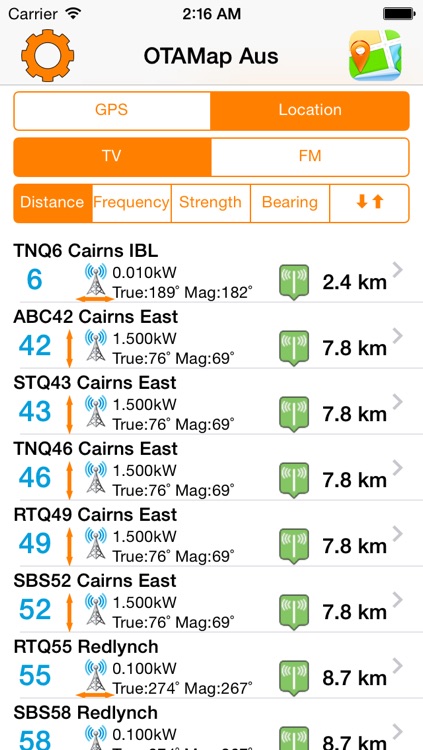
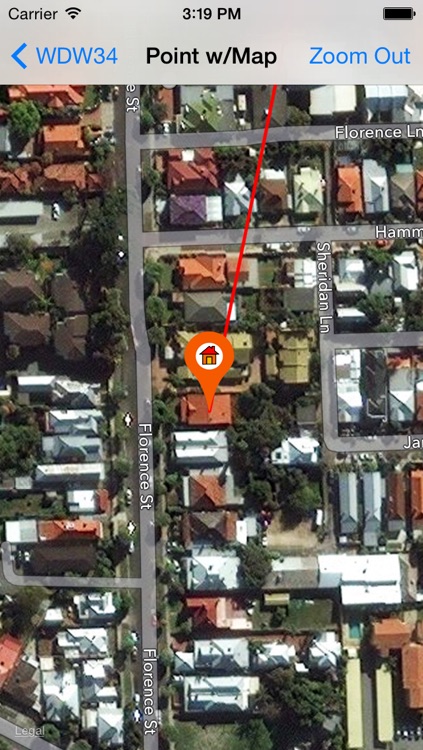
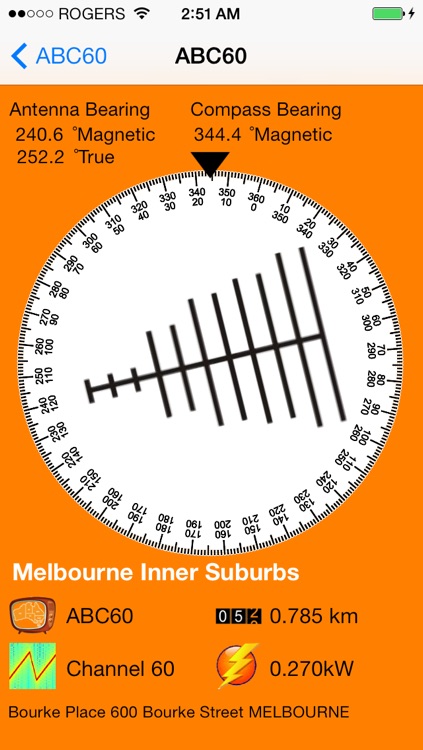
What is it about?
Australia: Works for FM and TV!
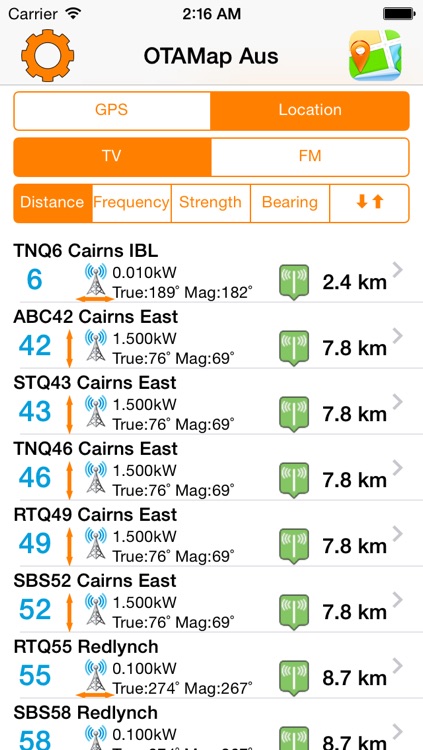
App Screenshots
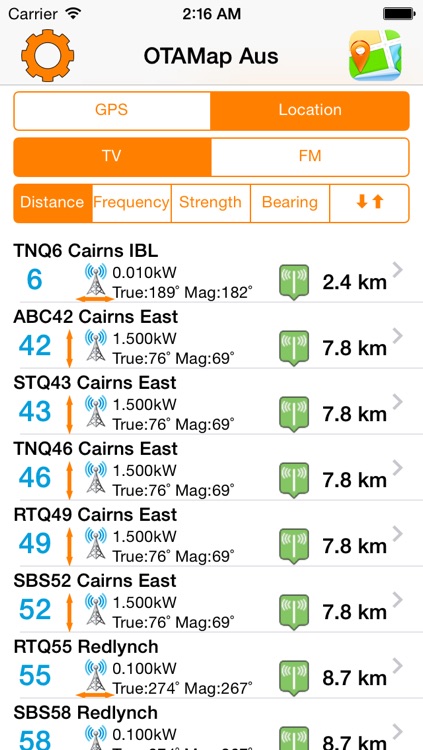
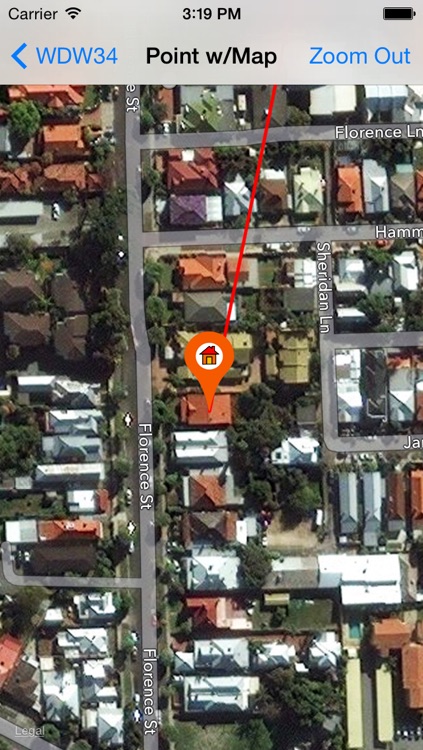
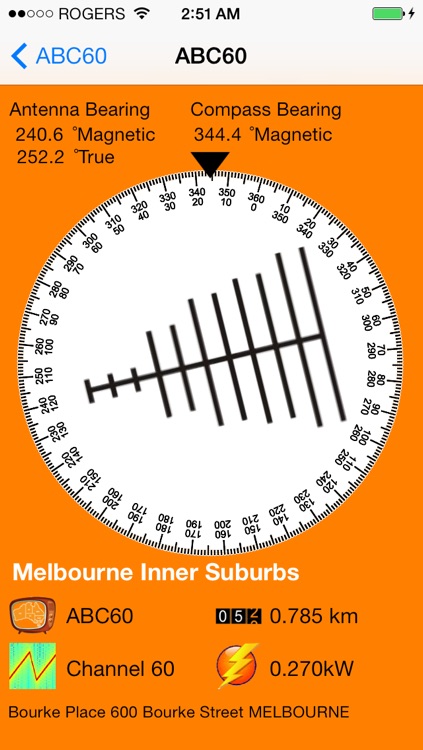
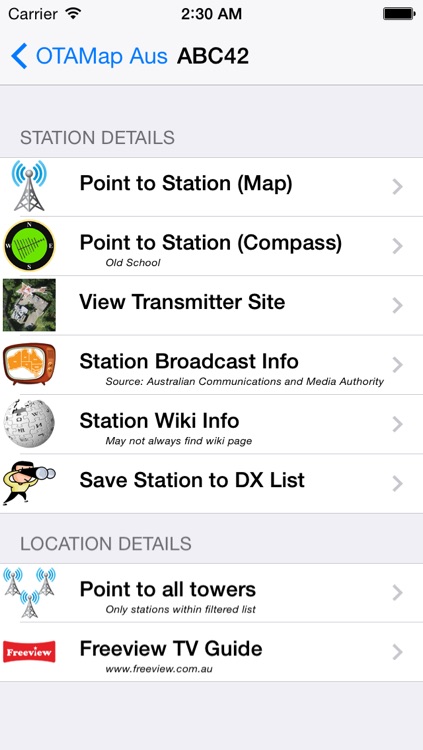
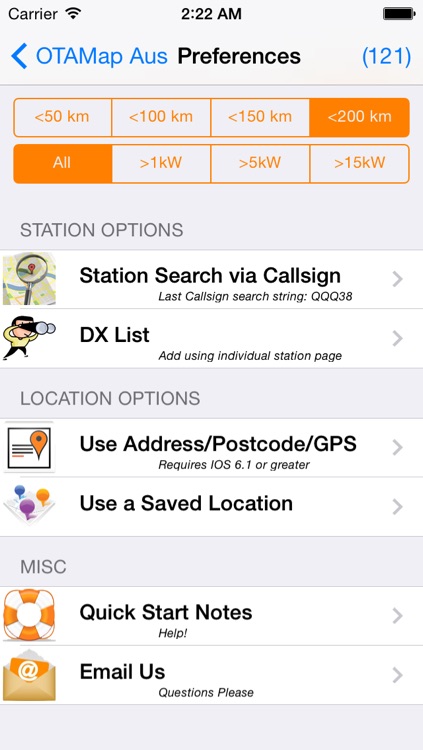
App Store Description
Australia: Works for FM and TV!
Now works for New Zealand TV Stations.
Point with a satellite map or compass!
Use OTAMap to find and help you point your antenna to all your possible Over The Air (OTA) Freeview TV or FM radio television stations.
OTA Map will list all stations within 200km of your current geographical position as indicated by your iPhone/iPad. With this tool you can quickly see what Freeview stations may be available in your area.
With OTAMap you can view the position of the transmission towers, of any of these Over The Air television stations, in relationship to you. This can be used to help adjust your TV antenna for local reception, for that hard to get station, or even the far far away channel that you have been trying to "DX" for quite a while. Whether you are on your roof or turning your rotor from your living room, OTAMap can help you.
Normally for simple local TV reception, the direction of the antenna is not important as the signal can be very forgiving. Antennas may only be required to be aimed in the general area of the transmitter. With the digital signal of digital television, the picture is usually perfect or not available at all. Most people tend to aim their antenna for the hardest, furthest station they would like to receive and the local stations may usually work. Another strategy is to simply aim for their most important station, while others aim towards the general area of most transmitters. This tool will help you decide and implement your reception strategy!
Important Features in this release:
• Point to station with either a compass or a satellite map!
• You can choose between FM (Australia) or TV (Australia /New Zealand) stations
• You can display all transmission towers within a range.
• You can list the ACMA data for a station - Australia
• Antenna Polarization Indicator
• Reception maps for New Zealand
• View the transmission site antenna.
• Display wikipedia info of station (most)
• You can filter station list based on distance or power.
• You can sort the displayed stations by distance, channel, power or even it's bearing from you.
• Not server based. Most functionality will run without a network connection. Compass pointing will work offline. If a particular map was previously loaded, even mapping functionality may work offline.
• Added ability to add stations/save maps to a DX list. The list can be pulled up anytime and the pointing maps reviewed.
• Added a search for call sign option. This will allow mapping of super long range reception or help in obscure DX attempts or information inquiries.
• In the station pointing map view the map can be updated if the users gps determination has changed.
• In the station pointing and the all station map views, you can drag the home icon to say a different part of the roof/yard and the calculations will follow.
• Use locations based on
Actual GPS
Entered GPS (IOS 6.1 and higher only)
Postcode (IOS 6.1 and higher only)
Street Address (IOS 6.1 and higher only)
Or a previously saved location.
For North America use OTAMap
For the UK & Ireland use Freeview Aim
For Europe use Antenni Europe (DVB-T)
*New Zealand station transmission power totals are estimates based on High Power, Medium Power and Low Power specifications.
AppAdvice does not own this application and only provides images and links contained in the iTunes Search API, to help our users find the best apps to download. If you are the developer of this app and would like your information removed, please send a request to takedown@appadvice.com and your information will be removed.