
The OTTO Communications Catalog App provides access to OTTO radio accessory products and features

OTTO Communications

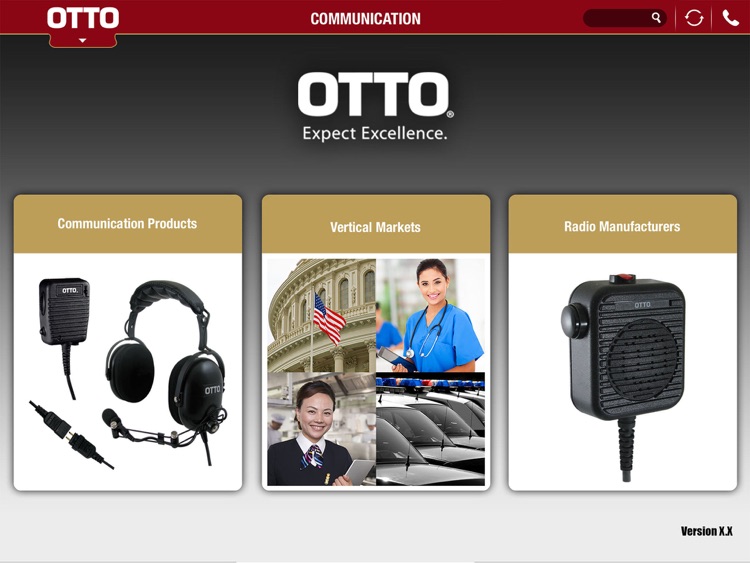

What is it about?
The OTTO Communications Catalog App provides access to OTTO radio accessory products and features. This app provides easy access to the most current, headsets, speaker microphones, surveillance kits and accessories.

App Screenshots

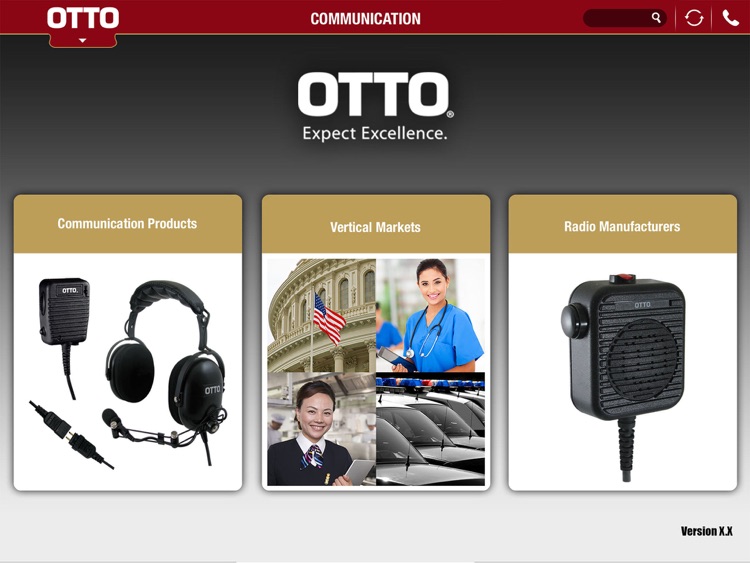

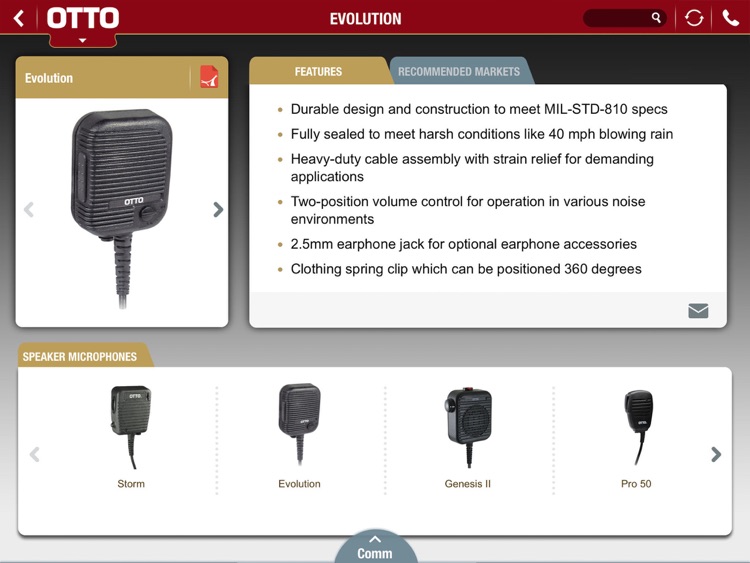
App Store Description
The OTTO Communications Catalog App provides access to OTTO radio accessory products and features. This app provides easy access to the most current, headsets, speaker microphones, surveillance kits and accessories.
The app is broken down into three main categories, Communication Products, Vertical Markets and Radio Manufacturers. Each category brings the user to a set of products through a series of taps.
The top left icon will bring the user to the home page from anywhere in the app.
Below the OTTO icon is a drop down menu with valuable information such as Terms and Conditions, Legal and OTTO Rep contacts.
The top right provides contact information and access to the website. The search functionality will easily bring up any product through a full or partial name entry.
The product page is designed to show a clear photo of the product at the upper left of the page. Some products have multiple photos and they appear with a simple swipe. Above the photo you’ll find the product name and the most current version of the catalog page in PDF format.
The tabs replicate what is available on the website and the number of tabs may vary among products. The common tabs are: Features tab, a Recommended.
The ability to send an email exists by clicking the email icon at the bottom left of the features section.
The user can scroll through like products at the bottom of the page.
Other categories can be accessed by tapping on the Comm icon at the bottom center of the page.
AppAdvice does not own this application and only provides images and links contained in the iTunes Search API, to help our users find the best apps to download. If you are the developer of this app and would like your information removed, please send a request to takedown@appadvice.com and your information will be removed.