
Outdoor Navigator is a fancy GPS 3D compass that can lead you to your destination, even if there are no roads, even if you are offline

Outdoor Navigator


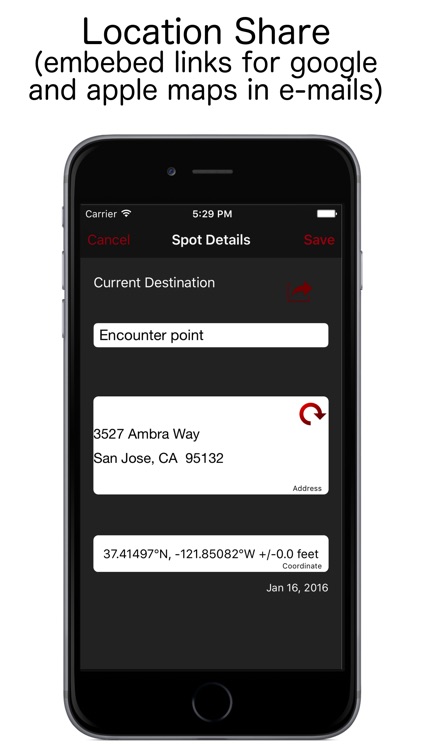
What is it about?
Outdoor Navigator is a fancy GPS 3D compass that can lead you to your destination, even if there are no roads, even if you are offline.

Outdoor Navigator is FREE but there are more add-ons
-
$2.99
Spot Archive
App Screenshots


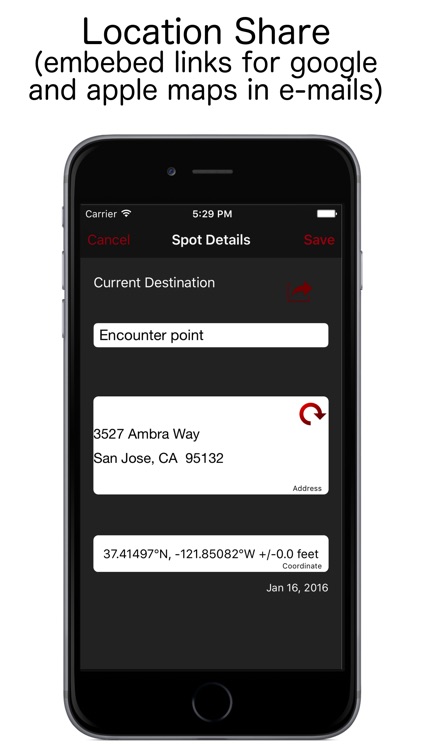
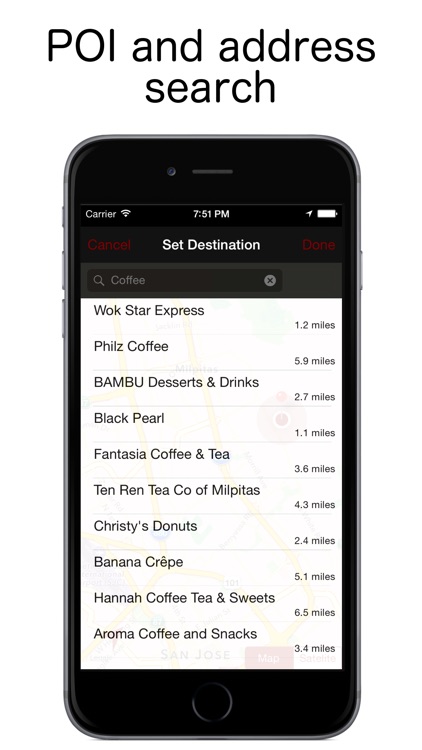
App Store Description
Outdoor Navigator is a fancy GPS 3D compass that can lead you to your destination, even if there are no roads, even if you are offline.
Outdoor Navigator has an innovating design, simple, beautiful and practical. It uses a 3D Floating Arrow to show you your way regardless how you hold the iPhone in your hand.
Most used features are one touch away, from where you would expect it.
Use Outdoor Navigator to locate spots at open areas like rural regions, concerts areas, sea or other uncharted areas just by following the 3D Arrow.
Works offline. Spot coordinates can be entered manually, using a map or even satellite view.
Features List:
- Point to destination Spot, in coordinates.
A 3D Arrow will give the direction of your destination as you go;
- Floating 3D Arrow. The 3D needle keeps pointing to the spot in the horizontal plan regardless the iPhone orientation, like if it is floating on water;
- Spot Archive. Save your spots to load later (payed feature);
- Set destination offline. Enter coordinates manually;
- Set destination online. Enter coordinates by using a map or a satellite view;
- Returning point. Use current location as the destination;
- Track location. Show current coordinates and current address as you go;
- Search POI and locations near by;
- Automatic coordinate to address translation;
- Compass. A small compass always points to the North;
- Map follows user position and rotates automatically to align with user direction.
- Share Locations. Post your location or any previous saved location to any sharing services;
Apple maps links included in shares by e-mail);
- Read coordinates in text shared from other apps.
AppAdvice does not own this application and only provides images and links contained in the iTunes Search API, to help our users find the best apps to download. If you are the developer of this app and would like your information removed, please send a request to takedown@appadvice.com and your information will be removed.