The OutdoorLink® App empowers the end user by providing the technology to control and monitor illumination or reboot devices remotely
OutdoorLink Control
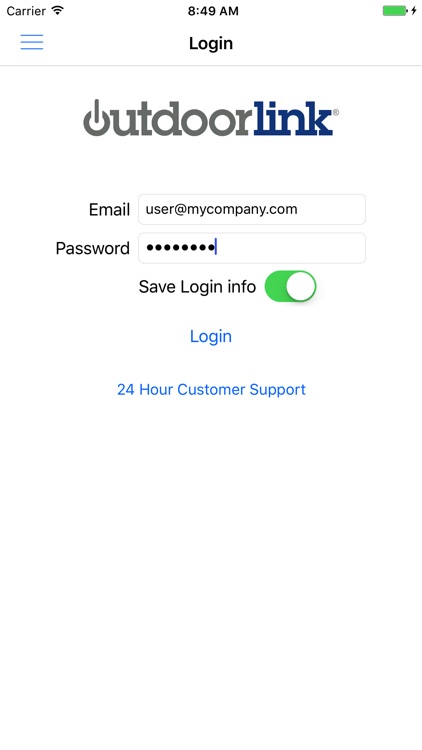
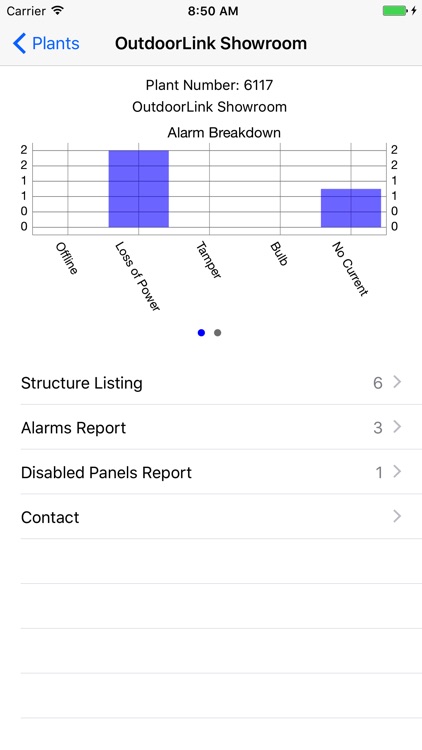
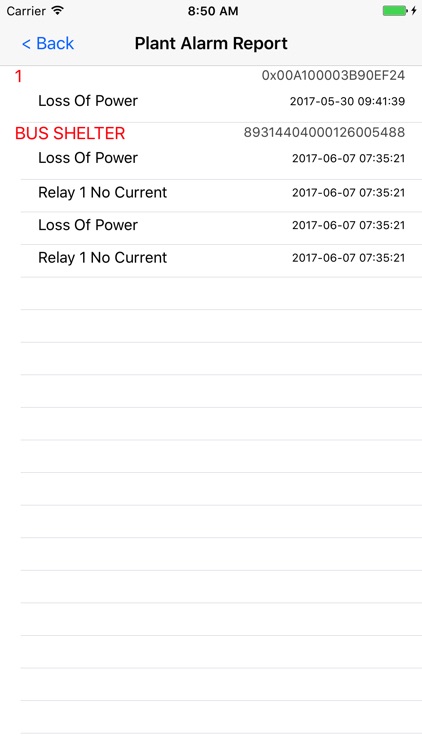
What is it about?
The OutdoorLink® App empowers the end user by providing the technology to control and monitor illumination or reboot devices remotely.
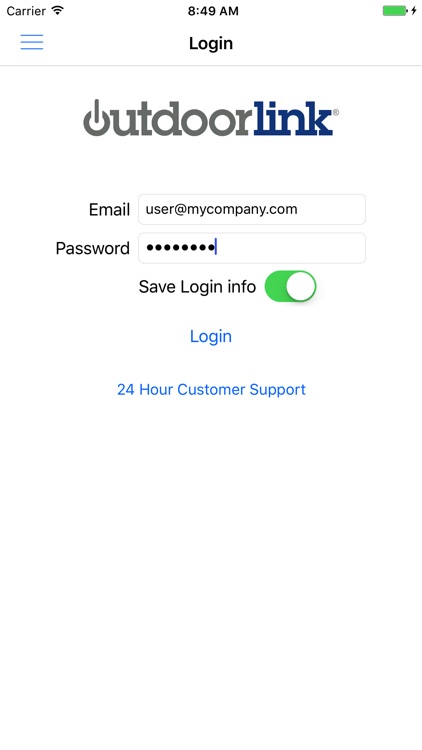
App Screenshots
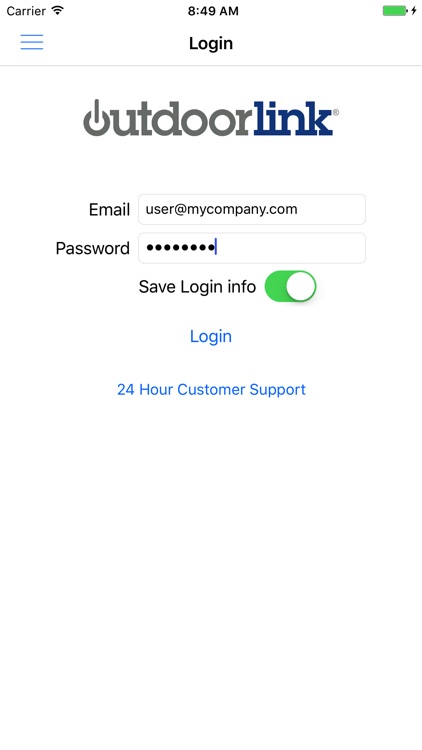
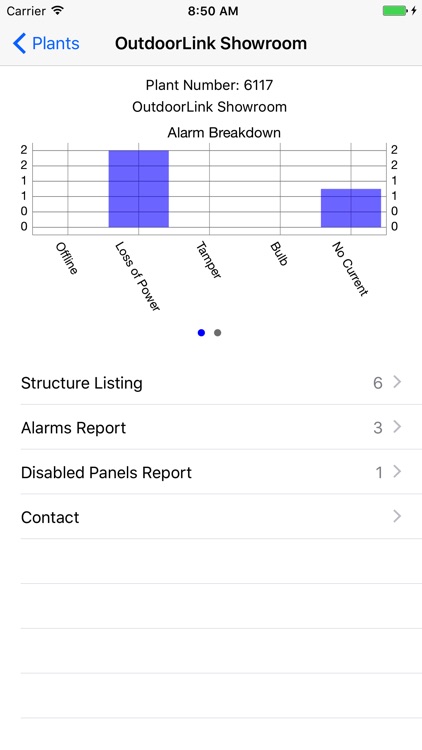
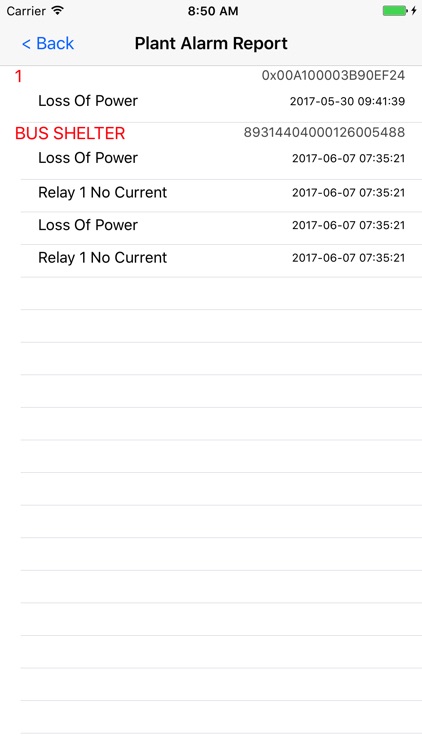
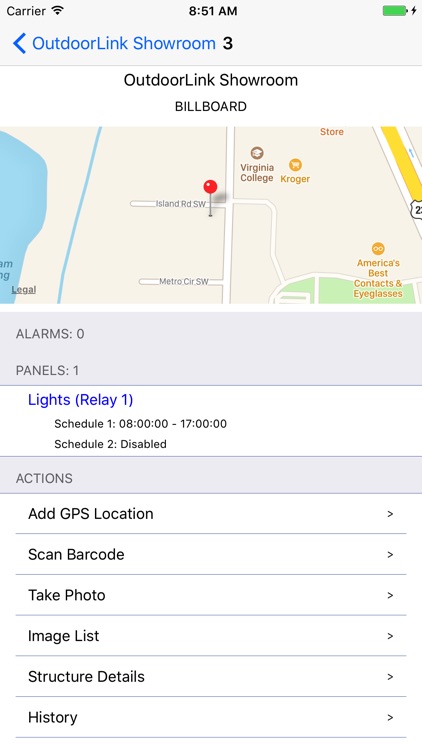
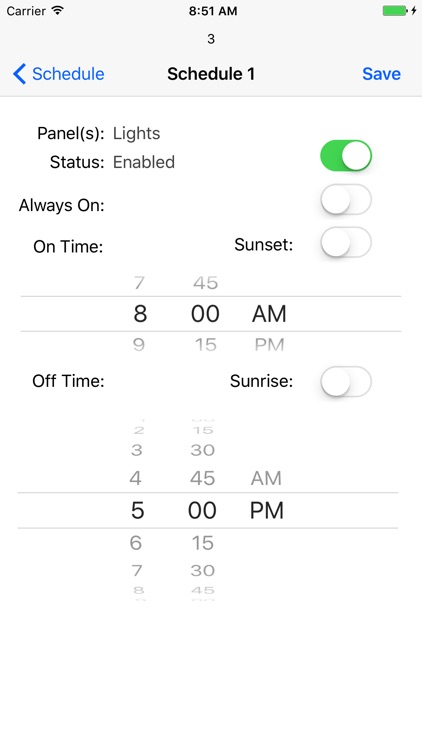
App Store Description
The OutdoorLink® App empowers the end user by providing the technology to control and monitor illumination or reboot devices remotely.
The user can manage & view schedules, manually turn lights and other attached devices on or off, view reports and alarms, look up any registered unit on the map, and get turn-by-turn driving directions to the location of that unit! The OutdoorLink® Control app also allows you to upload photos of an installation directly from your device's camera, and even tag a unit’s location using your iPhone or iPad's built-in GPS!
Please note that the OutdoorLink® Control App can only be used if you have an OutdoorLink® controller and also have access to the OutdoorLink® customer web portal.
Additional Features of the OutdoorLink® Control Application:
- Call/Email 24-hour Tech Support directly from the app
- View and manage all of your assigned markets/plants/locations
- View reports
- View unit details, history and command logs
- View and edit relay schedules
- View and clear alarms
- Turn relays on and off directly from the app
- Upload photos of an installation or location using your iOS device’s camera
- Tag a unit in the system with the GPS coordinates of your iOS device.
AppAdvice does not own this application and only provides images and links contained in the iTunes Search API, to help our users find the best apps to download. If you are the developer of this app and would like your information removed, please send a request to takedown@appadvice.com and your information will be removed.