
This App is applied to MITSUBISHI Remote Control only

OUTLANDER PHEV I

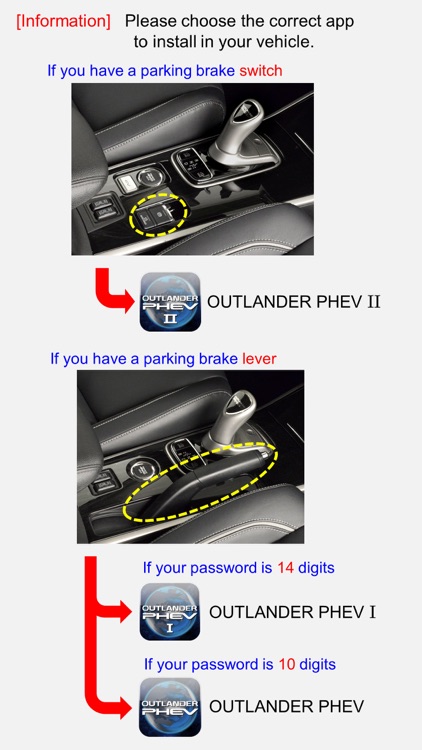

What is it about?
This App is applied to MITSUBISHI Remote Control only. MITSUBISHI Remote Control is possible to easily control various functions of OUTLANDER PHEV by Wireless LAN.

App Screenshots

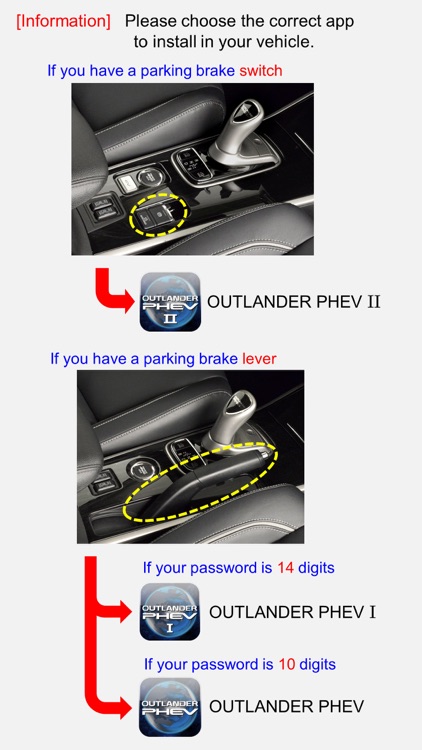


App Store Description
This App is applied to MITSUBISHI Remote Control only. MITSUBISHI Remote Control is possible to easily control various functions of OUTLANDER PHEV by Wireless LAN.
- OUTLANDER PHEV is necessary for using this App.
- This App is applied to OUTLANDER PHEV only.
- OUTLANDER PHEV communicates with Wireless LAN devices by this App. Baud rate and communication distance vary depending on radio wave, barrier object, and parking situations.
- Please choose the correct app to install in your vehicle (see screenshots).
* If you have a parking brake lever and 14 digits password, please use this App ("OUTLANDER PHEV I").
* If you have a parking brake lever and 10 digits password, please use "OUTLANDER PHEV" App.
* If you have a parking brake switch, please use "OUTLANDER PHEV II" App (has not released in some countries).
* You can download the "OUTLANDER PHEV" and "OUTLANDER PHEV II" App from "Developer Apps".
- Please see the details below.
http://www.mitsubishi-motors.com/en/products/outlander_phev/app/remote/
AppAdvice does not own this application and only provides images and links contained in the iTunes Search API, to help our users find the best apps to download. If you are the developer of this app and would like your information removed, please send a request to takedown@appadvice.com and your information will be removed.