
The oxaBrow App is for those with a diagnosed Calcium Oxalate related Kidney Stones condition

oxaBrow
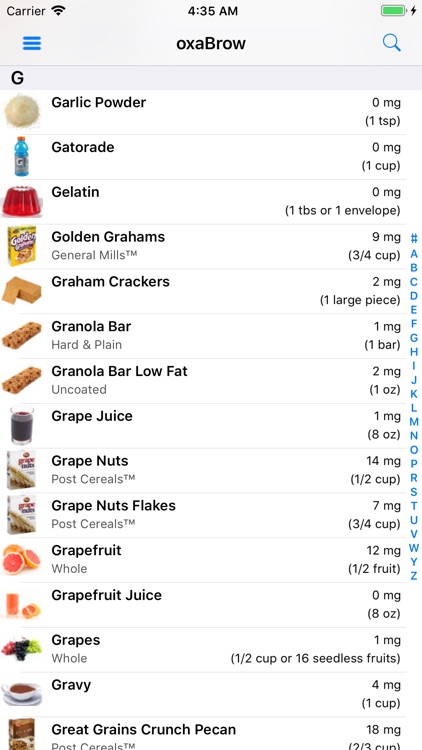
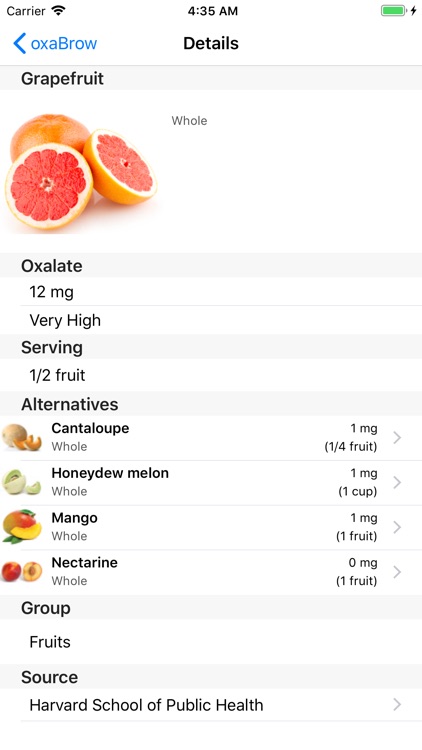
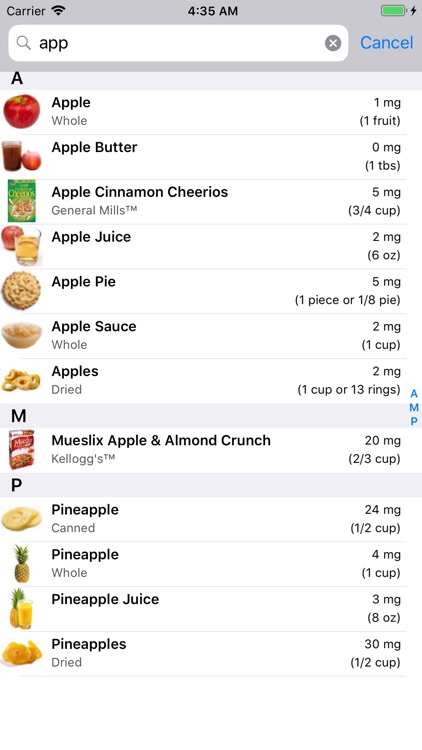
What is it about?
The oxaBrow App is for those with a diagnosed Calcium Oxalate related Kidney Stones condition. For example, a low oxalate diet with a typical daily restriction of 50 milligrams can easily be managed by getting facts about specific food Oxalate levels.
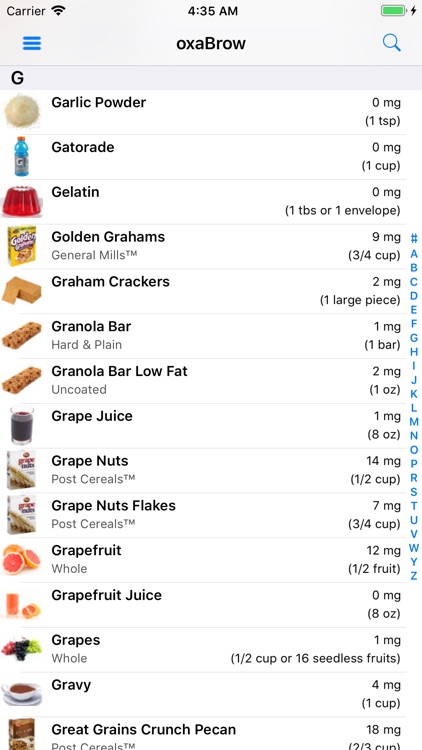
App Screenshots
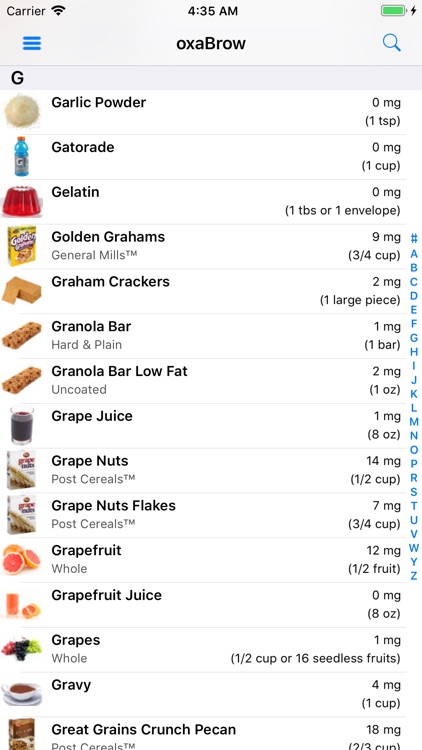
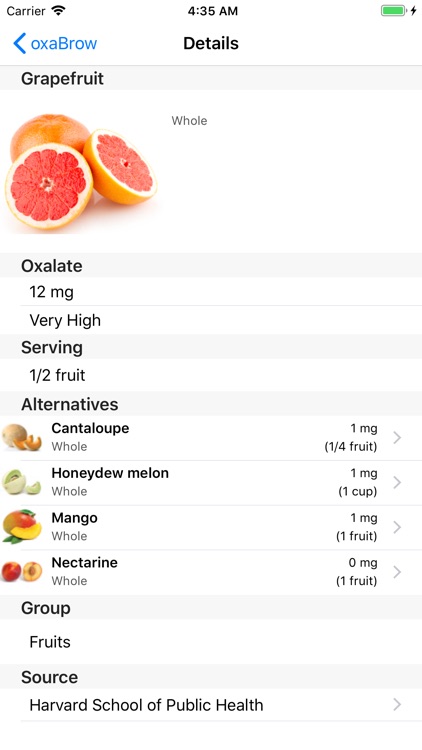
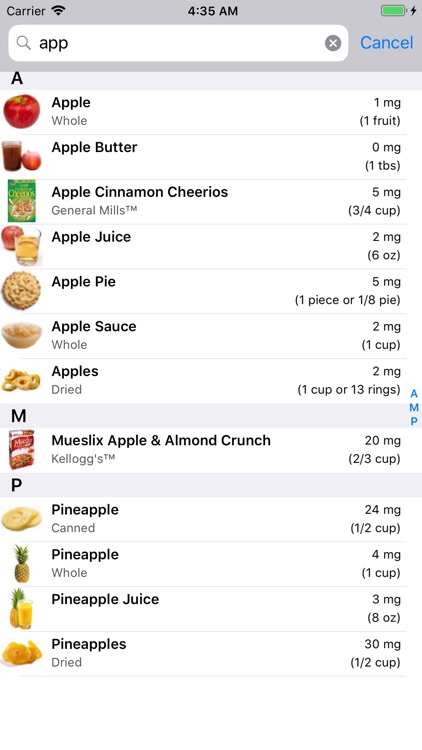
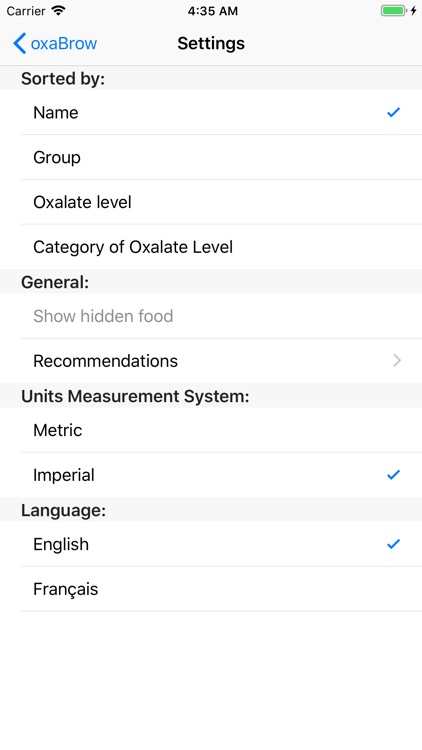
App Store Description
The oxaBrow App is for those with a diagnosed Calcium Oxalate related Kidney Stones condition. For example, a low oxalate diet with a typical daily restriction of 50 milligrams can easily be managed by getting facts about specific food Oxalate levels.
Calcium Oxalate are found in 80% of the population that have Kidney Stones.
This app presents data of approximately 500 food and ingredient items with in every case a formal reference about the source of data provided.
The convenience of the continuous availability of this app facilitate making eating decisions when:
- at the grocery store,
- at the restaurant,
- as a guess during a meal or
- simply at home while planning a meal.
Gone is the limited and inconvenient Oxalate paper list posted on the refrigerator door.
Every food item listed in the app is presented with:
- a thumbnail image,
- its name,
- the preparation method (if applicable),
- a typical serving size and
- the oxalate level for that serving size.
Selecting an item from that list will present further details such as:
- a larger image,
- the groups it belongs to,
- low Oxalate level food alternatives (if applicable and available) and
- the formal reference of the source of information.
The data is conveniently organized to access it in various ways. Data can be sorted:
- alphabetically,
- by groups (e.g Vegetable, Meats, Soups...),
- by oxalate level or
- alphabetically within each oxalate level category.
The app also has a search function that immediately present search results as you type avoiding having to type more than necessary. During a search, one can select a food item to view details and come back and carry on searching without having to retype the initial search. At any time, the search can be modified or cancelled. Search is available in any sort mode.
A food item can be hidden using the swipe to the left gesture. Hidden food items are now accessible on a separate list via one of the menu items. A hidden food item can be un-hidden (returned to the main list) by the swipe to the left gesture.
The app database is local to the device and therefore the app does not require once installed.
This application should not be used to replace professional medical advises. The information provided in this application should be used at the user's discretion. FBRD inc. assumes no responsibility in the correctness or the consequences of the utilization of this application.
AppAdvice does not own this application and only provides images and links contained in the iTunes Search API, to help our users find the best apps to download. If you are the developer of this app and would like your information removed, please send a request to takedown@appadvice.com and your information will be removed.