Oxbo’s FleetCommand system gives you real-time access to important data on your Oxbo fleet, including fleet overview, jobs, and data
Oxbo FleetCommand
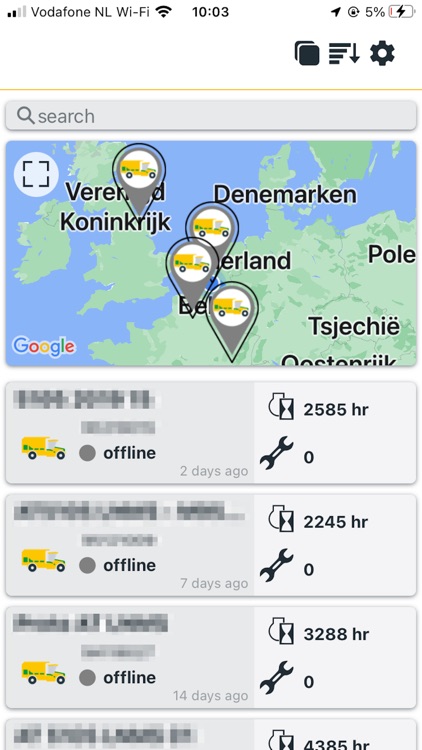


What is it about?
Oxbo’s FleetCommand system gives you real-time access to important data on your Oxbo fleet, including fleet overview, jobs, and data. The FleetCommand app delivers real-time, critical machine and fleet level information to your mobile device.
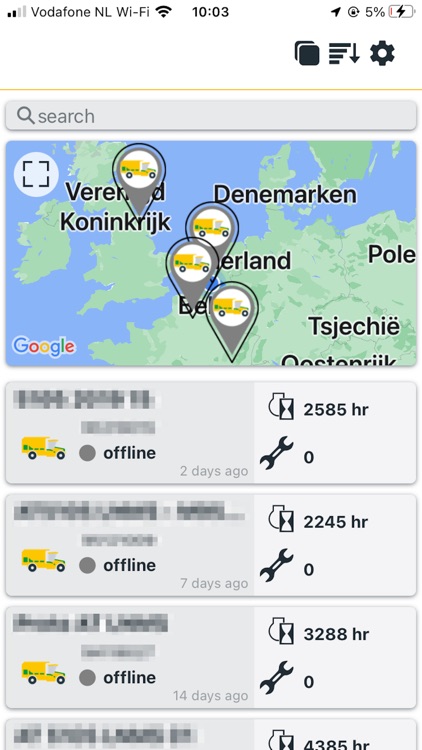
App Screenshots
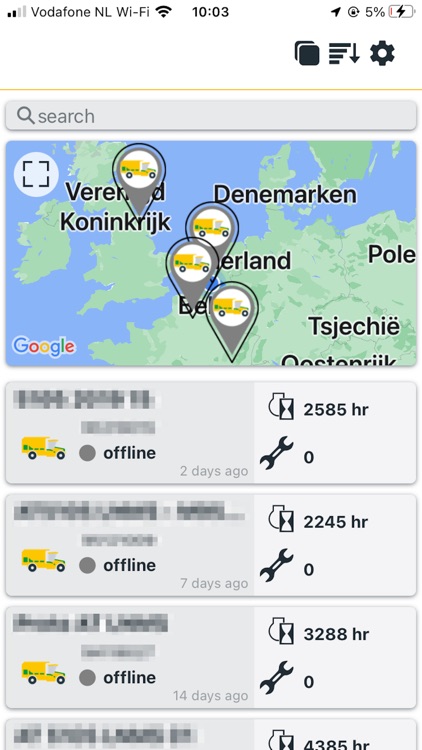


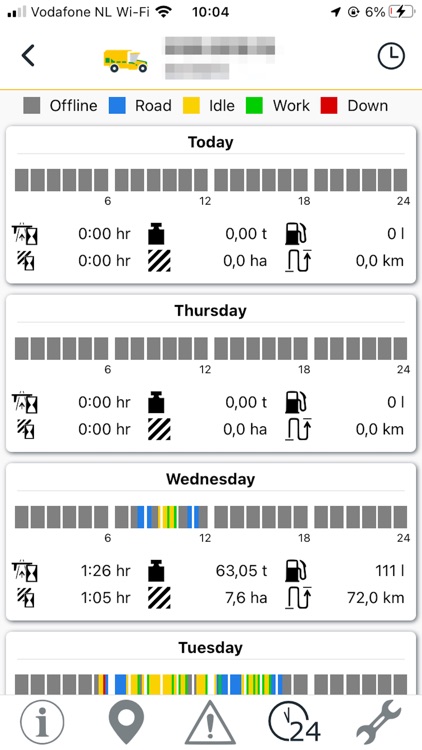

App Store Description
Oxbo’s FleetCommand system gives you real-time access to important data on your Oxbo fleet, including fleet overview, jobs, and data. The FleetCommand app delivers real-time, critical machine and fleet level information to your mobile device.
Fleet Overview: The Fleet Overview includes valuable information such as pins for current machine location and helpful color indicators for current machine status information (working, idle, transport, down) allowing you to quickly understand the status of every machine. If you create a group in the web platform, you can view machines by fleet group in the app. Click on any machine to access the Machine Data.
Machine Data: For each machine, view critical statistics and pull up driving directions with a single click. From Machine Data, you can navigate to Machine Location Detail, Event Messages, Productivity, and Service Intervals.
Machine Location Detail: View the path of the machine over time; click on any map point for data/settings at that time/location.
Event Messages: Shows event messages specific to this machine.
Productivity Chart: Shows machine productivity over time, organized by working, idle, transport, and down time.
Service Intervals: Shows the next or past due service intervals for this machine with the ability to reset the interval.
AppAdvice does not own this application and only provides images and links contained in the iTunes Search API, to help our users find the best apps to download. If you are the developer of this app and would like your information removed, please send a request to takedown@appadvice.com and your information will be removed.