The OZFX turns your iPhone into a convenient remote control device, giving you full control of your Ozeri Bluetooth controlled fan’s speed setting, timer, LCD brightness and more
OZFX


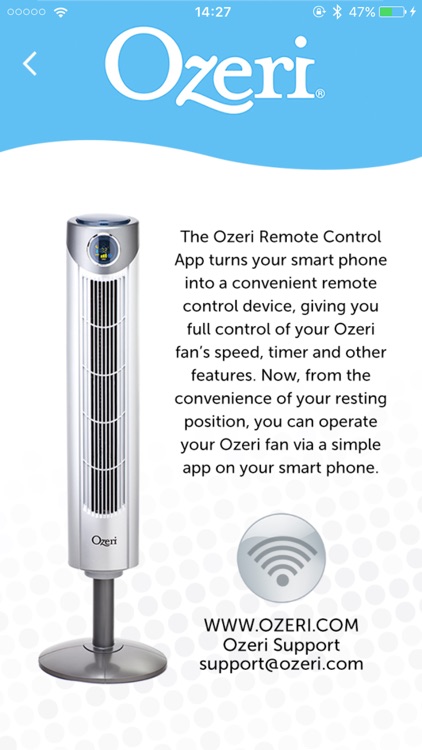
What is it about?
The OZFX turns your iPhone into a convenient remote control device, giving you full control of your Ozeri Bluetooth controlled fan’s speed setting, timer, LCD brightness and more. Now, from the convenience of your resting position, you can control your Ozeri fan with push-button simplicity. The Ozeri OZFX Remote App works alongside the Ozeri Bluetooth fan’s included remote control unit so that you can enjoy a 2nd remote control method, or a handy backup in case you lose the included remote control unit. With the Ozeri OZFX Remote App, your fan can be now controlled in 3 ways:

App Screenshots


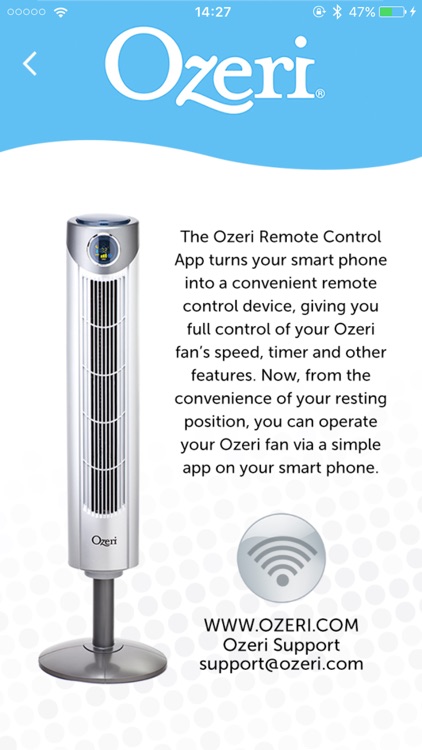


App Store Description
The OZFX turns your iPhone into a convenient remote control device, giving you full control of your Ozeri Bluetooth controlled fan’s speed setting, timer, LCD brightness and more. Now, from the convenience of your resting position, you can control your Ozeri fan with push-button simplicity. The Ozeri OZFX Remote App works alongside the Ozeri Bluetooth fan’s included remote control unit so that you can enjoy a 2nd remote control method, or a handy backup in case you lose the included remote control unit. With the Ozeri OZFX Remote App, your fan can be now controlled in 3 ways:
1) Via your iPhone using the OZFX Remote App.
2) Via the Ozeri Bluetooth fan’s included remote control unit.
3) Via the Ozeri Bluetooth fan’s control panel.
AppAdvice does not own this application and only provides images and links contained in the iTunes Search API, to help our users find the best apps to download. If you are the developer of this app and would like your information removed, please send a request to takedown@appadvice.com and your information will be removed.