Packers and Movers is the iOS business app for following business
PackersMovers
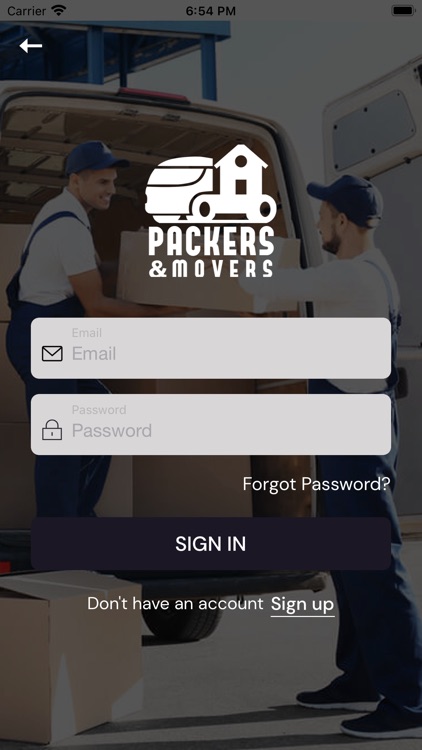
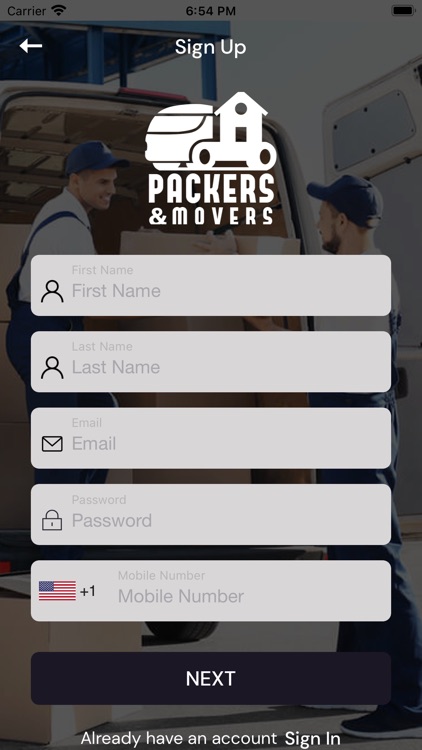
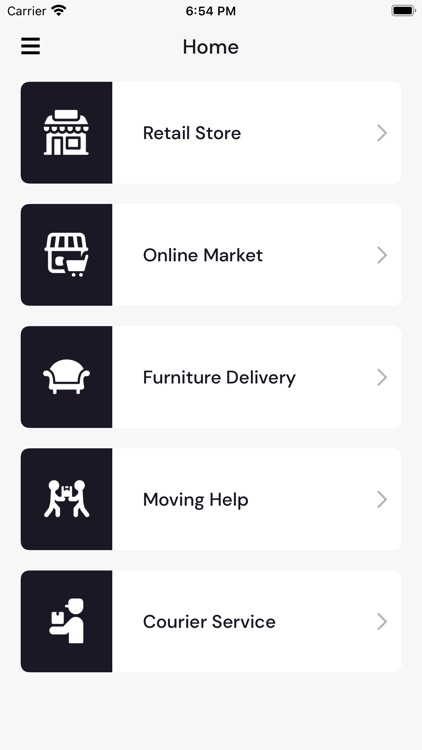
What is it about?
Packers and Movers is the iOS business app for following business. It can be used for various business like 1. Retail Store
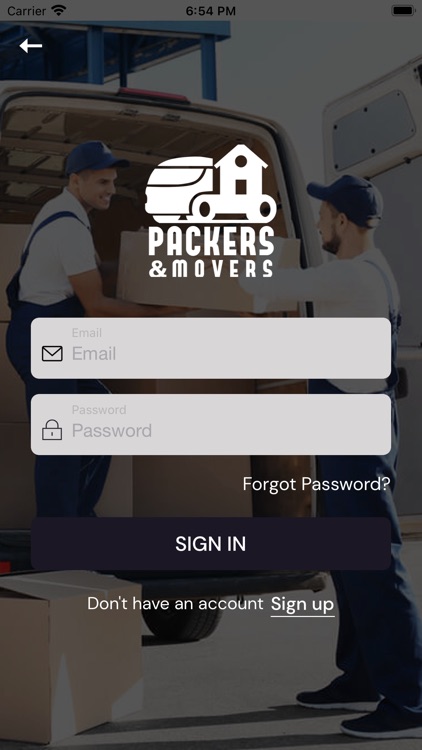
App Screenshots
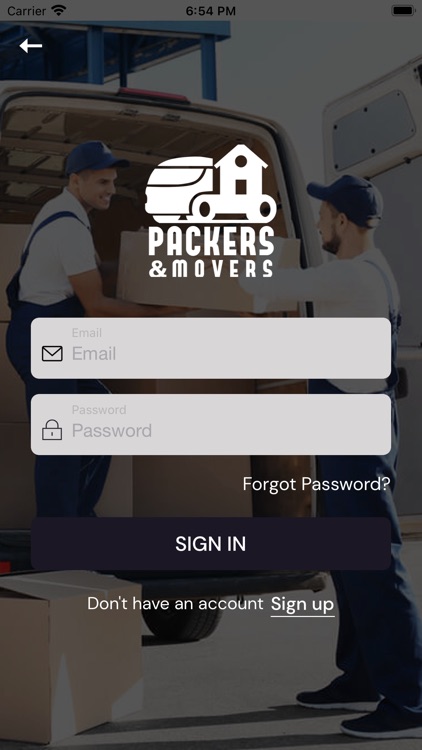
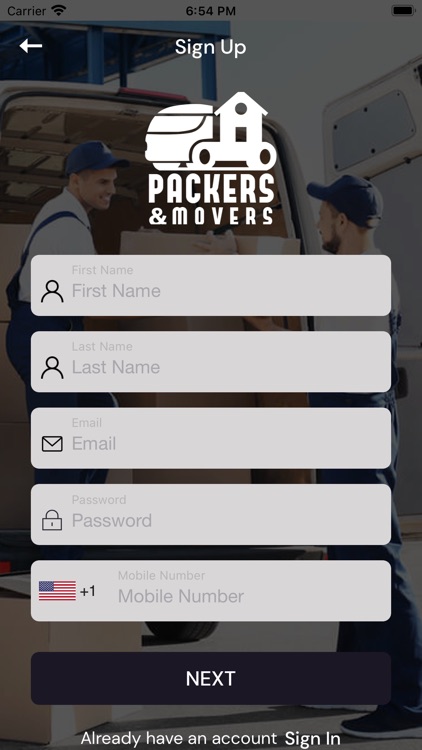
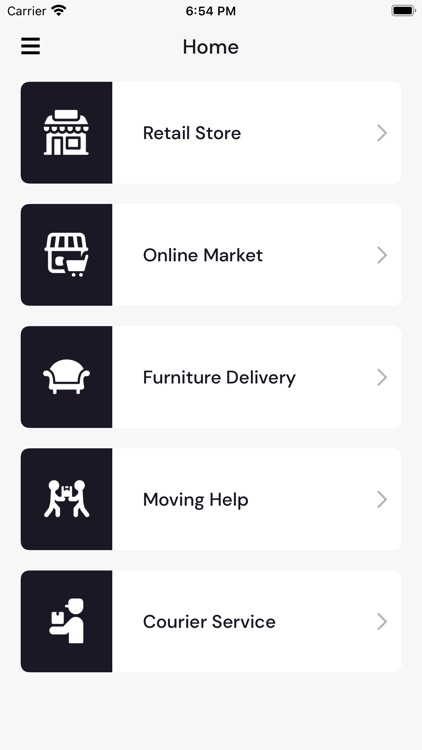
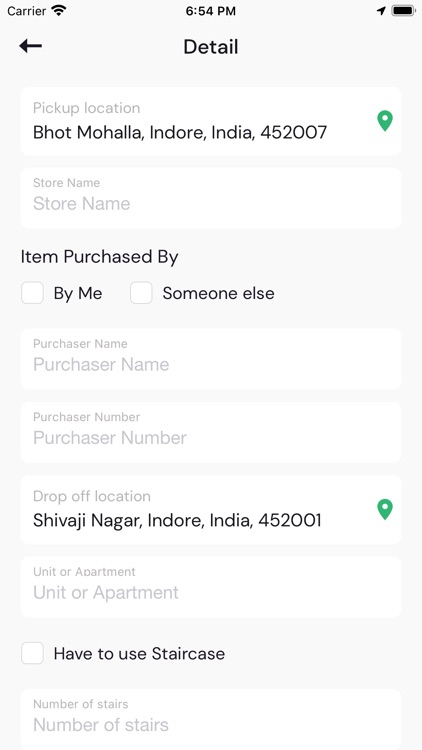
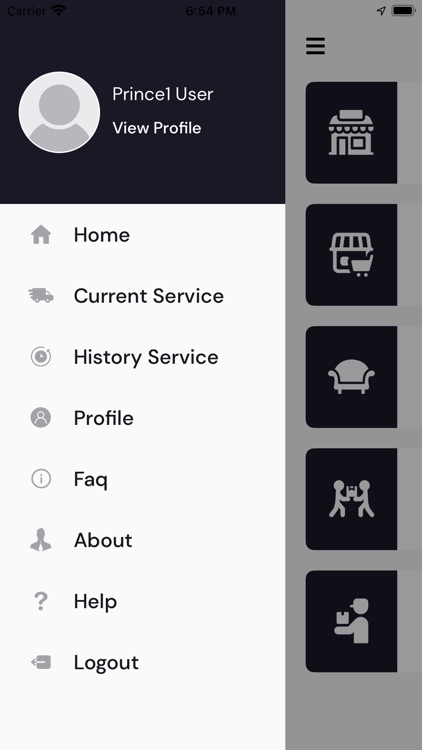
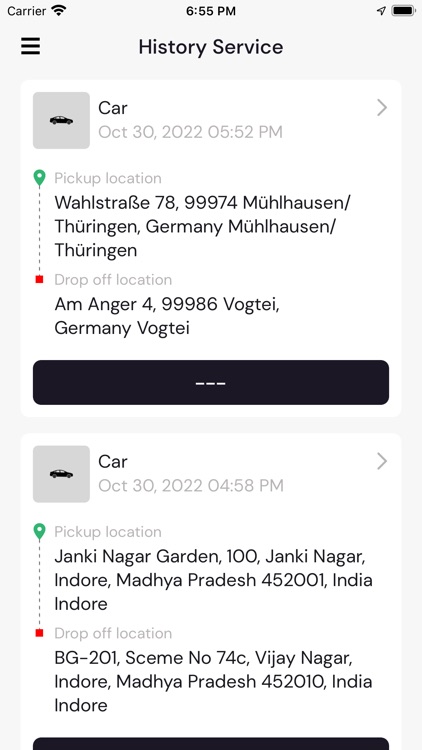
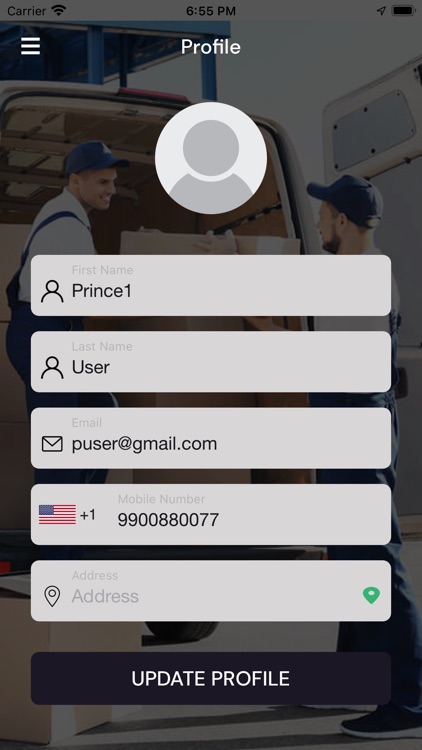
App Store Description
Packers and Movers is the iOS business app for following business. It can be used for various business like 1. Retail Store
2. Online Market
3. Furniture delivery/House Moving
4. Moving Help
5. Courier Service
Side menu of the user side application comprises the following features and functionality
1. Home – Users can select various home shifting categories for furniture. Users can select the subcategories from the furniture category. Users can add multiple items to get transported from one location to another. Users can select the driver or driver with aid for shifting of the furniture along with the vehicle for delivery.
2. Current Service – Current services have a list of delivery requests made.
3. History Service – Profile section for the user to update their personal information.
4. FAQ
5. About
6. Help – Help section provided to contact the admin regarding any information or issue.
7. Logout Packers&Movers Driver Section Drivers can Toggle ON/OFF their availability in order to receive the nearby available delivery have to toggle ON their availability.
Driver side menu section consists of the following
1. Home – On the available delivery section drivers can see the listing of the nearby available deliveries and have the rights to either accept or decline the requested delivery while other drivers can review the delivery request for accept or decline. Drivers can review the details of the delivery request before accepting the delivery request along with the price they want to accept or decline.
2. Your Trip – Driver can see the current accepted trip and can see the details of the delivery requested. On the History trip section the driver can see the completed delivery.
3. Notification
4. Profile – On profile section driver can edit their personal details and can add Aide details if he wants to accompany for shifting of the household.
5. Settings
6. Help
7. Logout
AppAdvice does not own this application and only provides images and links contained in the iTunes Search API, to help our users find the best apps to download. If you are the developer of this app and would like your information removed, please send a request to takedown@appadvice.com and your information will be removed.