
PageScope My Print Manager Port for iPhone/iPad is an application that enables each user to spool print data from an iPhone/iPad/iPod touch to a KONICA MINOLTA My Print Manager server on the Wi-Fi network; this application provides follow-me printing, offering enhanced job security and flexibility

PageScope My Print Manager Port for iPhone/iPad


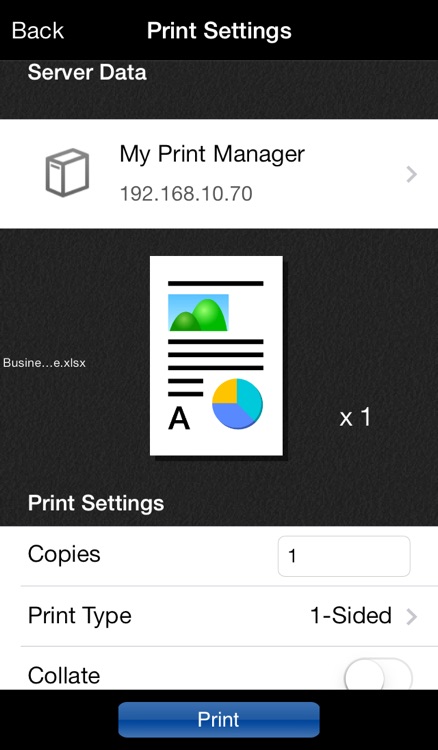
What is it about?
PageScope My Print Manager Port for iPhone/iPad is an application that enables each user to spool print data from an iPhone/iPad/iPod touch to a KONICA MINOLTA My Print Manager server on the Wi-Fi network; this application provides follow-me printing, offering enhanced job security and flexibility.

App Screenshots


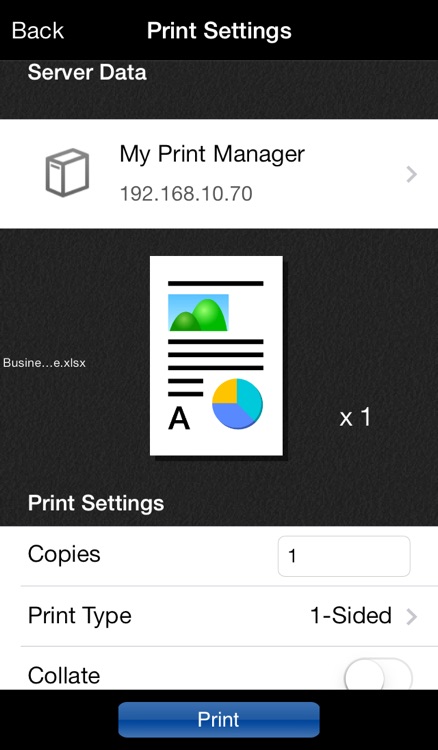
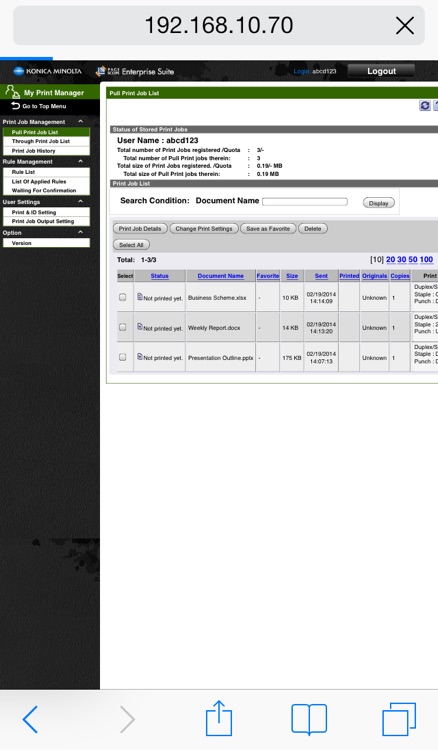
App Store Description
PageScope My Print Manager Port for iPhone/iPad is an application that enables each user to spool print data from an iPhone/iPad/iPod touch to a KONICA MINOLTA My Print Manager server on the Wi-Fi network; this application provides follow-me printing, offering enhanced job security and flexibility.
For more information regarding PageScope My Print Manager, please refer to the URL provided below:
http://www.biz.konicaminolta.com/solutions/pses/index.html
Please note the following:
[Main Features]
* Print function
- Print Jobs managed by any function within the PageScope Mobile APP for iPhone/iPad can be spooled to a PageScope My Print Manager server to be printed.
PageScope Mobile for iPhone/iPad:
https://itunes.apple.com/us/app/pagescope-mobile-for-iphone/id425094809?mt=8
-> Prints jobs in My Document
Any print job saved in My Document or in Online Storage services(GoogleDrive, iCloud,
Evernote, Dropbox, Microsoft Office365, File Server) can be spooled to the server and printed.
-> Print Email text and file attachments
Email text and file attachments received in an e-mail address set in PageScope Mobile can be spooled to the server and printed.
-> Print WEB page
Web pages accessed by the browser in PageScope Mobile can be spooled to the server and printed.
-> Camera function and photo print
Images shot by camera function in the Photo album can be spooled to the server and printed.
- Print jobs data from other applications available on the iPhone/iPad can be spooled to the server by using the "Open In" function and printed.
* Confirm spooled print jobs and change job settings
- Users can confirm their own spooled print jobs using the Web browser available on the iPhone/iPad.
It is possible to change print settings such as number of prints, simplex/duplex.
Users can quickly search and find a print job by specifying settings such as job name.
[Notice]
- Wi-Fi environment is required.
- Telecommunications costs are considered separate charges
- When using this application, PageScope Enterprise Suite Ver.3.1.01000 or later is required.
- When using this application with PageScope Mobile, PageScope Mobile for iPhone/iPad Ver.4.0.0 or later is required.
AppAdvice does not own this application and only provides images and links contained in the iTunes Search API, to help our users find the best apps to download. If you are the developer of this app and would like your information removed, please send a request to takedown@appadvice.com and your information will be removed.