
PageStudio is an amazing, intuitive, feature-packed, and powerful website and file editor

PageStudio
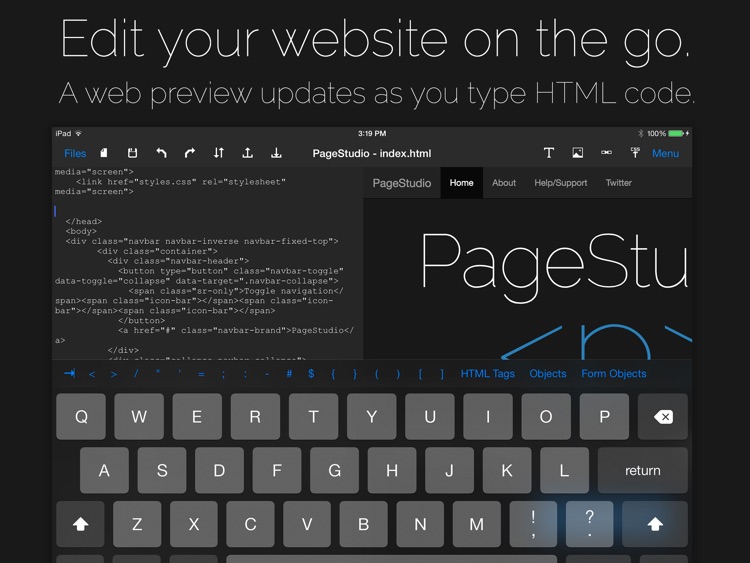
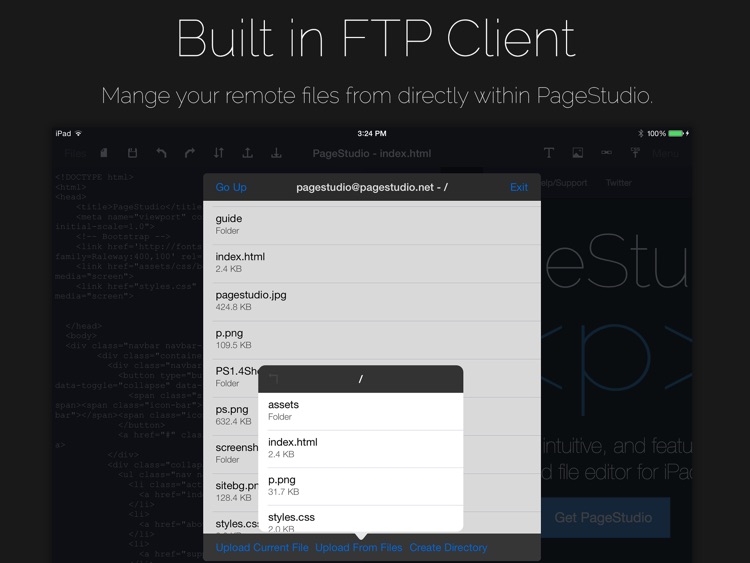
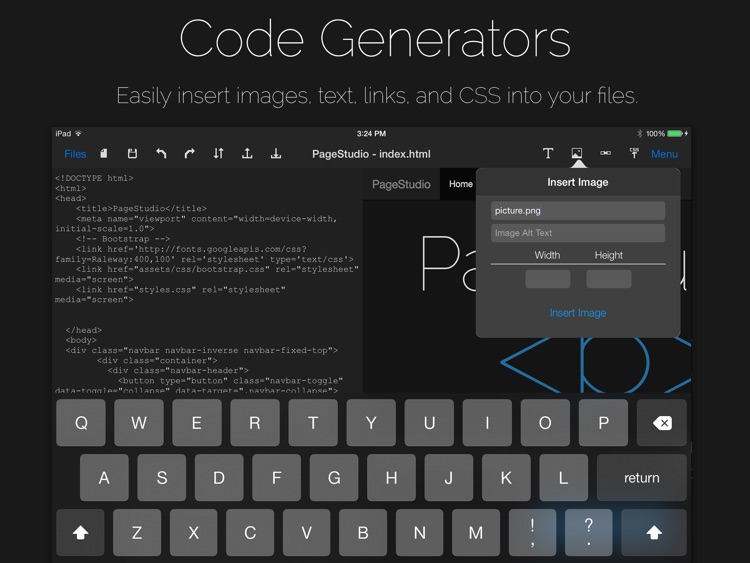
What is it about?
PageStudio is an amazing, intuitive, feature-packed, and powerful website and file editor. PageStudio allows you to take your work with you so you can edit, save, download, and upload your files from anywhere. PageStudio has a simple, clutter-free interface creating the most efficient environment for editing your files on the go. With PageStudio, you can edit many different file types, such as HTML, PHP, CSS, JavaScript, and all other plain text file formats. PageStudio includes many great features for editing websites and files, such as:
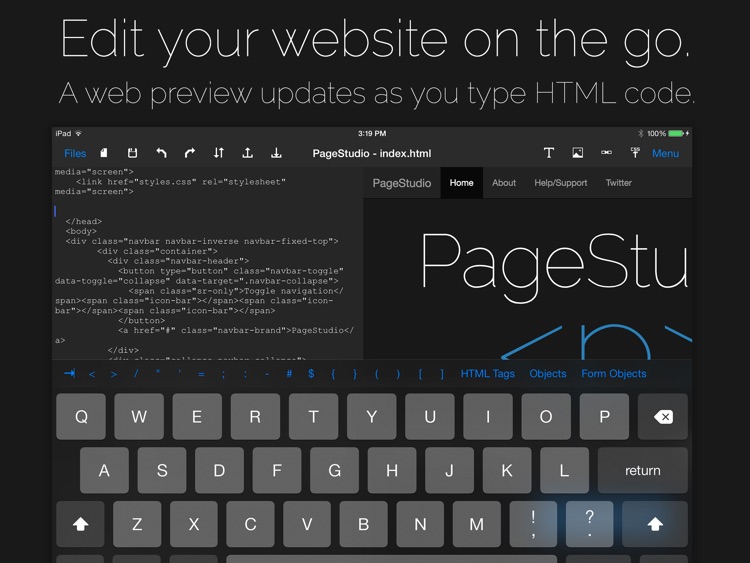
App Screenshots
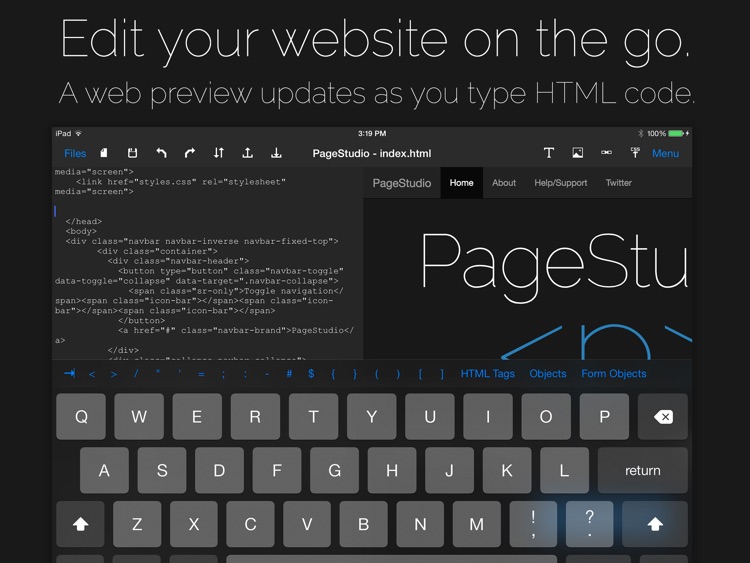
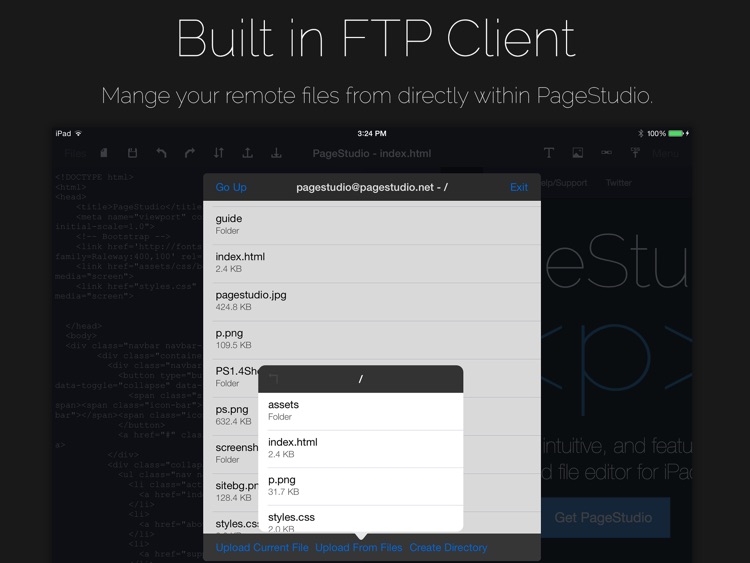
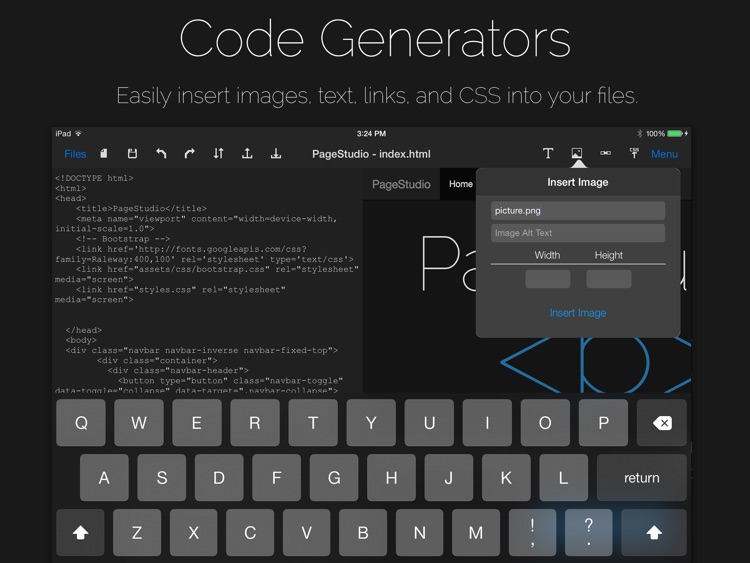
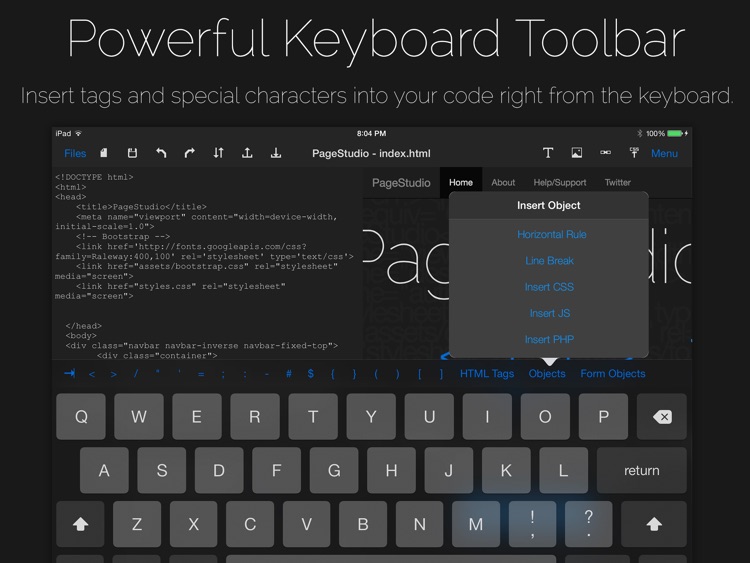
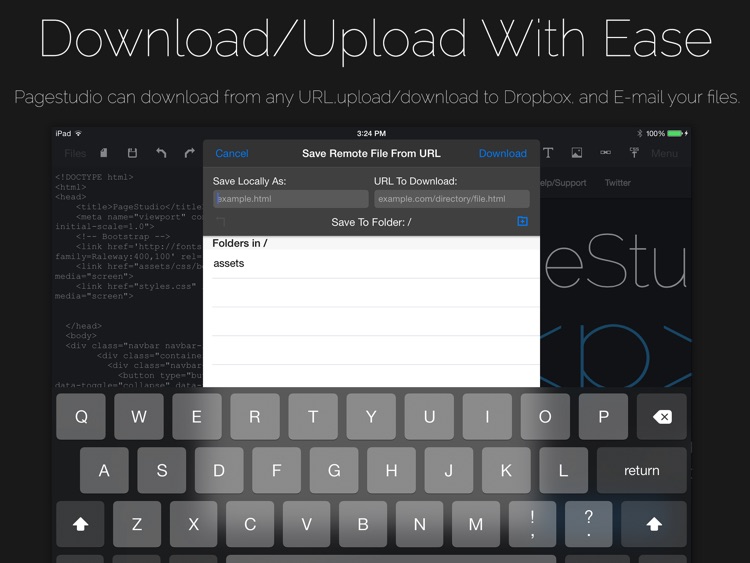
App Store Description
PageStudio is an amazing, intuitive, feature-packed, and powerful website and file editor. PageStudio allows you to take your work with you so you can edit, save, download, and upload your files from anywhere. PageStudio has a simple, clutter-free interface creating the most efficient environment for editing your files on the go. With PageStudio, you can edit many different file types, such as HTML, PHP, CSS, JavaScript, and all other plain text file formats. PageStudio includes many great features for editing websites and files, such as:
- A live web preview, so you can see the latest version of your page as you type!
- Code, split, and web previews!
- Easily insert objects such as images, text, and links into your website without any knowledge of HTML
- A powerful toolbar allowing you to insert special characters and tags without any hassle.
- An easy to use CSS formatter. No need to spend too much time writing CSS manually.
- Download files from FTP, a web URL or Dropbox.
- A Built in FTP Client to Upload/Download/Delete/Create remote files.
- Upload to FTP, Dropbox, or send via E-Mail.
- You can select the default doctype.
- Uses modern HTML.
- A very simple, clean, and intuitive interface to increase efficiency in editing your files.
- Easy/Automatic File Saving
- And more!
With PageStudio, editing and creating files on your iPad is more efficient than ever!
Have any questions, suggestions, or feedback? Visit http://pagestudio.net or send me a tweet @PageStudioApp
AppAdvice does not own this application and only provides images and links contained in the iTunes Search API, to help our users find the best apps to download. If you are the developer of this app and would like your information removed, please send a request to takedown@appadvice.com and your information will be removed.