
What users are saying about PBN Pro:

Paint by Numbers Pro HD
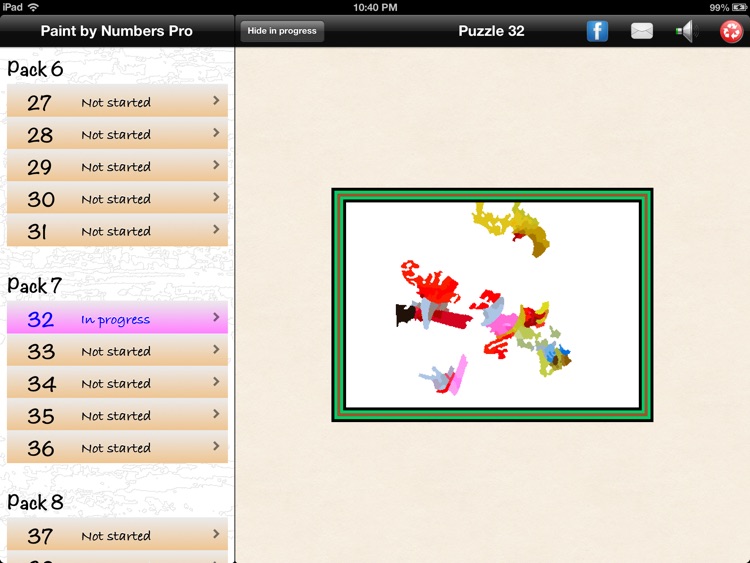
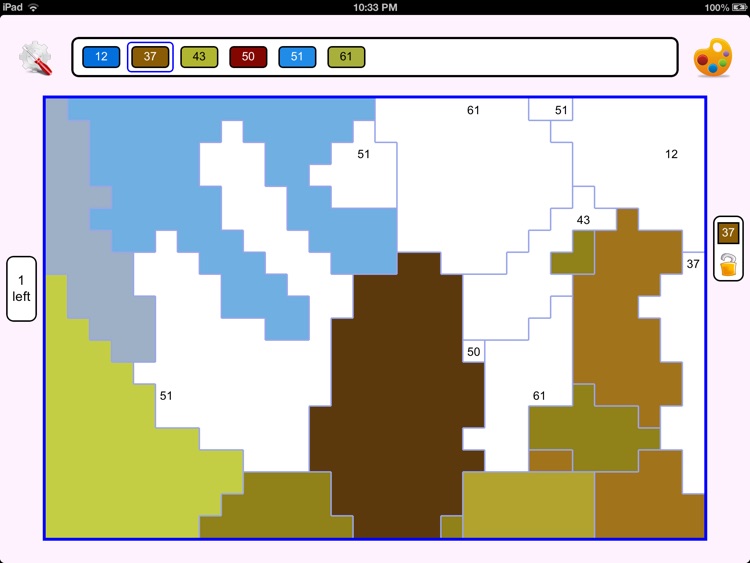
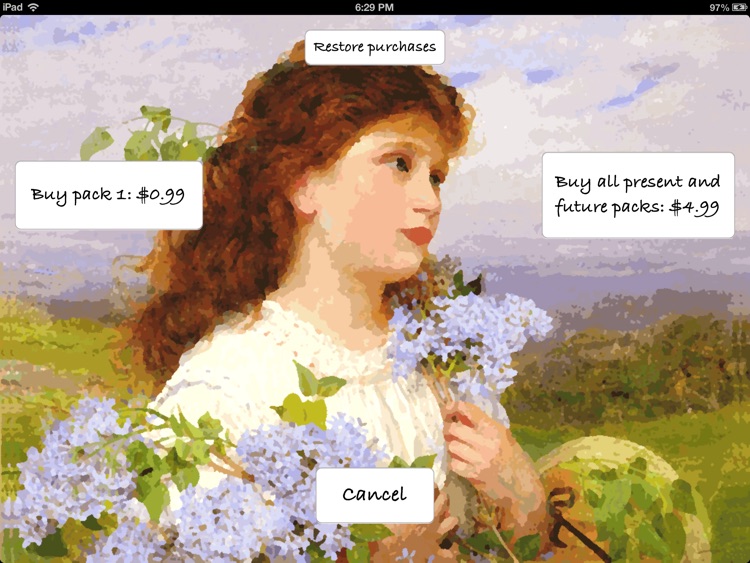
What is it about?
What users are saying about PBN Pro:
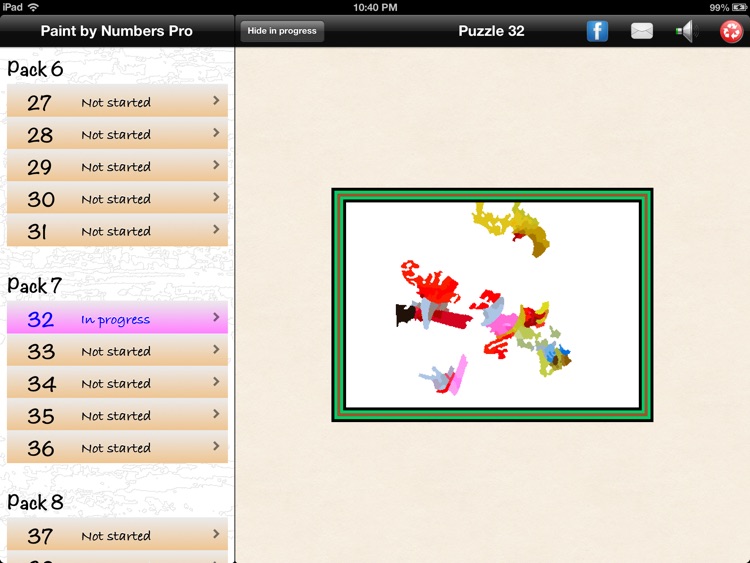
App Screenshots
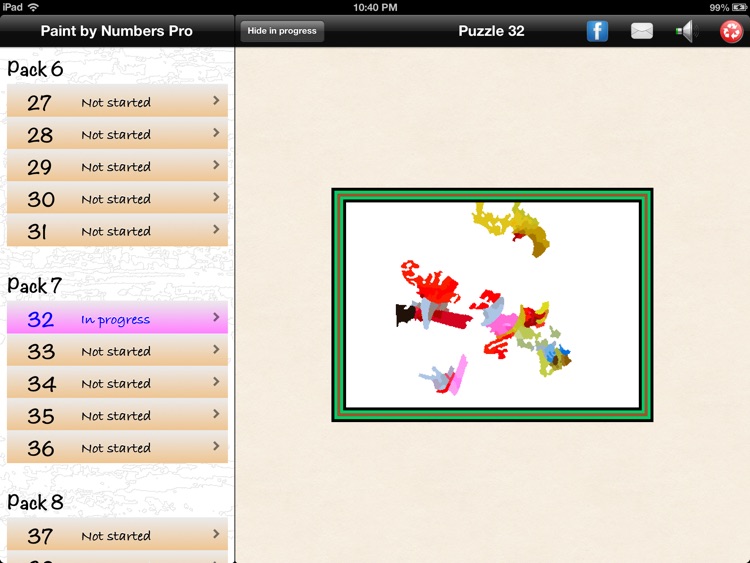
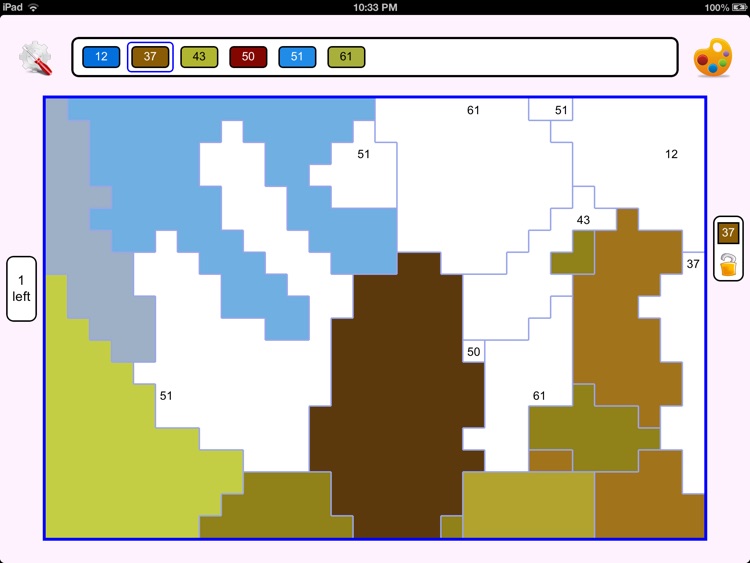
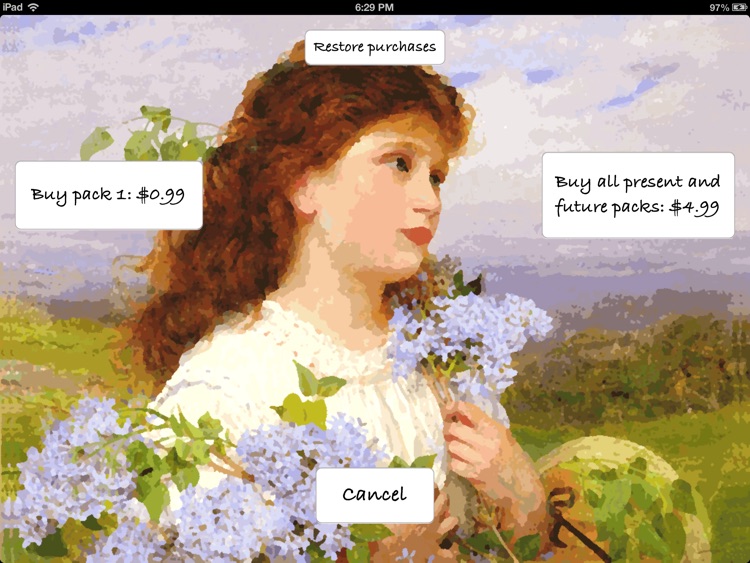
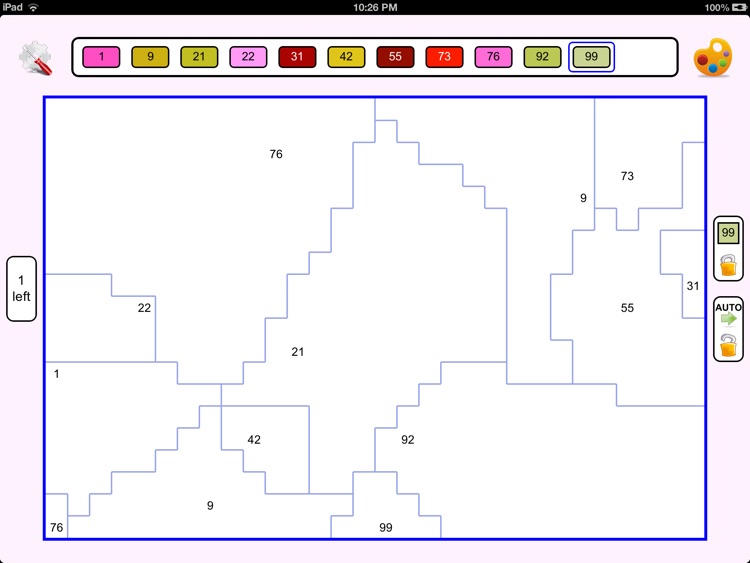

App Store Description
What users are saying about PBN Pro:
***** I am completely addicted to this game!
***** Very different, well made, works perfectly.
***** This is a very fantastic app, please continue to make more.
Come and relax with a traditional paint by number experience.
Watch a painted picture evolve as you work your way through the palette of 99 colors.
Unlike other paint by number games that show you the picture outlines from the very start, each puzzle starts as a blank canvas. The outline isn't visible until you zoom in to an area to paint. The outcome is hidden until you earn it.
Each puzzle takes between one and two hours to complete. Give the free one a try to see if you like it.
In my opinion, this game flows much more smoothly than my other Paint By Number games.
It contains significant improvements, such as:
1. More colorful puzzles!
2. Colors will continue to fill joined areas outside your zoomed screen if appropriate.
3. There's an auto-forward feature if you choose to lock on to a certain color.
4. You have the ability to mail or post your finished painting.
5. Puzzles are up to 4 times larger.
6. Finished puzzles have more of a painted look and feel.
From the help menu:
1. Tap with two fingers to go back to the main screen.
2. Swipe with one or two fingers to move the screen.
3. Press a color in the top bar or drop-down palette to change paint to that color.
4. Press and hold any area on the grid to change paint to that color.
5. Lock a color to prevent the color from automatically changing.
6. A red grid border signifies an edge of the puzzle.
Have fun and play responsibly!
Please contact me at support@sundownapps.com if you have questions or feedback.
AppAdvice does not own this application and only provides images and links contained in the iTunes Search API, to help our users find the best apps to download. If you are the developer of this app and would like your information removed, please send a request to takedown@appadvice.com and your information will be removed.