Make your color using PALETO
Paleto - mixing colors

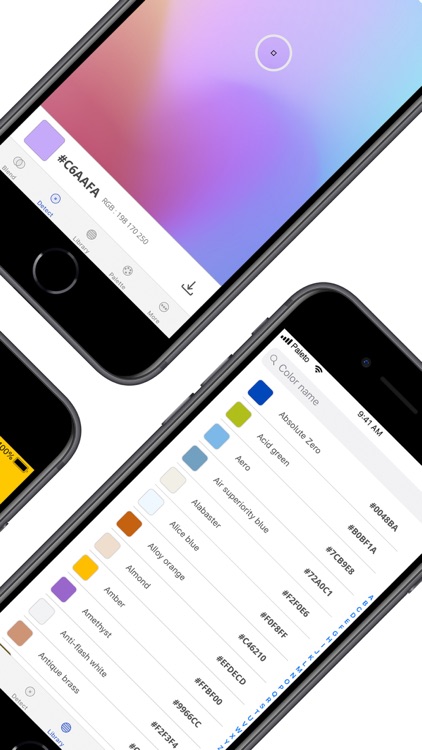
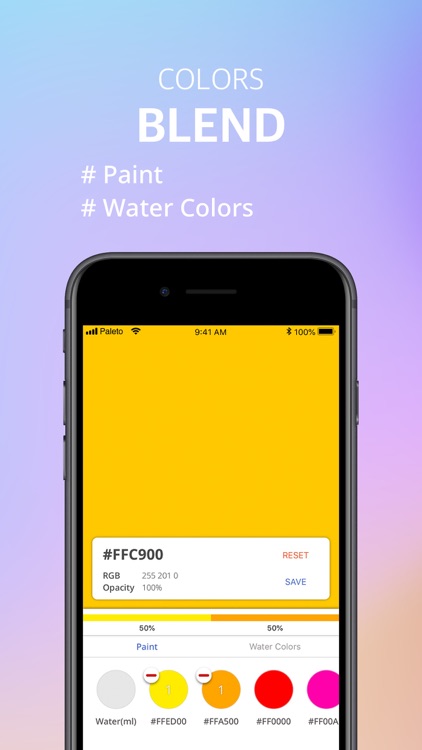
What is it about?
Make your color using PALETO.

App Screenshots

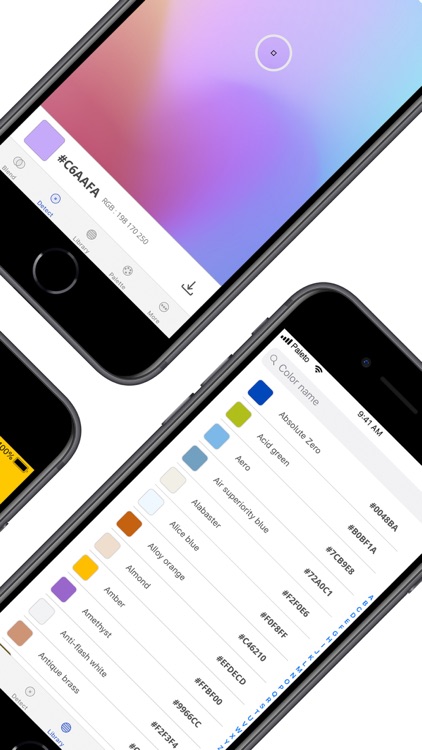
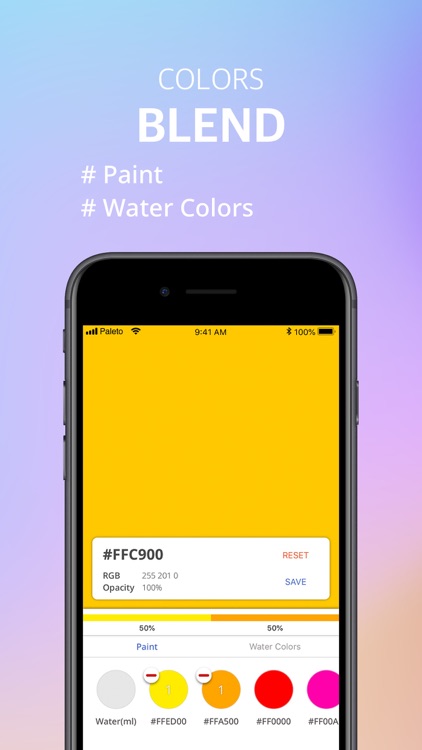


App Store Description
Make your color using PALETO.
Paleto is a tool for creating beautiful colors. - Blend (Color Mixing), Detect, Library, Palette
Paleto is able to extract the colors you like from your photos and the tinting function that mixes colors to create new ones. It also provides a library of 1400 colors and a palette that lets you store and share your colors.
Blend
- mixing color
- real color mixer
- concentration of water
- tracking
Detect
- color extraction from photos (album, camera)
- save and share
Library
- 1400+ colors library
Palette
- saved color from mixed colors
- saved color extracted from detection
- sharing
Free version
- specified colors available when mixing
Pro version
- monthly/yearly/life subscription
- custom colors available when mixing
- delete ads
Subscription terms
- The following terms do not apply to purchasing PRO. There are no additional fees for PRO. The following information applies to subscriptions only.
- You'll be billed on a monthly basis with the payment method listed in your App Store account.
- The period of use is one month from the settlement day of each month.
- At the end of your current subscription period, your subscription will be automatically renewed and your iTunes account will be charged again, unless you cancel the automatic renewal 24 hours prior to the end of your current subscription period.
- You can manage or disable automatic payments in your Apple ID account settings at any time after you make a purchase. Even if you cancel your subscription in the middle, you can use PRO for the rest of the time.
- If you want to terminate your subscription payment
Settings > Itunes & App Store > Apple ID > View Apple ID > Subscriptions > Paleto > Cancel
Terms of Use
https://github.com/appyoun/paleto/blob/master/EULA.md
Email: appyoun@gmail.com
AppAdvice does not own this application and only provides images and links contained in the iTunes Search API, to help our users find the best apps to download. If you are the developer of this app and would like your information removed, please send a request to takedown@appadvice.com and your information will be removed.