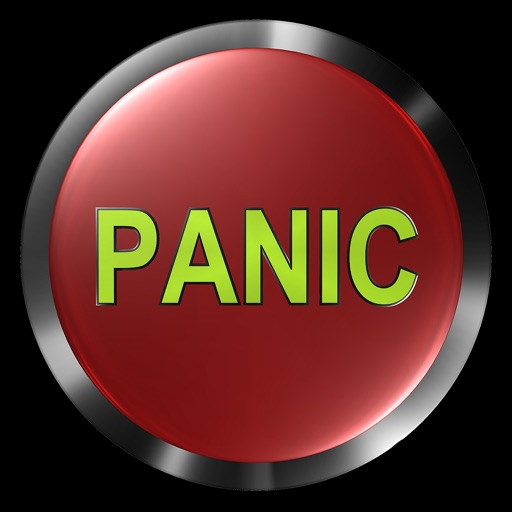
Just pre set one of your contacts address book and write a message

Panic Button: Help Me!
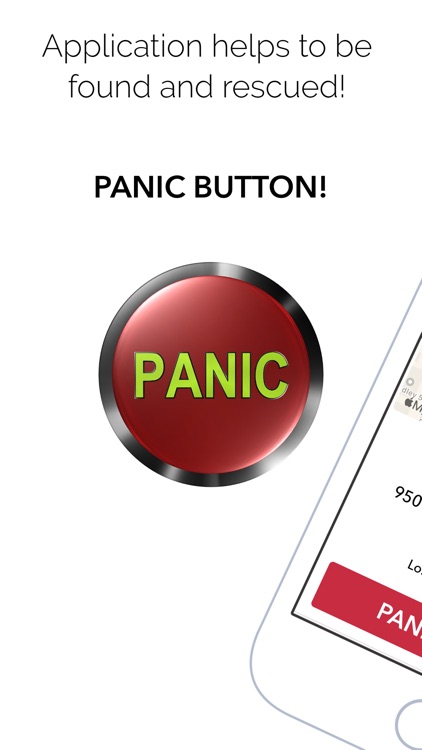
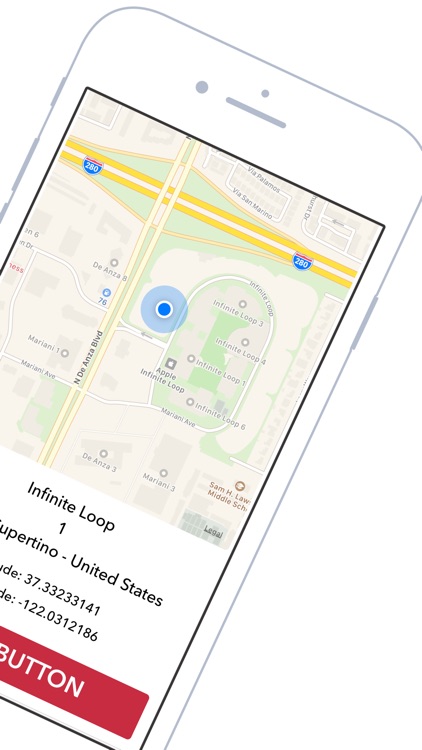
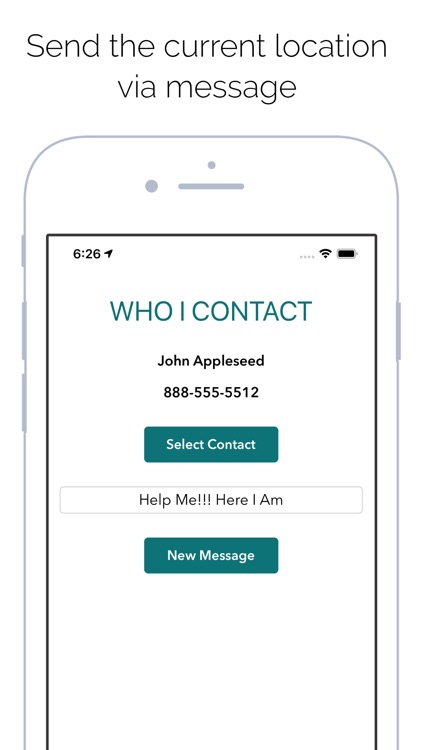
What is it about?
Just pre set one of your contacts address book and write a message.
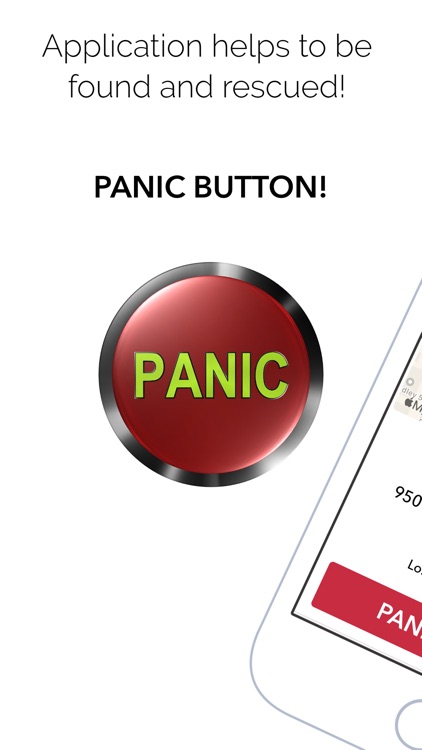
App Screenshots
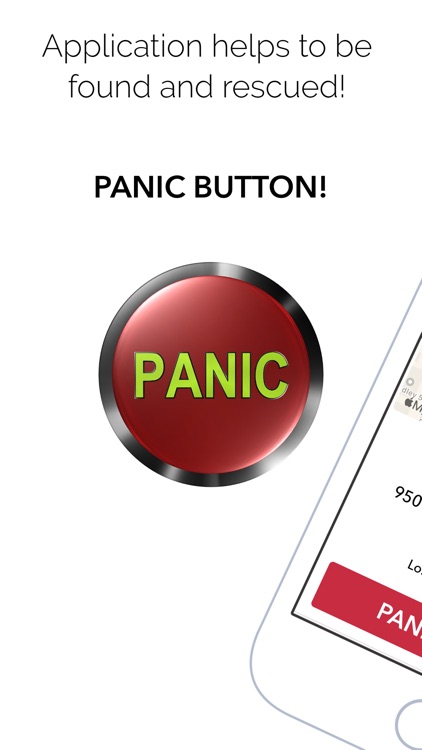
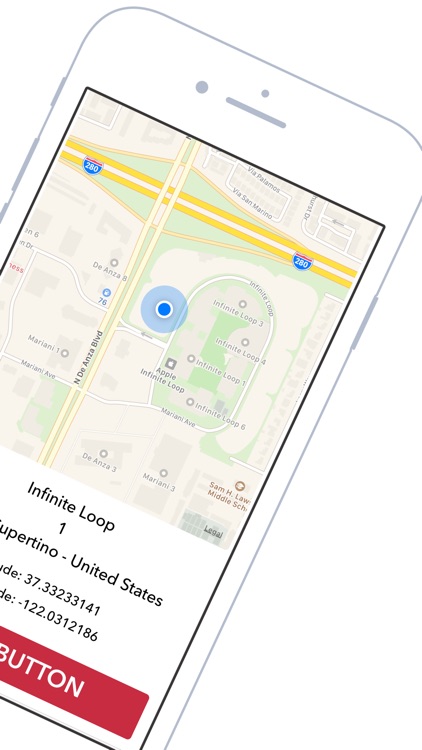
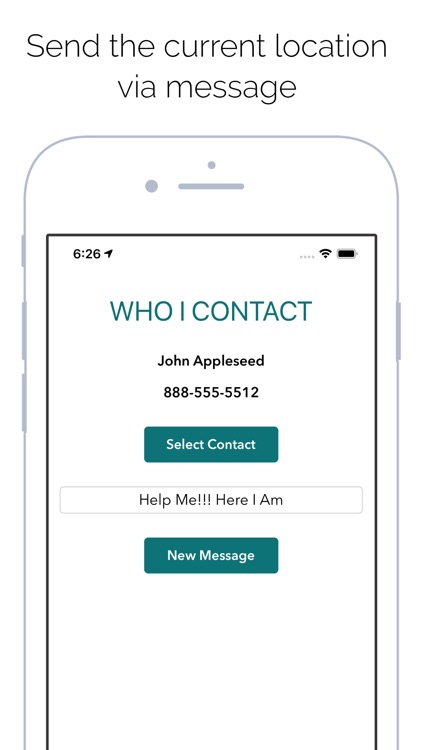


App Store Description
Just pre set one of your contacts address book and write a message.
Pressing the panic button is created a message with your location and sent to the contact your previously defined.
The message contains the coordinates of your location and a link to Google Maps, which shows you where you are.
◉ Function
• Automatically display current location information when running App
• Coordinate and altitude display of current position or specified position
• Show the location's address
• Send the specified location via message
• The location is sent to the URL so that the recipient can connect to the map immediately
• Support light mode & dark mode
No ads. No login requirement. Location is not stored or sent to server outside selected recipients.
AppAdvice does not own this application and only provides images and links contained in the iTunes Search API, to help our users find the best apps to download. If you are the developer of this app and would like your information removed, please send a request to takedown@appadvice.com and your information will be removed.