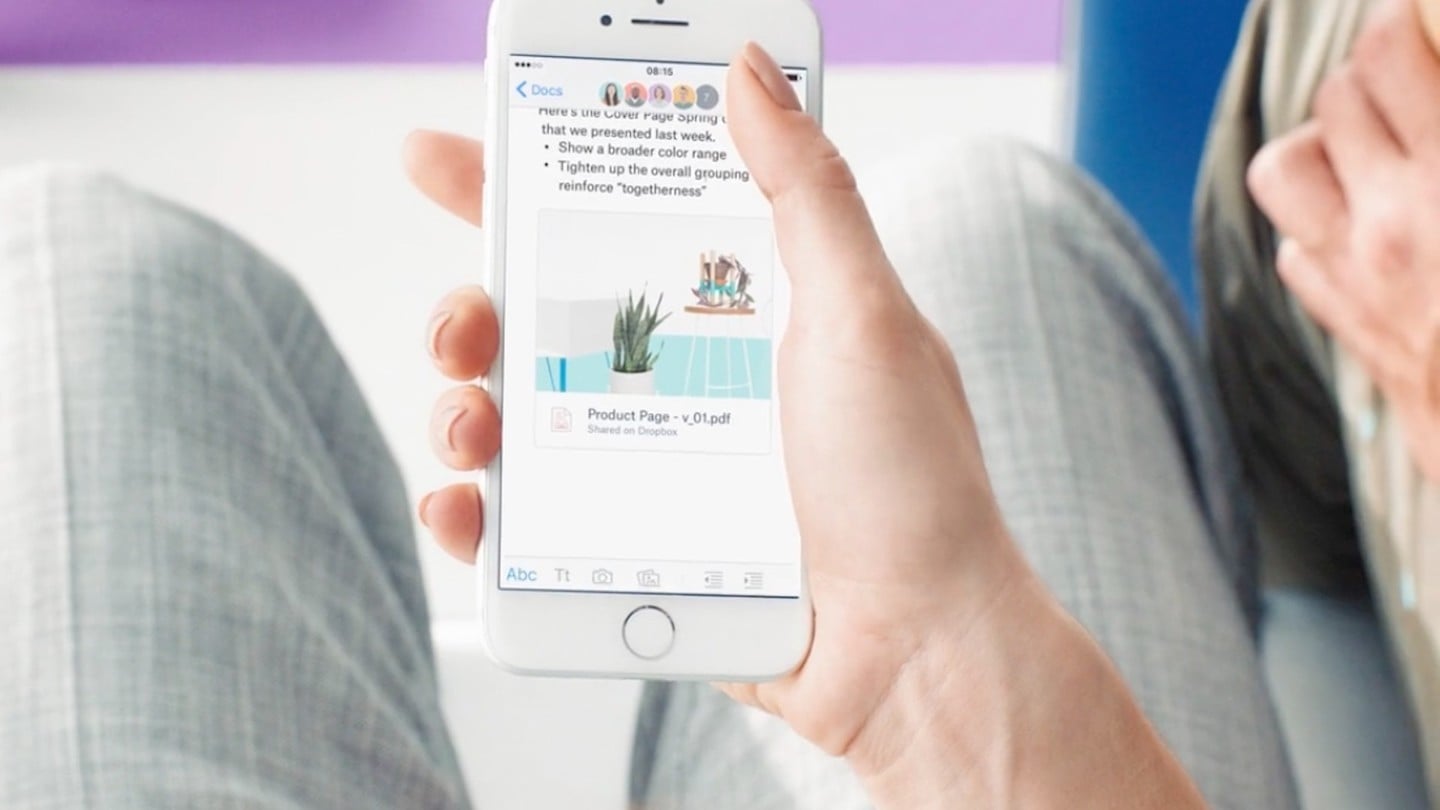
You can work with everything from video and images, to code and sound—all in a single place
Paper by Dropbox


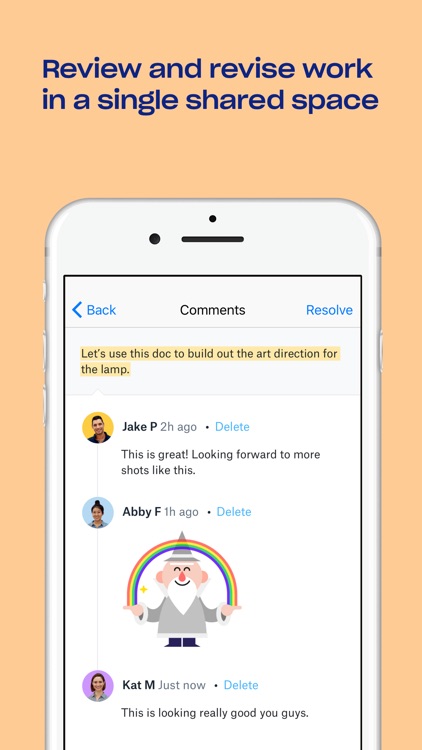
Users of the collaborative workplace software can select a specific page from multi-page files and crop sections to highlight.
Watch the trailer

What is it about?
When adding a file with those formats, a new option will allow users to select a specific page from a file to show in the preview. They can also select to zoom in on a specific section of the page.
App Screenshots
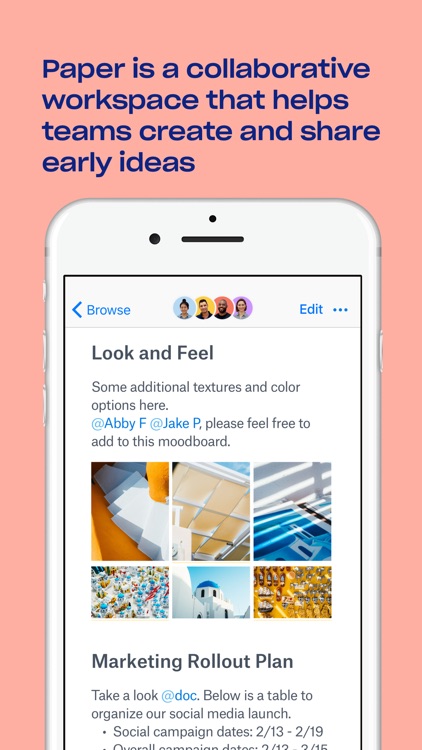

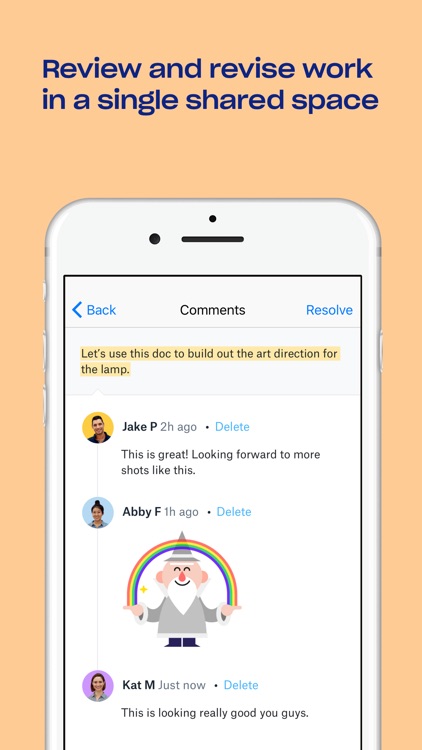

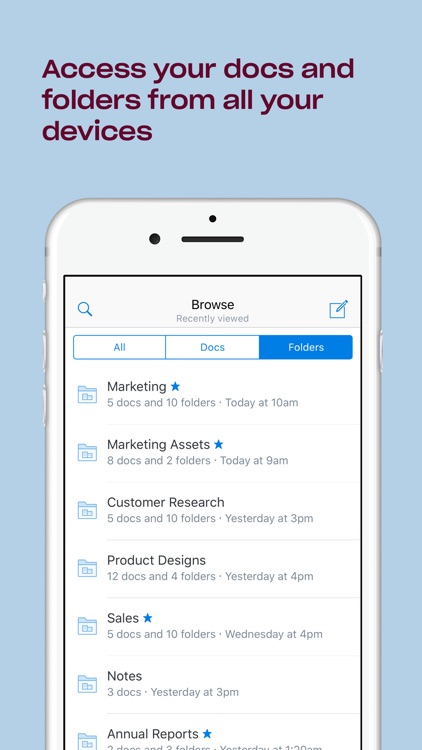
App Store Description
You can work with everything from video and images, to code and sound—all in a single place. And it comes free with Dropbox.
CREATE & SHARE EARLY IDEAS
Create new docs or edit existing ones, and share them with your team right from the app, so you can capture inspiration wherever you are.
KEEP PROJECTS MOVING
Post and reply to comments, so you can keep projects moving forward even if you’re not at your desk.
CATCH UP IN ONE PLACE
See everything that’s incoming from your team—like comments, shares, and @mentions—so you can catch up while on the go.
STAY IN FLOW, OFFLINE
No internet connection? You can still access, edit, and comment on your starred and recent docs—or create new docs—while offline, to keep the ideas flowing.
AppAdvice does not own this application and only provides images and links contained in the iTunes Search API, to help our users find the best apps to download. If you are the developer of this app and would like your information removed, please send a request to takedown@appadvice.com and your information will be removed.