
PaperScanner #1 PDF Scanner App that will convert your phone into a powerful tiny scanner that fits into your pocket

PaperScanner - Scan Documents
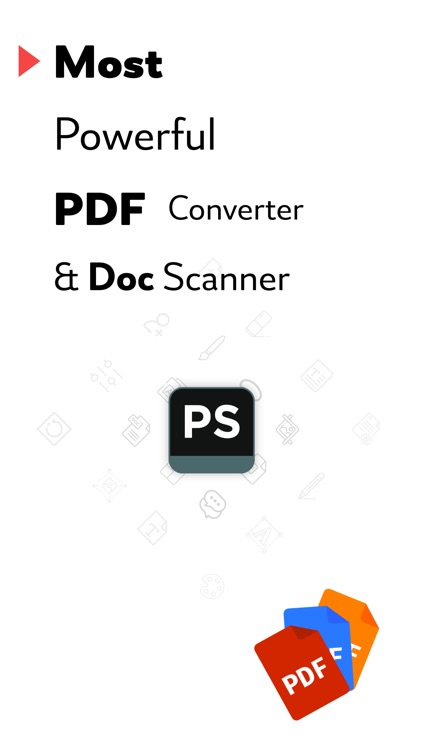
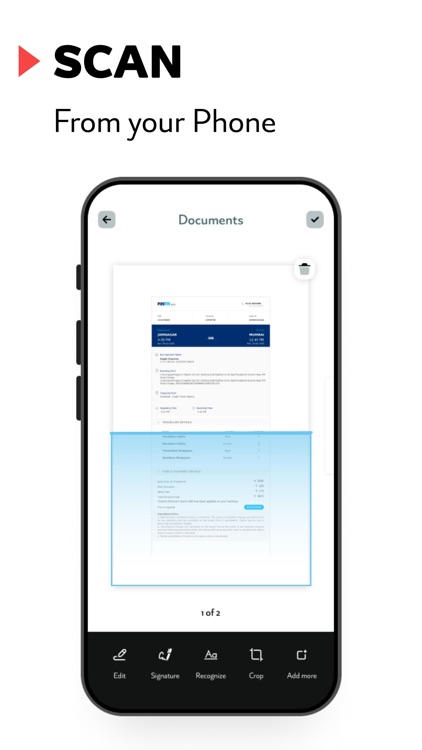
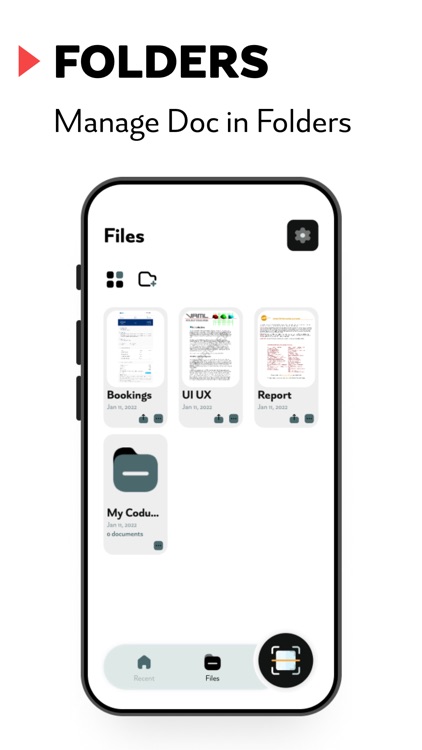
What is it about?
PaperScanner #1 PDF Scanner App that will convert your phone into a powerful tiny scanner that fits into your pocket !!
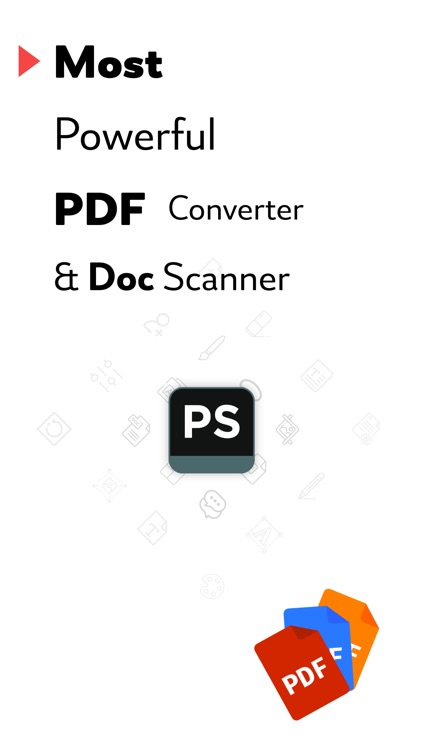
App Screenshots
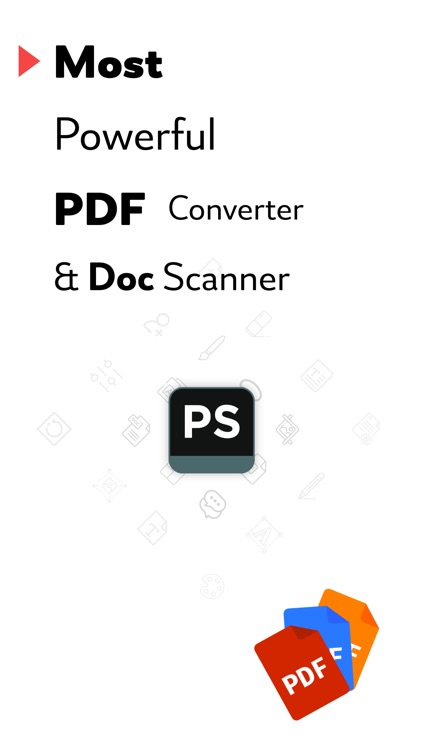
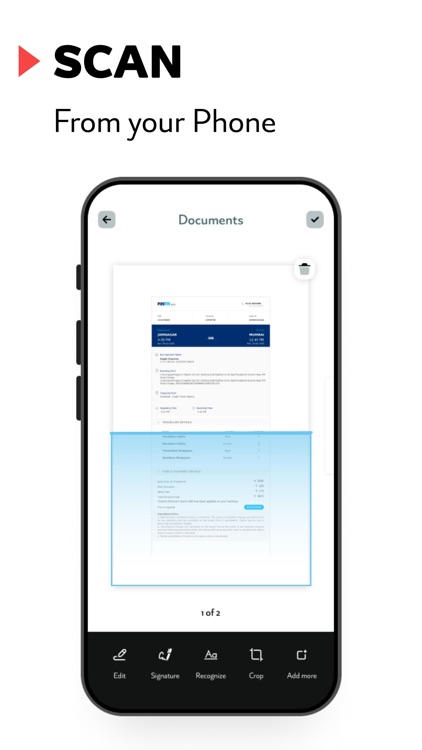
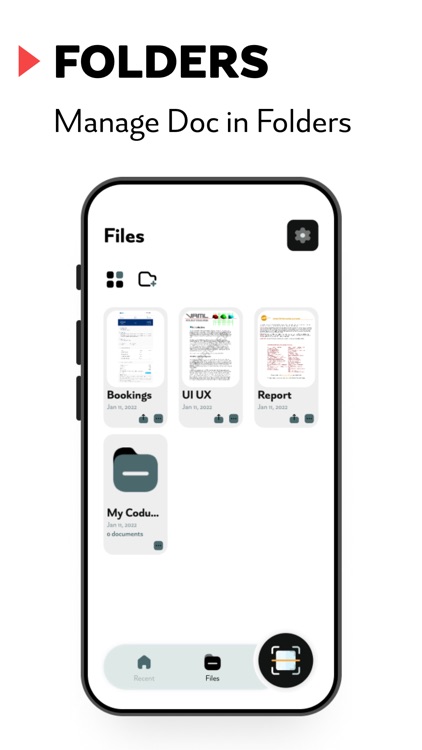
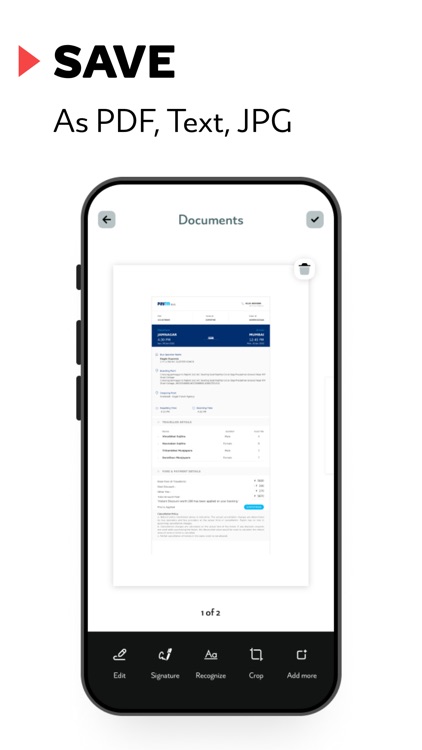
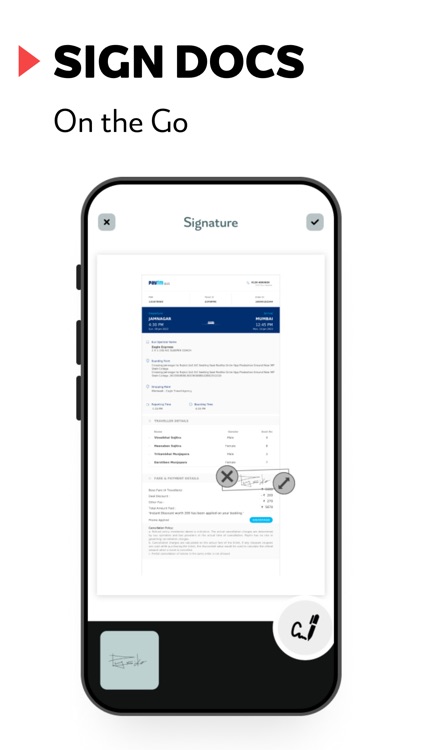
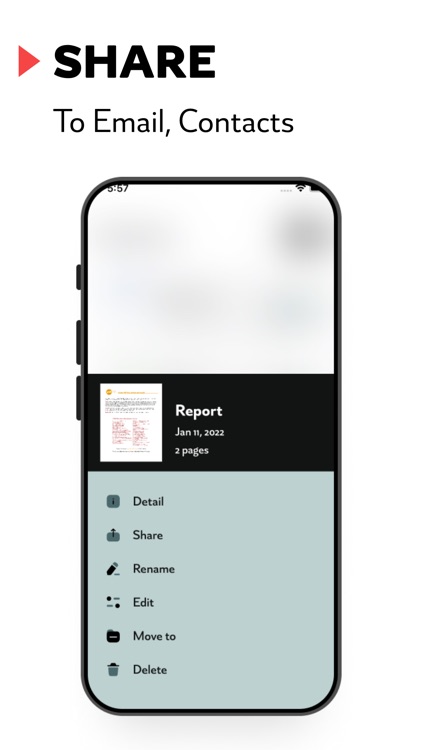
App Store Description
PaperScanner #1 PDF Scanner App that will convert your phone into a powerful tiny scanner that fits into your pocket !!
Esay scan anything — documents, receipts, business cards, notes, and books — and save your scans as multipage PDF or JPG files. You don’t need an Internet connection because all scans are stored locally on your device.
Scan your document, PDF, or important papers like invoices, assignments, insurances, business documents, shop papers etc.
Paperscanner is a multiple use app like PDF Scanner, Document scanner, Image scan, photo scan and much more.
:-: Best features of Paper Scanner & PDF scanner :-:
:-: Scan single/multiple page documents, images, capture photo and scan it.
:-: No Sign In required
:-: Completely free to use
:-: No Watermark
:-: Scan premium quality PDFs or JPGs;
:-: Scan documents and photos to PDF, PNG,JPG.
:-: Multi-page documents scanner;
:-: Easily scan multiple pages into one document
:-: Enter your electronic signature on documents
:-: PDF reader
:-: PDF Scanner
:-: Convert jpg to pdf
:-: png to pdf
PaperScanner : PDF Scanner App is a totally free to use and completely offline PDF Scanner & Document scanner which makes scanning documents easy and converting to direct text.
World best Doc Scanner App to provide lots of features and easy to use with simple UI and Easy to use PDF Tools - PDF Reader, PDF Scanner, Image to PDF converter and much more.
SUBSCRIPTION INFORMATION:
-Weekly 1.99 US$/week
Please also note that the actual billing price may be different due to currency conversion in your country.
Your iTunes Account will be charged for renewal within 24-hours prior to the end of the current period.
You can manage your subscriptions and turn off auto-renewal by going to your Account Settings after the purchase and following these steps:
1. Go to Settings > iTunes & AppStore.
2. Tap on your Apple ID at the top of the screen and select View Apple ID.
3. Tap on Subscriptions and select the one you want to manage.
4. Use the provided options to manage your subscriptions.
Privacy Policy: https://optimumtrio.blogspot.com/2022/01/paperscanner-pdf-scanner-app-privacy.html
Terms of Use: https://optimumtrio.blogspot.com/2022/01/paperscanner-user-agreement.html
Have any questions or suggestions regarding the app? Our support team is ready to help at info@optimumtrio.com
AppAdvice does not own this application and only provides images and links contained in the iTunes Search API, to help our users find the best apps to download. If you are the developer of this app and would like your information removed, please send a request to takedown@appadvice.com and your information will be removed.