Welcome to Paperwork – your ultimate tool for scanning, compressing, editing, and organizing documents and images with ease
Scanner Pro: PDF, OCR, DOCX



What is it about?
Welcome to Paperwork – your ultimate tool for scanning, compressing, editing, and organizing documents and images with ease! Say goodbye to clutter and hello to efficiency with Paperwork's intuitive features.

App Screenshots





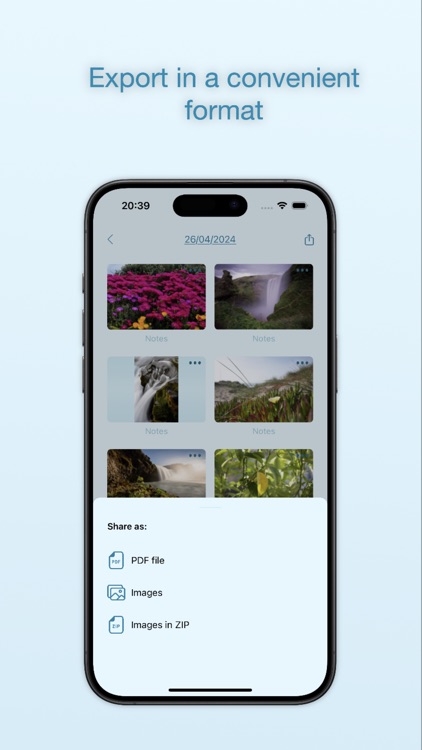
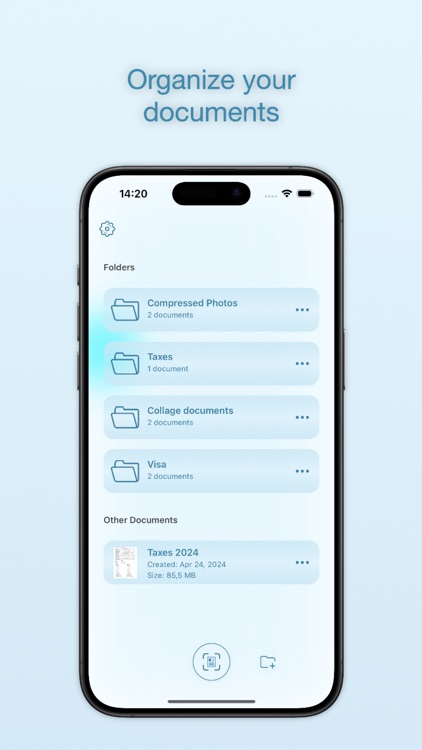

App Store Description
Welcome to Paperwork – your ultimate tool for scanning, compressing, editing, and organizing documents and images with ease! Say goodbye to clutter and hello to efficiency with Paperwork's intuitive features.
Key Features:
* Scan: Turn your device into a high-performance scanner. Effortlessly capture documents, receipts, photos, and more with crystal-clear quality and precision.
* Edit: Fine-tune your scanned documents and images to perfection. Adjust brightness, contrast, and other settings to enhance clarity and readability.
* Signature: Create and Add your own signature.
* Resize: Customize your documents and images to fit your needs. Easily resize files for optimal sharing, printing, or storage without compromising quality.
* Compress: Keep your files lightweight without sacrificing quality. Quickly compress large documents and images to save space and streamline sharing.
* Organize: Stay organized and in control of your files. Sort and categorize documents and images into folders for easy access and management.
* Signature: Sign your documents right in the app.
* Share: Share your documents and images effortlessly. Whether it's via email, messaging apps, or cloud storage services, share your files with just a few taps.
* PDF & ZIP support: open PDF and ZIP directly in the app.
Paperwork streamlines your document and image management workflow, empowering you to stay productive on the go. Experience the convenience of having a comprehensive document and image toolkit at your fingertips. Download Paperwork now and take control of your digital assets today!
PREMIUM SUBSCRIPTION
-You can subscribe to get unlimited access to all features of the Paperwork app.
-Subscriptions are billed weekly, monthly, quarterly, or annually at the rate based on the subscription plan.
-Payment will be charged to iTunes Account at confirmation of purchase.
-Subscription renews automatically unless auto-renew is turned off at least 24 hours before the end of the current period.
-Account will be charged for renewal within 24 hours prior to the end of the current period. The cost depends on the selected plan.
-Subscriptions may be managed by the user, and auto-renewal may be turned off by going to the user's Account Settings after purchase.
-Any unused portion of the free trial will be forfeited when the user purchases a subscription.
For Terms of Use, please visit
https://sites.google.com/view/paperwork-terms-and-conditions/
For Privacy Policy, please visit
https://sites.google.com/view/paperwork-privacy-policy/
AppAdvice does not own this application and only provides images and links contained in the iTunes Search API, to help our users find the best apps to download. If you are the developer of this app and would like your information removed, please send a request to takedown@appadvice.com and your information will be removed.