
This app is used to develop a document management system which lets users (primarily tourists) find out information shared by publishers either by scanning the QR code or by entering 6 letter/digit PIN

PapQR
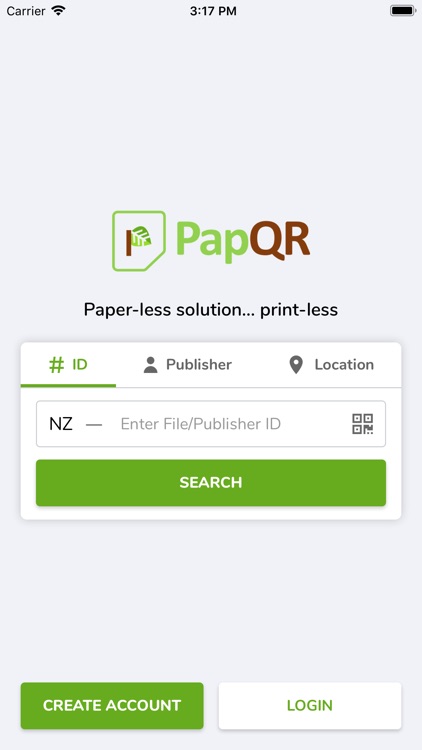
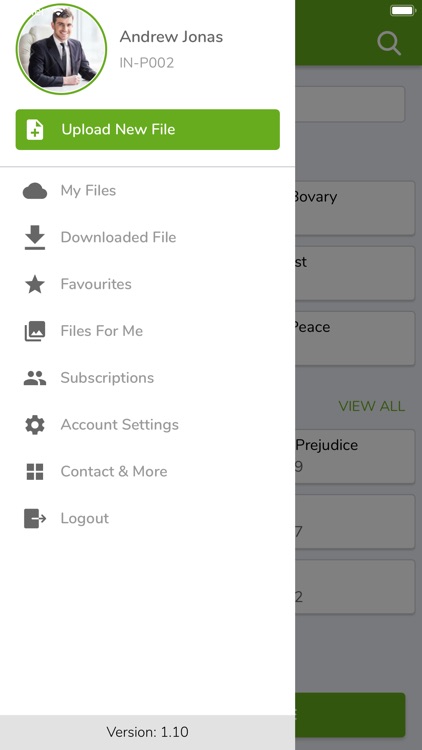
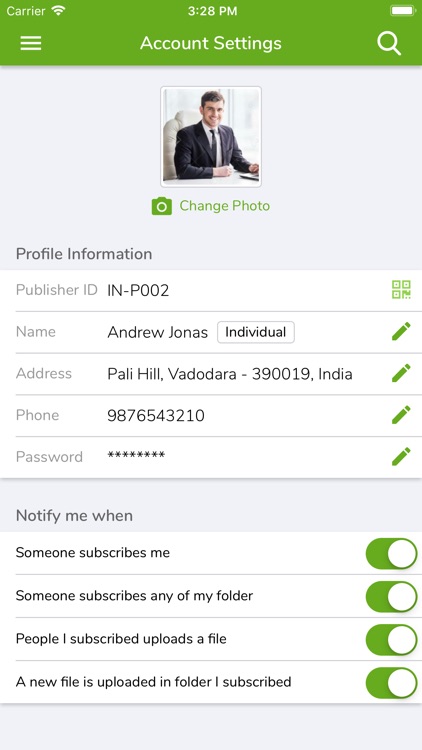
What is it about?
This app is used to develop a document management system which lets users (primarily tourists) find out information shared by publishers either by scanning the QR code or by entering 6 letter/digit PIN.
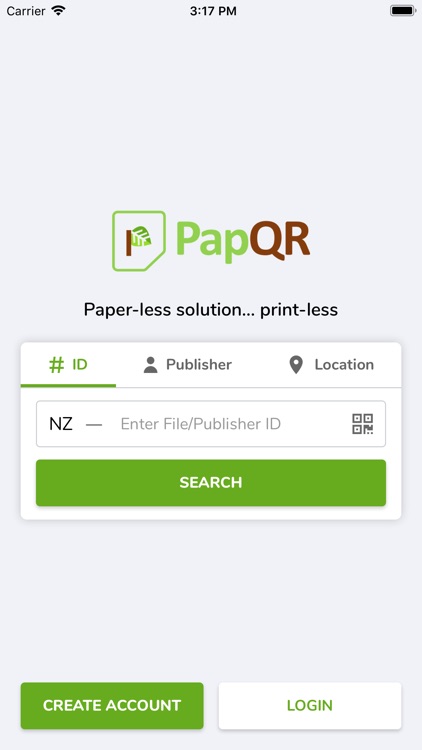
App Screenshots
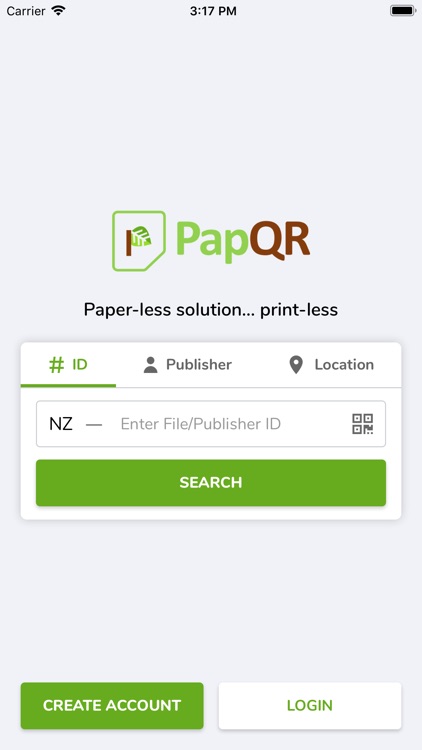
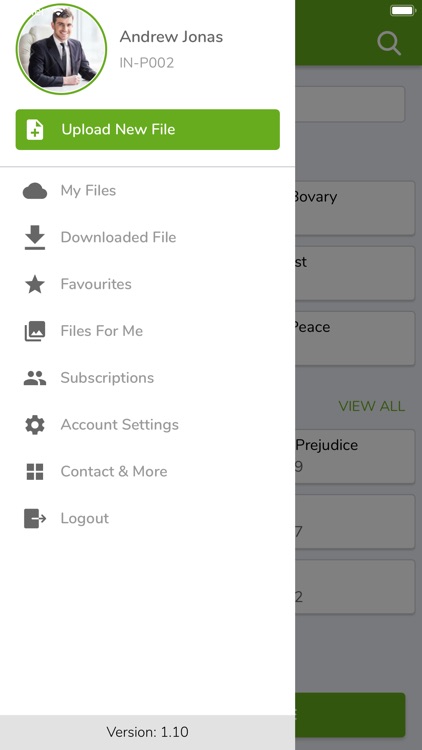
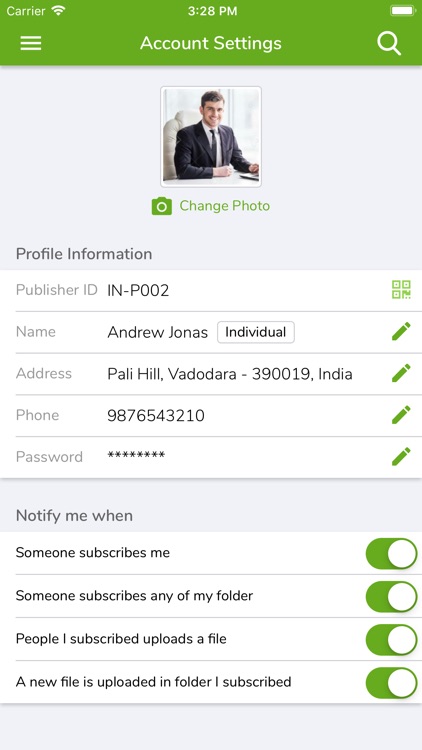
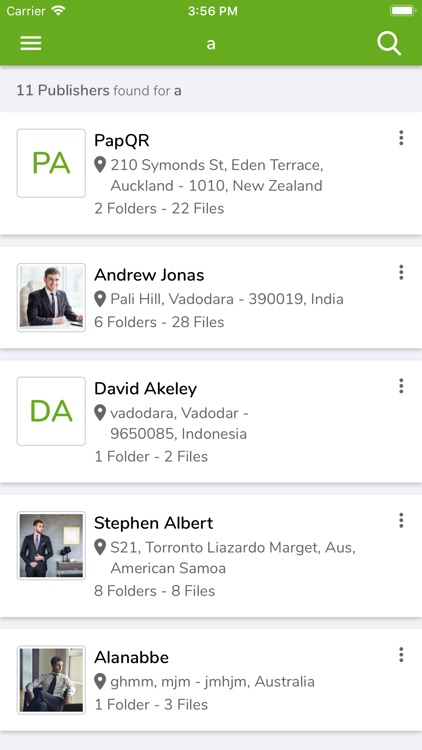
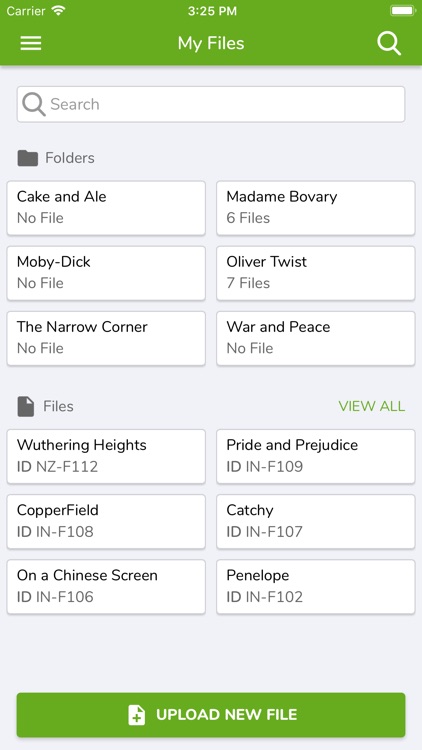
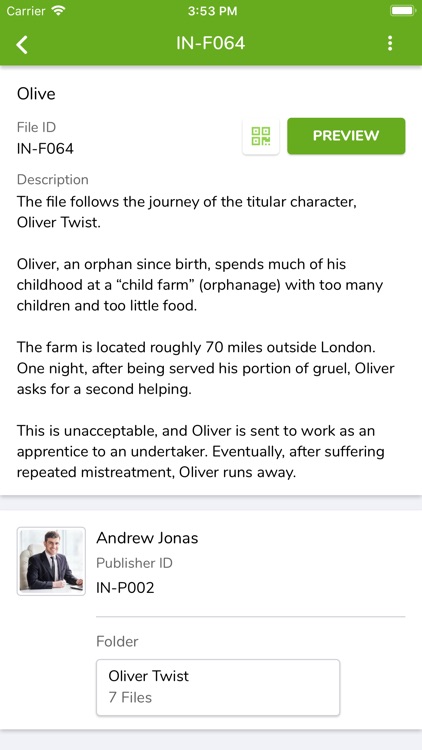

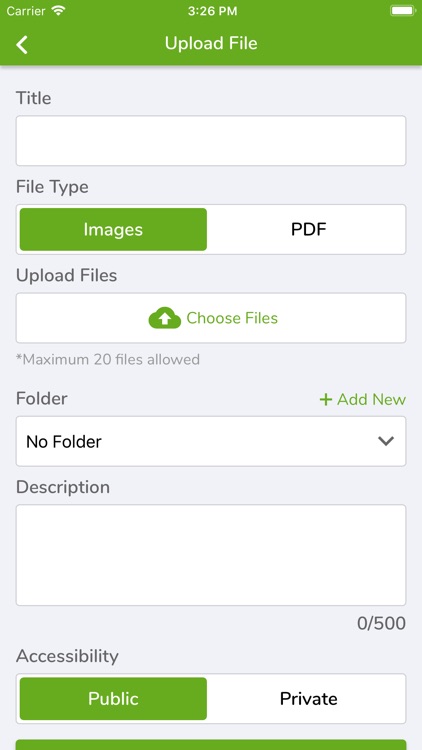
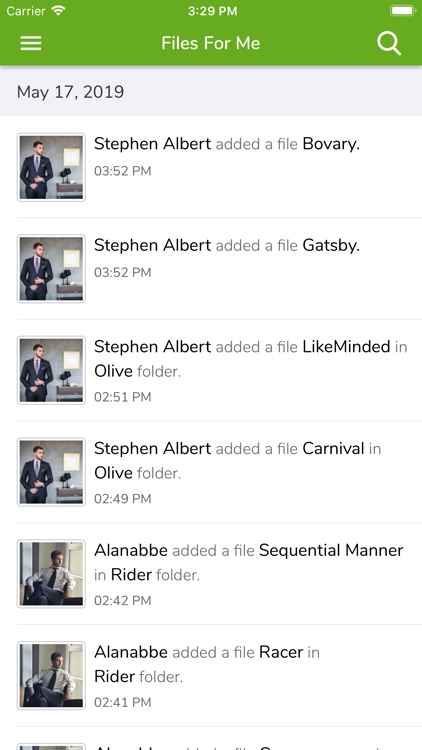
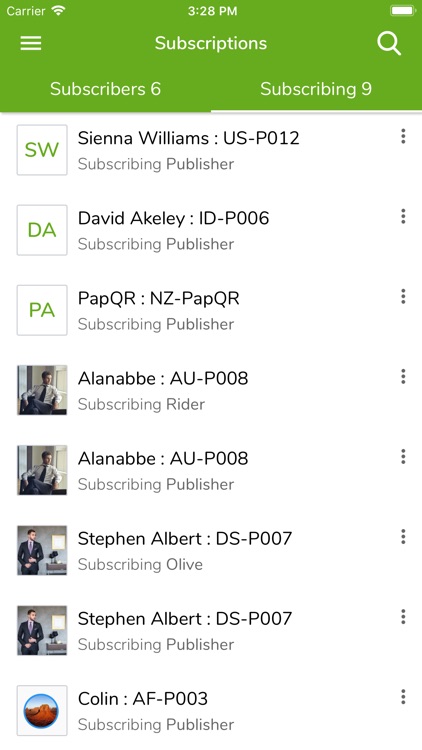
App Store Description
This app is used to develop a document management system which lets users (primarily tourists) find out information shared by publishers either by scanning the QR code or by entering 6 letter/digit PIN.
Search Document :
Users will be able to search documents by Document ID or by combination of Document ID and Publisher ID. User can also find publisher by entering address with the help of GPS option.
View Document :
User can view publicly available documents directly from listing or can also access the document by scanning the QR code. User can print the document, save as favourite, download, report abuse or share on social media.
My Files :
Here user can manage documents uploaded by him/her.
Downloaded Files :
User can get the list of all downloaded file and can delete it.
Favourite :
User can view list of documents saved as favourites.
Files For Me :
User can get list of all files which are uploaded in the folder which is subscribed by him /her.
Upload Document :
User can upload pdf or upload multiple images to generate pdf
Account Setting :
Users will be able to edit their profile and they will also be able to change password.User can turn notifications on/off and can also keep favourites/subscriptions private.
Subscription :
User can get list of subscribers and all folders in which he is subscribing. User can also get list of publisher who are subscribing him or any of his folder.
Please Rate/comment to let us know your experience about using this app.
AppAdvice does not own this application and only provides images and links contained in the iTunes Search API, to help our users find the best apps to download. If you are the developer of this app and would like your information removed, please send a request to takedown@appadvice.com and your information will be removed.