
***2015 Vuforia Vision Award by Qualcomm***

Park AR - Augmented and Virtual Reality Parking Game



What is it about?
***2015 Vuforia Vision Award by Qualcomm***

App Screenshots




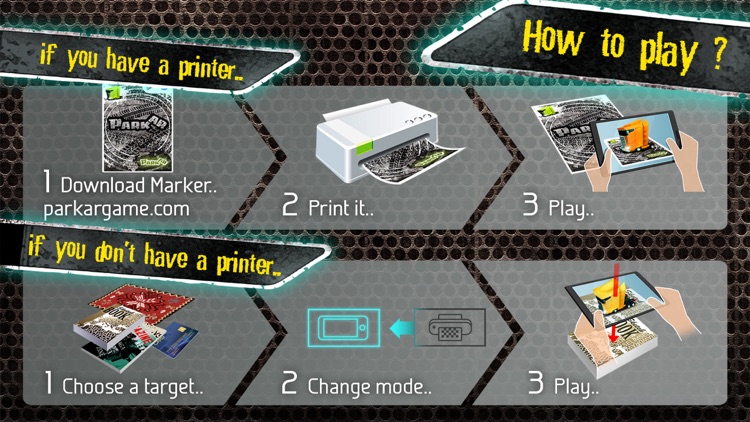
App Store Description
***2015 Vuforia Vision Award by Qualcomm***
***Finalist in Best Game Category***
https://www.qualcomm.com/products/vuforia/awards/2015-winners
Are you ready for the most exciting parking game available?
Park AR is an augmented reality game that will lead you to a gaming experience that you never experienced before.
Mobile Game Trailer : http://www.youtube.com/watch?v=yUBpbtb-R8c
Using AR technology you can merge the Park AR game with your real environment.
Game is made up of 55 challenging levels and a variety of cars&trucks.
Your task is to surpass all of the parking obstacles, and to drive the indicated vehicle from its starting position to the out of the parking lot.
Unlike any other parking games, you have the control of all vehicles in the parking lot. Tap on the vehicle you want to control.
Keep in mind that you have to restart the game as soon as any of the vehicles gets too damaged.
If you have printer :
1. Download the Marker from the link (www.parkargame.com).
2. Print the Marker.
3. View the Marker through the app.
If you don’t have a printer :
1. Settings Menu -> Change Camera Mode
2. Hold your device parallel to the plane you want to play.
3. Touch “Create New Target” button.
Look at "How to Play" scene from main menu for more detailed information.
Do you want to know more?
www.parkargame.com
Enjoy the vehicles coming to life in real world.
NO ADS
NO IN APP PURCHASES
AppAdvice does not own this application and only provides images and links contained in the iTunes Search API, to help our users find the best apps to download. If you are the developer of this app and would like your information removed, please send a request to takedown@appadvice.com and your information will be removed.